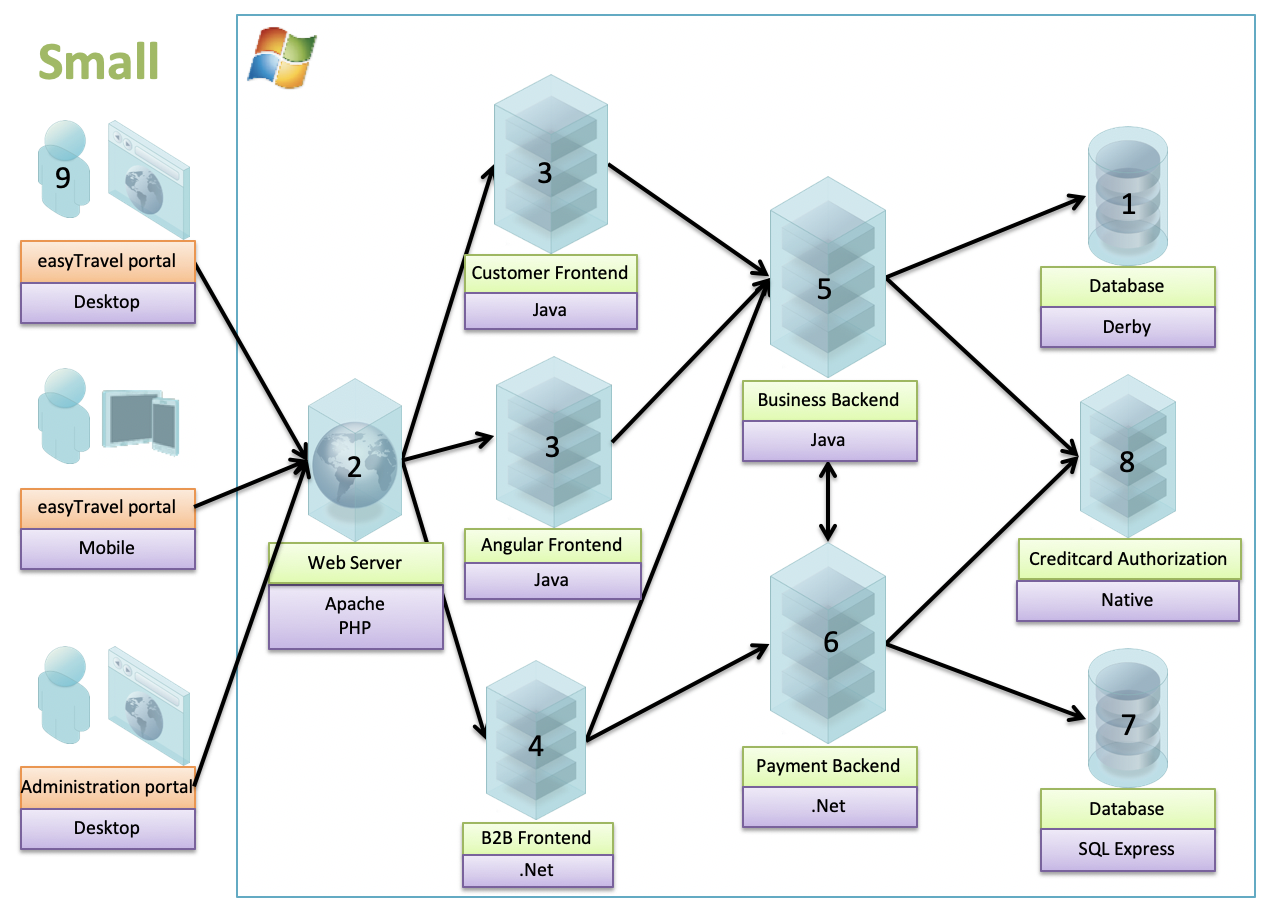A sample multi-tier Java app used by Dynatrace as the basis for measuring infrastructure
Overview
This is a step-by-step tutorial on how to install and run the Easy Travel s-+++ample stack of apps from Dynatrace so that it can to evaluate its own AppMon and UEM software.
Currently, this article needs an update about Docker and misses key steps and URLs. Thank you for your understanding.
There are other demos, such as “Hipster Shop” created using https://github.com/dynatrace-ace/microservices-demo containing a 10-tier microservices application. The application is a web-based e-commerce app called where users can browse items, add them to the cart, and purchase them.
TL;DR Summary
“Easy Travel” is NOT a real travel site like Expedia.com or easytravel.co.tz.
“EasyTravel” is a (now legacy) multi-tier system implemented in a mix of technologies on Windows and Linux machines. It provides the variety of technologies which Dynatrace can trace.
What is special about the system is it is designed to exhibit different problem patterns based on specifications in an XML file referenced by programs.
-
View YOUTUBE: Evaluate Dynatrace with easyTravel demo app from May 14, 2015. In 1 hour Andreas Grabner (@grabnerandi) takes a whirlwind tour, half based on random questions, which can be confusing to newbies. Contents of the video have been incorporated in the steps below.
-
VIDEO: Windows Install by Naveen at QAInsights works with installers from 7/27/2018
-
https://university.dynatrace.com/
Source and Architecture
-
In your internet browser, get on the EasyTravel download web page:
http://bit.ly/dteasytravel = https://confluence.dynatrace.com/community/display/DL/easyTravel
CAUTION: Each version of EasyTravel was tested with specific versions of Dynatrace and its AppMon.
https://github.com/dynatrace-ace
-
Click on easyTravel 2 source code to download file dynatrace-easytravel-src.zip to your downloads folder.
-
2.0.0.3373 source = zip 864 MB -> 1.51 GB expanded
- dynatrace-easytravel-windows-x86_64-latest
- dynatrace-easytravel-linux-x86_64
-
-
In the browser or Finder, double-click on
dynatrace-easytravel-src.zipto expand into folder:dynatrace-easytravel-src
- Delete the zip file.
- Use a Finder to view the files.
-
Open easyTravel - Architecture and Deployments.pptx (using PowerPoint)
NOTE: “Compuware” is the name of the company which Dynatrace acquired.
Small (Minimal) Set of Nodes
The “Small” scenario has a single Apache PHP Web Server receiving from Desktop, Mobile, and an Administration Portal.
Svr Application Technology Memory Notes 1. Launcher & Business Database Java/SWT 225 MB Java Derby DB (MSSQL) plugins 2. Load Balancer Apache PHP? - - 3. "Third Party" Customer Frontend Java/Tomcat <190 MB port 8079 to 8080 4. B2B Frontend .NET/MVC 65 MB port 8099 to 9000 5. Business Backend Java/Tomcat <190 MB - 6. Payment Backend .NET/MVC 65 MB - 7. Payment Database MSSQL Compact ? MB - 8. Credit Card Authorization C++/ADK <1 MB - </tr>9. "Third Party" User emulator ? ? MB imposes load Overall <800 MB Optional </tr> </tbody></table> PROTIP: You can't run the whole set on your Mac In the table above, * "SWT" is pronounced "Swift", the UI framework used by Java programmers * "ADK" is the Microsoft ADK (Windows Assessment and Deployment Kit) native app. EasyTravel consists of both consumer and business portals: * "Consumer front-end" provides customer users access. The Java-based Front-end web portal enables customer user log in, search for journeys to various destinations, select promotional journeys directly that are offered and book a journey using credit card details. * Business-to-Business (B2B) users use a .Net web portal for travel agencies to manage the journeys that they offer and review reports about bookings made by consumers. ### Large for HA The "Large" configuration is for scalability and redundancy, with a cluster of machines for each node. The "Large + Microservices" is a more "modern" approach ### Build from Source These instructions are adapted from the README.md file - In a Terminal:
- cd to the
Distributiondirectory -
Run this command, which can take up to 10 minutes:
ant -f build.xml all
The build result is in the
distsubdirectory.Angular frontend
By default the angular frontend used is taken from the directory
easytravel-angular\last-buildthat is part of the sources. If you need to change it, then: - Check if you already have the sources - there should be a directory
easytravel-angularwith the sources. If you have them, then go to point 3. - Clone the repository https://bitbucket.lab.dynatrace.org/scm/dem/easytravel-angular.git - it is best to clone it inside the directory with easyTravel sources.
- Make the changes you need. Build the angular project by running
yarn buildinside the project. - Copy the changed files to the dist with the script
ant -f build.xml copyAngular(run from withineasyTravel/Distribution). Do remember, that the files copied are supposed to be in the directoryeasytravel-angular\last-build. If they are not here but in another place, please update thebuild.xmlfile accordingly.
Launcher
The Launcher starts programs in the various tiers and enables switching among demo scenarios. By default the easyTravel Launcher offers four scenario groups:
- UEM (User Experience Management) tracks user behavior on web pages for business analytics data like the geographic distribution of your web page visitors and average session duration.
- Production usage
- Test Center
- Development Team
- Angular2
- HBase
- SeleniumTest
- ThirdPartyLibraries contains JUnit, etc.
-
View the list using Excel opening
UsedThirdPartyLibraries.xlsx.Collect installers
- Identify the latest version of Dynatrace (7.2 as of June 2019, 6.5 as of March 2017).
- Create a folder to receive downloads.
-
Download the assets to that folder:
-
“JMeter PERFORM 2015 Samples.zip” file
JMeter PERFORM 2015 Samples.zipfrom https://community.dynatrace.com/community/download/attachments/243434413/JMeter%20PERFORM%202015%20Samples.zip?version=1&modificationDate=1495536503227&api=v2 -
easyTravel Database.dashboard.xml from https://community.dynatrace.com/community/download/attachments/243434413/easyTravel%20Database.dashboard.xml?version=1&modificationDate=1495536502740&api=v2
-
easyTravel.profile.xml from https://community.dynatrace.com/community/download/attachments/243434413/easyTravel.profile.xml?version=1&modificationDate=1495536502790&api=v2
-
dynatrace-easytravel-linux-x86_64.jar from http://dexya6d9gs5s.cloudfront.net/latest/dynatrace-easytravel-linux-x86_64.jar
-
dynatrace-easytravel-windows-x86_64-latest.msi from http://dexya6d9gs5s.cloudfront.net/latest/dynatrace-easytravel-windows-x86_64-latest.msi
-
-
Expand “JMeter PERFORM 2015 Samples.zip”
- runEasyTravelLoginTest.cmd runs
- EasyTravelLogin_DTTAGGING.jmx using
C:\apache-jmeter-2.13 - registerDynatraceTestRun.cmd runs
-
registerTestRun.jmx
- EasyTravelLogin_RAW.jmx
Install Dynatrace
-
dynaTrace_license_201609281051.key is downloaded.
CAUTION: The file name is deceptive. Each license is valid within a 3 month period. After that, a new license needs to be downloaded. The license is bound to easyTravel and the pre-configured System Profile that comes with easyTravel.
QUESTION: How is https://community.dynatrace.com/community/display/EVAL/My+dynaTrace+Trial different than the other page? “A trial account for this ID already exists!”
See https://www.youtube.com/watch?v=B_oWkBjH-Uk
https://community.dynatrace.com/community/display/DOCDT61/Testing+an+Installation
Windows install
-
If you’re on a Mac, install Ubuntu within VMWare Fusion.
-
Uninstall previous version:
ls $UserHome/.dynaTrace/easyTravel 2.0.0/easyTravel/config rm -rf $UserHome/.dynaTrace/easyTravel 2.0.0/easyTravel/config
-
Click “easyTravel for AppMon x.x”
CAUTION: Only Windows and Linux are supported. Get the Linux edition to work on a MacOSX
dynatrace-easytravel-windows-x86_64-2.0.0.2542.msiwas 416.1 MB -
Click OK to the folder:
C:\Program Files\dynaTrace\easyTravel (x64)\
- If you get the UAC pop-up, click Yes.
-
Click Finish.
- Click the Windows key.
- Click EasyTravel Configuration UI.
- If the Windows Security Alert pops up, click “Allow access”.
-
Click OK to this pop-up:
- Click on the wheel icon at the upper-right of the screen.
-
Click “Select a program from a list of installed programs”.
- Click on Standard.
-
Choose “starting”.
Clean-up
-
Delete the installer .exe file.
View
- Open a browser to localhost:8079
Install on Linux
-
Uninstall previous version if it:
dynatrace-easytravel-linux-x86_64 for AppMon 7 is 361 MB
Using Linux
From this:
It seems you run a 64-bit Ubuntu installation, but easyTravel does not fully support this with the 32-bit binaries that are provided on the community pages.
You can either run easyTravel on an Ubuntu 32-bit installation or use the Web-based launcher via the following commands:
cd weblauncher
./weblauncher.sh
This will provide a web-based view which should provide the same interfaces as the rich-client UI.
Please note that on 64-bit Linux, you likely need to run the following commands to install some additional 32-bit components that are needed by easyTravel:
sudo apt-get update sudo aptitude install gcc-multilib sudo apt-get install libxml2:i386 sudo aptitude install lib32z1 sudo apt-get install libcurl3:i386
If you do not get libxml2:i386 you have to enable multilib support first:
sudo dpkg --add-architecture i386 sudo apt-get update
-
Download from the EasyTravel website:
dynatrace-easytravel-linux-x86_64-2.0.0.2542.jar, 441 MB
Install Agents
-
Install agents on Apache servers under test
- Adjust dtwsagent.ini
- Adjust Apache HTTP config via “Edit http.conf” on Apache Procedure in easyTravel Launcher
-
Install Dynatrace server (Apache)
-
Configure System Profile (install resource pack) on dynatrace client

-
Verify API ports
http://localhost:8020/api-docs/index.html
- Configure Agent Mappings
-
Inject agentpath-setting into the application code for instrumentation
https://community.dynatrace.com/community/display/DL/easyTravel+Training+Mode EasyTravel Training Mode
-
Configure EasyTravel: click on icon at upper-right

Select Show Properties for file easyTravelConfig.properties file.
Edit config.dtserverWebPort=8020.
-
Launch servers under test
The starting of the various tiers and the enabling/disabling of different problem pattern plugins is done via a separate easyTravel Launcher. The Launcher allows the user to conveniently switch between different demo scenarios. Each scenario can define load scripts and certain problem pattern plugins that are enabled. The scenarios can be modified or extended by changing an XML file. This is useful when giving demos and allows you to focus on problem areas that are particularly relevant for a specific demo.
The default:
https://localhost:9911

-
Install System Profile
-
Use by travelers
Users log in, search for journeys to various destinations, select promotional journeys directly that are offered and book a journey using credit card details.
-
Use by travel agents
Login as ???
A Business-to-Business (B2B) .NET web portal for travel agencies is provided where travel agencies can manage the journeys that they offer and can review reports about bookings made by travelers.
-
Adjust Generated visits (built into easytravel app)

-
Activate Problem Pattern - slow authentication
In the easytravel Configuration UI, search for “monica”.
Login as monica / monica.
See trace on desktop client.
-
Run load traffic pattern
[18:54] Watch on Dynatrace Dashboard of specific users.
[20:02] End user experience geolocation map and who is frustrated.
QUESTION: What can the company do about frustrated users?
[22:12] In Diagnostics Transaction Flow: Hotspots by Tier and API


IDE
https://marketplace.atlassian.com/plugins/be.sofico.bamboo.plugins.bamboo-dynatrace-plugin/server/overview
-
Configure Eclipse IDE
https://community.dynatrace.com/community/display/DL/dynaTrace+Eclipse+Integration+Plugin
https://github.com/Dynatrace/Dynatrace-Eclipse-Integration-Plugin
-
Configure IntelliJ
https://community.dynatrace.com/community/display/DL/dynaTrace+IntelliJ+IDEA+Integration+Plugin
https://community.dynatrace.com/community/display/DL/IntelliJ+IDEA+Integration+Plugin
-
Configure Visual Studio IDE
-
Identify Memory Leaks
https://www.dynatrace.com/blog/hands-tutorial-5-steps-identify-java-net-memory-leaks/
-
Identify Garbage Collection
http://apmblog.dynatrace.com/2014/09/16/detecting-bad-deployments-resource-impact-response-time-hotspot-garbage-collection/
Jenkins integration
-
Jenkins
https://github.com/Dynatrace/Dynatrace-JenkinsPlugin
Confluence
-
Integrate with Confluence via cPrime
https://marketplace.atlassian.com/vendors/1211168
https://marketplace.atlassian.com/plugins/com.cprime.confluence.templates/server/overview
Profile
easyTravel.profile.xml from https://community.dynatrace.com/community/download/attachments/45383742/easyTravel.profile.xml?version=1&modificationDate=1389783776787&api=v2
easyTravel Database.dashboard.xml from https://community.dynatrace.com/community/download/attachments/45383742/easyTravel%20Database.dashboard.xml?version=1&modificationDate=1389783776783&api=v2
Built-in load generator
Run using Flood.io
TODO: