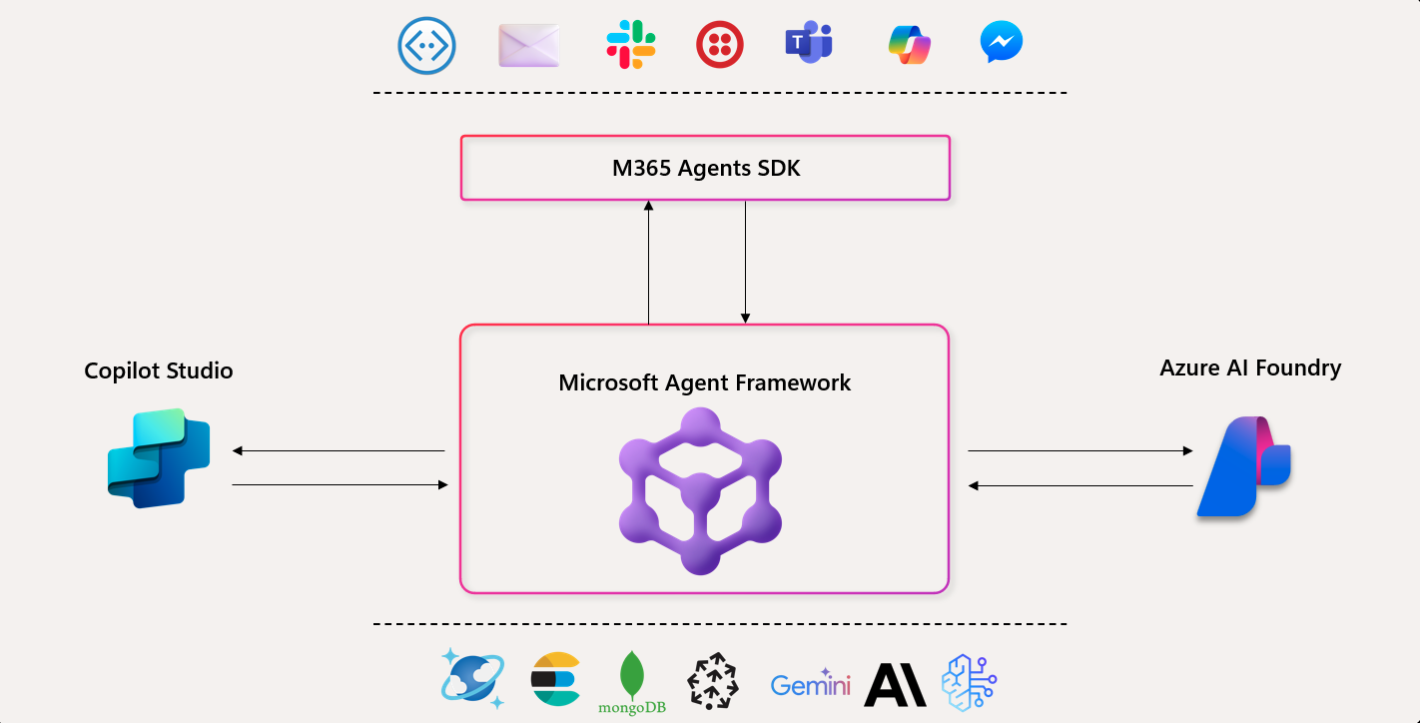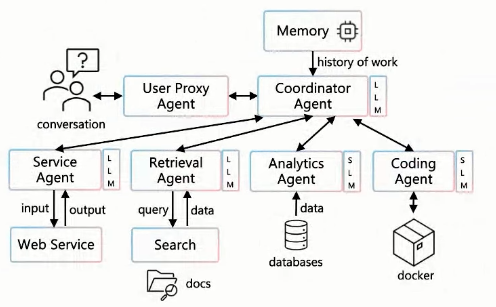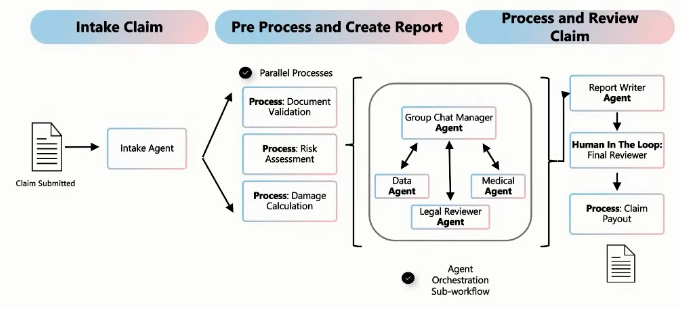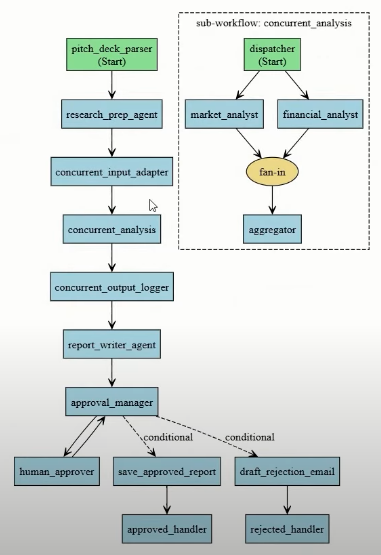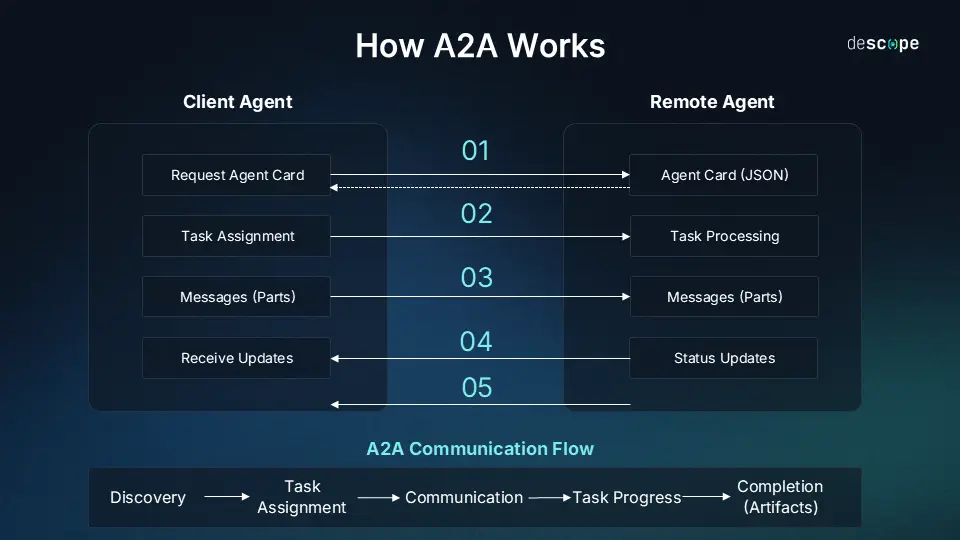How to create Multi-Agent MCP servers calling multiple agents using Python, with enterprise features
Overview
Microsoft has created several “AI Agent Frameworks” since November 2023 when OpenAI’s ChatGPT exploded in popularity. Generative AI (GenAI) vastly improved Text-To-Speech and Speech-To-Text NLP (Natural Language Processing) because it uses a LLM (Large Language Model) built from absorbing everything on the internet. That enables it to predict the next word based on what comes before.
The big deal with AI Agents is that, unlike traditional applications, AI agents can operate independently, executing complex workflows and automating processes without the need of constant human intervention. Agents replace humans because they are designed to behave intelligently on behalf of humans.
Microsoft provided a clever arrangement of taking stock in OpenAI for free use of Azure infra. Each approach competes and confuses with different terminology and ways of working.
An AI agent is a software service that uses generative AI to understand and perform tasks on behalf of a user or another program. These agents use advanced AI models (Large Language Models) to understand context, make decisions, utilize grounding data, and take actions to achieve specific goals.
- Microsoft’s popular VSCode IDE has powered several AI utilities for developers.
- extensions for AI
- Cursor has an extension installed on top of VSCode
- Windsurf forked VSCode for its UI components
-
Microsoft 365 Agents SDK interact with Twilio, Slack, Messenger and other third-party channels within the Microsoft 365 ecosystem of Office applications (Microsoft Teams, Exchange mail, Word, Excel, PowerPoint), which includes Microsoft Graph central database of all activity.
-
Copilot Studio agent builder in Microsoft 365 Copilot provides a declarative language in Microsoft 365 Copilot for business users to author basic agents for common tasks by describing the functionality they need, or they can use an intuitive visual interface to specify options for their agent.
-
Microsoft Copilot Studio provides a low-code development environment that “citizen developers” can use to quickly build and deploy agents that integrate with a Microsoft 365 ecosystem or commonly used channels like Slack and Messenger. The visual design interface of Copilot Studio makes it a good choice for building agents when you have little or no professional software development experience. https://learn.microsoft.com/en-us/training/paths/copilot/
-
The “Copilot” branding is also used by Microsoft-owned GitHub.
-
Azure AI Foundry Agent Service is a managed service added within Azure AI Foundry cloud (https://ai.azure.com) to provide a visual way to create, manage, and use AI agents. The service is based on the OpenAI Assistants API but with increased choice of models, data integration, and enterprise security to use both the OpenAI SDK and the Azure Foundry SDK to develop agentic solutions.
-
Model: A deployed generative AI (GenAI) “database” that enables the agent to reason and generate natural language responses to prompts. A catalog of models that contain knowledge to ground prompts with contextual data.
-
Knowledge: data sources that enable the agent to ground prompts with contextual data. Potential knowledge sources include Internet search results from Microsoft Bing, an Azure AI Search index, or your own data and documents.
-
Tools: Programmatic functions that enable the agent to automate actions. Built-in tools to access knowledge in Azure AI Search and Bing are provided as well as a code interpreter tool that you can use to generate and run Python code. You can also create custom tools using your own code or Azure Functions.
-
Threads: conversations between users and agents. Each thread retains a history of the messages exchanged as well as any data assets generated, such as files.
[HANDS-ON EXERCISE using your subscription to create an ExpensesAgent using gpt-4o] It’s a software service that uses AI to assist users with information and task automation.
-
-
OpenAI Assistants API provides a subset of the features in Foundry Agent Service, but only used with OpenAI models. In Azure, you can use the Assistants API with Azure OpenAI, though in practice the Foundry Agent Service provides greater flexibility and functionality for agent development on Azure.
-
AutoGen is an open-source framework developed within Microsoft’s Research lab as a “ideation” tool for experimenting with AI agents.
-
Semantic Kernel provides a stable SDK for AI foundations of connectors into enterprise systems, content moderation, and telemetry.
-
Microsoft Agent Framework was announced on October 1st 2025 as Microsoft’s enterprise approach to adopt Anothropic’s MCP and A2A protocol embraced by the whole world earlier in 2025. MCP enables multi-agent solutions that have orchestration patterns. But Microsoft’s framework adds its Entra ID for central enterprise enforcement of identity policy enforcement, content filters, human approval flows, plus OpenTelemetry for long-running agent observability (logging and tracing).
The MS Agent framework supports coding in Python and .NET.
Microsoft among competition
Spending on AI has been the greatest in mankind history. The “Magnificant Seven” public corporations account for 27% of the entire weight of the US S&P 500 index.
- OpenAI has built not just ChatGPT but also a visual Agent Builder
- Alphabet (Google) added its Agent Development Toolkit (ADT) to Android phone apps. Gemini
- Meta Platforms (Facebook) created PyTorch.
- Microsoft
- Apple created its own LLM and Apple Intelligence features in iPhone apps.
- NVIDIA
- Amazon did not expose its stock to other AI companies’ scanners, in favor of its own Rufus AI.
Additionally:
- Sam Altman’s OpenAI is a private company (in 2025). Created its Agent Builder (separately at https://platform.openai.com/agentbuilder) builds apps by drag-and-drop visuals (replacing n8n & Zapier). It announced a marketplace for AI app developers like Apple and Google marketplaces for mobile apps.
- Walmart exposed its stock to ChatGPT.
- Elon Musk’s X and private Grok,
- Anthropic provides LLMs
- Zapier is among the first to provide a web-based cloud interface to many APIs.
-
n8n.io and maker.io are visual SaaS AI agent app builders
- Perplexity.ai replaces Google with search. Their Comet browser replaces Chrome with AI capabilities. VIDEO
-
Warp.dev provides a Terminal replacement that uses AI to correct errors in CLI and code. [VIDEO]
- OpenAI and Grok are both in a race to create an “Everything app”
PROTIP: I think betting our time to get paid work working on MCP from Microsoft has better payback than OpenAI or others. OpenAI gets a lot of attention, but I think Microsoft has been the one to pull in profits from AI. That’s because if the battle for AI supremacy is about infra. lock-in and assured revenue for vendor, throughtout its history, Microsoft has developed masterey of enterprise with their co-pilot-infused Office 365 and Azure ecosystems with centralized authentication capabilities.
VIDEO: The truth about AI-assisted
AI Model Catalogs
There is a range of sizes between Large Language Models (LLMs) and Small Language Models (SLMs).
LLMs like GPT-4, Mistral Large, Llama3 70B, Llama 405B, and Command R+ are powerful AI models designed for tasks that require deep reasoning, complex content generation, and extensive context understanding.
SLMs like Phi3, Mistral OSS models, and Llama3 8B are efficient and cost-effective, while still handling many common Natural Language Processing (NLP) tasks. They’re perfect for running on lower-end hardware or edge devices, where cost and speed are more important than model complexity.
- Hugging Face has a vast catalog of open-source models across various domains.
- GitHub Marketplace provides access to diverse models via GitHub Copilot.
- Azure AI Foundry Comprehensive catalog with robust tools for deployment.
Model Evaluation
- Accuracy compares model-generated text with correct answer according to the dataset. Result is one if generated text matches the answer exactly, and zero otherwise.
- Coherence measures whether the model output flows smoothly, reads naturally, and resembles human-like language.
- Fluency assesses how well the generated text adheres to grammatical rules, syntactic structures, and appropriate usage of vocabulary, resulting in linguistically correct and natural-sounding responses.
- Groundedness measures alignment between the model’s generated answers and the input data.
- GPT Similarity quantifies the semantic similarity between a ground truth sentence (or document) and the prediction sentence generated by an AI model.
- Quality index - A comparative aggregate score between 0 and 1, with better-performing models scoring a higher value
- Cost of using the model based on a price-per-token. Cost is a useful metric with which to compare quality, enabling you to determine an appropriate tradeoff for your needs.
Single-Agent Architecture
Early AI-based apps coordinates among several AI agents:
- Service agents serve Web services
- Retrieval agents support search and other transactions
- Analytics agents retrieve data from databases
- Coding agents may reach into Docker containers.
Unified AF (Agent Framework)
The “unified” in “Unified Microsoft Agent Framework” unifies and extends capabilities from two previous Microsoft projects so teams no longer have to choose between experimentation and production. Migration tools:
-
AutoGen, a multi-agent orchestration & collaboration (from Microsoft Research), with added workflows which mix agents with business processes to provide concensus report generation and human-in-the-loop approvals.
Workflow processing run several agents in parallel, unlike traditional Agent-based orchestration:
References:
- https://github.com/webmaxru/awesome-microsoft-agent-framework/ by Maxim Salnikov
- Announcement video oct 1, 2025
- https://learn.microsoft.com/en-us/agent-framework/tutorials/overview”>Tutorials</a>
- https://devblogs.microsoft.com/foundry/introducing-microsoft-agent-framework-the-open-source-engine-for-agentic-ai-apps/
- https://aka.ms/AgentFramework/Docs reroutes to
https://learn.microsoft.com/en-us/agent-framework/overview/agent-framework-overview - See it in action: Watch demos on AI Show
https://aka.ms/AgentFramework/AIShow “for Next-Gen Multi-Agent” with Product Manager Elijah Straight in San Francisco. - VIDEO: “Agent Framework: Building Blocks for the Next Generation of AI Agents” rounted from “Open at Microsoft” https://aka.ms/AgentFramework/OpenAtMicrosoft Learn step by step: Microsoft Learn modules for Agent Framework and AI Agents for Beginners
- https://discord.com/channels/1113626258182504448/1422947050441543861 after joining Azure AI Foundry Discord to connect with developers and product groups, sharpen your AI skills, and stay inspired through real-time community.
- AMA Tuesday 7th October 9am PST
- https://learn.microsoft.com/en-us/agent-framework/user-guide/overview
- https://www.youtube.com/watch?v=jyIepE19_0M”>”Getting Started with Microsoft Agent Framework (Semantic Kernel + AutoGen)”</a> by Designing With AI
Industry Use Cases for MCP
In 2025, AI is no longer experimental many as AI is being productized across all industries:
- Healthcare -> Secure EHR access, patient summaries (Gartner)
- Finance -> Real-time risk monitoring, automated reporting
- Legal -> Contract screening, compliance audit (Nasuni)
- Sales/CRM -> Auto-fetch customer histories, sales insights
- HR -> Resume screening, employee query automation
- Manufacturing -> Predictive maintenance, supply chain workflows
- Retail -> Inventory management, live fraud checks
Training
LEARN: https://learn.microsoft.com/en-us/training/paths/develop-ai-agents-on-azure/ “Develop AI agents on Azure”
Get the “Microsoft Certified: Azure AI Engineer Associate” by passing the $165USD AI-102 “Designing and Implementing a Microsoft Azure AI Solution” exam in 100 minutes.
“Design and implement an Azure AI solution using Azure AI services, Azure AI Search, and Azure Open AI”.
Setup on Azure: Get API keys on websites:
- In a internet browser, sign in to the Azure Portal (https://portal.azure.com).
- Use your email and credit card to create a global billing account.
- Use my program TODO:_____ to create users with minimal permissions.
- Use my program __ to identify the Region you should use based on geography, service for the location, price, speed.
-
Create a Resource Group such as “ai-westus3-251008a”
- DOCS: In the “Search resources,…” type “Azure OpenAI” to manually “Create Azure OpenAI” resources.
Alternately, run my program ___
- Use my Naming Conventions ???
- Use the “Standard SO” Pricing Tier.
- Selected networks
- Add tags for billing analytics.
- Open your .env file to edit environment variables.
AZURE_LOCATION="westus3" AZURE_RESOURCE_GROUP="westus3-251008a" - Click “Click here to view endpoints.”
- Click to copy the URL and edit your .env file to add this environment variable:
AZURE_OPENAI_ENDPOINT="https://ai-westus3-251008a.openai.azure.com/"endpoint=os.environ[“AZURE_OPENAI_ENDPOINT”],
- Click “Click here to manage keys”. If you’re using AzureCliCredential, create:
AZURE_OPENAI_API_KEY="12345678C..."api_key=os.environ[“AZURE_OPENAI_API_KEY”],
AI Foundary Agent Deployment
-
At https://ai.azure.com/?cid=learnDocs = portal.azure.com > AI Foundary Azure OpenAI, click “Go to Azure AI Foundry portal”. - At https://ai.azure.com/resource/deployments = “Model deployments”, click the blue “+ Deploy model”.
-
Click “Deploy base model”. See ??? TODO: How to select an LLM model from the model catalog and Quality Leadershoard benchmarks.
“The gpt-35-turbo (also known as ChatGPT) is the most capable and cost-effective model in the gpt-3.5 family which has been optimized for chat using the Chat Completions API. It is a language model designed for conversational interfaces and the model behaves differently than previous gpt-3 models. Previous models were text-in and text-out, meaning they accepted a prompt string and returned a completion to append to the prompt. However, the ChatGPT model is conversation-in and message-out. The model expects a prompt string formatted in a specific chat-like transcript format and returns a completion that represents a model-written message in the chat. Learn more at https://learn.microsoft.com/azure/cognitive-services/openai/concepts/models
- Select a model by Search because some models in the docs are not really available (such as Mistral, Phi, Cohere). The lowest cost “Chat completion” model “gpt-35-turbo”.
- Click “Confirm” and select “Deployment type” select “Standard”. [DOC]
- Type the deployment (LLM) name in the .env file and click “Deploy”.
AZURE_OPENAI_RESPONSES_DEPLOYMENT_NAME="gpt-35-turbo"deployment_name=os.environ[“AZURE_OPENAI_RESPONSES_DEPLOYMENT_NAME”],
- DOCS:
AZURE_OPENAI_API_VERSION="2023-03-15-preview" or "2024-10-01-preview" or "2024-06-01"api_version=os.environ[“AZURE_OPENAI_API_VERSION”],
TARGET_URL="https://ai-westus3-251008a.openai.azure.com/openai/deployments/gpt-35-turbo/chat/completions?api-version=2025-01-01-preview"https://learn.microsoft.com/en-us/azure/developer/python/sdk/examples/azure-sdk-example-list-resource-groups?tabs=bash
Set up a multi-agent solution with connected agents
From LEARN hands-on EXERCISE:
-
Initialize the agents client that connects to your Azure AI Foundry project. (above)
-
Create an agent to connect to the main agent. Define an agent you want to connect to the main agent. You can do this using the create_agent method on the AgentsClient object.
For example, your connected agent might retrieve stock prices, summarize documents, or validate compliance. Give the agent clear instructions that define its purpose.
-
Initialize the connected agent tool. Use your agent definition to create a ConnectedAgentTool. Assign it a name and description so the main agent knows when and how to use it.
-
Create the main agent. Create the main agent using the create_agent method. Add your connected agents using the tools property and assign the ConnectedAgentTool definitions to the main agent.
-
Create a thread and send a message. Create the agent thread that is used to manage the conversation context. Then create a message on the thread that contains the request you want the agent to fulfill.
-
Run the agent workflow. Once the message is added, create a run to process the request. The main agent uses its tools to delegate tasks as needed and compile a final response for the user.
- Handle the results. When the run completes, you can review the main agent’s response. The final output may incorporate insights from one or more connected agents. Only the main agent’s response is visible to the end user.
The “Azure AI Services” endpoint is under https://ai.azure.com/foundryProject/Overview/
- https://resource_name.cognitiveservices.azure.com/
“Speech To Text”
- https://westus3.stt.speech.microsoft.com
“Text to Speech”
- https://westus3.tts.speech.microsoft.com
Agent Framework Coding
https://aka.ms/AgentFramework reroutes to the SDK at
https://github.com/microsoft/agent-framework
The demo4.py workflow parses a VC pptx pitch deck file to JSON, than approves or rejects each:
REMEMBER: Projects are defined under Azure AI Foundry.
name.services.ai.azure.com/api/projects/project name
Regular resources such as Azure Key Vault and Azure Storage are peers with Azure AI Search and Azure AI Services under the same project.
- Connect to the AI Foundry project for your agent, using the project endpoint and Entra ID authentication.
- Get a reference to an existing agent that you created in the Azure AI Foundry portal, or create a new one specifying:
- The model deployment in the project that the agent should use to interpret and respond to prompts.
- Instructions that determine the functionality and behavior of the agent.
- Tools and resources that the agent can use to perform tasks.
- Create a thread for a chat session with the agent. All conversations with an agent are conducted on a stateful thread that retains message history and data artifacts generated during the chat.
- Add messages to the thread and invoke it with the agent.
- Check the thread status, and when ready, retrieve the messages and data artifacts.
- Repeat the previous two steps as a chat loop until the conversation can be concluded.
- When finished, delete the agent and the thread to clean up the resources and delete data that is no longer required.
A2A Collaboration Protocol
On April 2025, Google and its many partners announced the A2A (Agent-to-Agent) Protocol to openly standardize coordination among multiple remote or distributed AI agents. Under the Linux Foundatio, A2A standardizes a secure way to manage connections to remote agents, delegate requests to the appropriate agent, and communicate between AI agents. A2A manages registering and routing of remote agents.
- LEARN
- [ LEARN hands-on ]
- https://www.projectpro.io/article/google-agent-to-agent-protocol/1172
- https://www.ibm.com/think/topics/agent2agent-protocol
- https://www.descope.com/learn/post/a2a
An agent defines its skills and publishes its Agent Card (described below) for other agents or clients to discover automatically. Requests to an agent can be routed to the agent’s appropriate skill.
- The AgentExecutor interface handles all incoming requests sent to an agent. It defines how the agent processes incoming requests, generates responses, and communicates with clients or other agents. A “Hello World” agent workflow:
- The agent has a small helper class that implements its core logic (for example, returning a string).
- The executor receives a request and calls the agent’s business logic.
- The executor wraps the result as an event and places it on the event queue.
- A routing mechanism sends the event back to the requester.
-
The Request Handler routes incoming requests to the appropriate methods on your Agent Executor (for example, execute or cancel). It manages the task lifecycle using a Task Store, which tracks tasks, streaming data, and resubscriptions. Even simple agents require a task store to handle interactions reliably.
-
Agent Cards contain metadata about the agent’s capabilities for exposure like a digital business card. It presents structured data that a routing agent or client retrieves to discover how to interact with it. Key elements of an Agent Card include:
- Identity Information: Name, description, and version of the agent.
- Endpoint URL: Where the agent’s A2A service can be accessed.
- Capabilities: Supported A2A features such as streaming or push notifications.
- Default Input/Output Modes: The primary media types the agent can handle.
- Skills: A list of the agent’s skills that other agents can invoke.
- Authentication Support: Indicates if the agent requires credentials for access.
- Test cases to ensure it accurately represents your agent’s skills and endpoints. This allows clients or routing agents to discover the agent, understand what it can do, and interact with it appropriately.
-
The Server Application exposes the agent card and request handler endpoints, enabling clients to interact with the agent. To handle HTTP requests at a base URL on an ASGI server (like Uvicorn), which listens on a network interface and port for a web framework (Starlette in Python).
-
Client making requests of two types:
-
Non-Streaming Requests where a message and waits for a complete response. This traditional type of HTTP request is suitable for simple interactions or when a single response is expected.
-
Streaming Requests where a message and receives responses incrementally as the agent processes the request. This type of request is useful for long-running tasks or when you want to update the user in real-time.
-
-
An Agent Skill describes a specific capability or function that the agent can perform. Think of it as a building block that communicates to clients or other agents what tasks the agent is designed to handle. Key elements of an Agent Skill include:
- ID: A unique identifier generated for the skill.
- Name: A human-readable name describing the skill.
- Description: A detailed explanation of what the skill does.
- Tags: Keywords for categorization and easier discovery.
- Input/Output Modes: Supported data formats or media types (for example, text, JSON).
- Tasks: Objects representing ongoing tasks, which may require follow-up calls to check status or retrieve results.
- Sample prompts (as part of use cases) to illustrate the skill in action, for testing.
A simple “Hello World” skill could return a basic greeting in text format, whereas a blog-writing skill might accept a topic and return a suggested title or outline.
Trade secrets can be protected by offering “opaque” agents who collaborate on tasks without revealing their internal logic.
Agent Python code
FIXME: ai-service is gone from curl -s “https://raw.githubusercontent.com/MicrosoftDocs/azure-docs/main/articles/ai-services/openai/reference.md” | grep -i “api.*version” | head -10
https://learn.microsoft.com/en-us/agent-framework/tutorials/agents/run-agent?pivots=programming-language-python
Humans on the Loop
US presidential Executive Order 14179 and memos like M-24-10 call for bold AI adoption with real guardrails. The mandate is to deploy AI systems that are governed, auditable, and trusted from the start.
How does your system Detect and rebuff risky behaviors such as:
- Accessing sensitive code repositories unintentionally
- Using tools beyond their approved scope
- Exposing sensitive data through verbose or unreviewed outputs
- Escalating privileges, altering configurations, or attempting unauthorized external communications
https://intelligencecommunitynews.com/ic-insiders-builders-at-the-frontline-safeguarding-agentic-ai-in-the-intelligence-community/
References:
-
https://learn.microsoft.com/en-us/azure/ai-foundry/openai/api-version-lifecycle?tabs=python#api-evolution
-
https://www.linkedin.com/pulse/from-prototype-production-introducing-unified-microsoft-leon-gordon-eudze/?trackingId=ihrrFL6keBkE71ORRXOrJw%3D%3D
https://aka.ms/kpmgagentframework KPMG is leveraging the framework to power its KPMG Clara AI platform, connecting specialised agents to enterprise data with built-in safeguards to modernize member firm audit process used on every KPMG audit worldwide.
https://azure.microsoft.com/en-us/blog/introducing-microsoft-agent-framework/https://www.linkedin.com/in/yinaa/ By Yina Arenas, Corporate Vice President, Azure AI Foundry https://azure.microsoft.com/en-us/blog/author/yina-arenas/