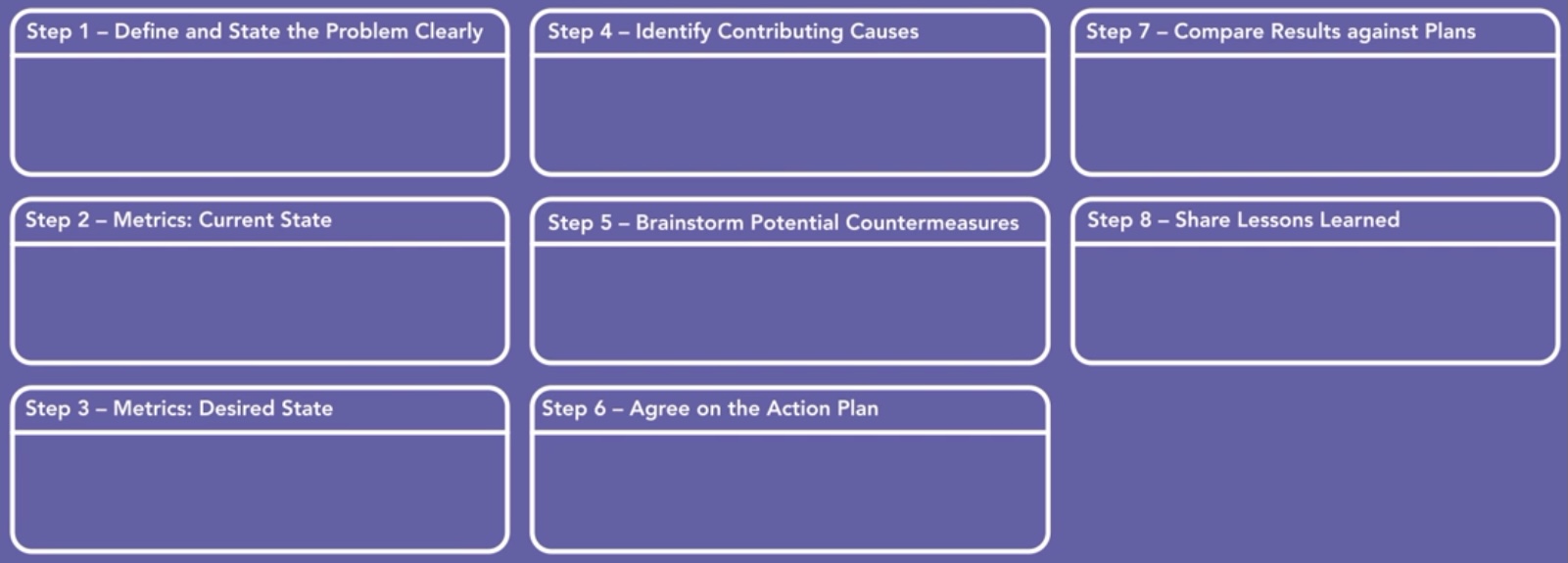Tools for solving problems
Overview
NOTE: Content here are my personal opinions, and not intended to represent any employer (past or present). “PROTIP:” here highlight information I haven’t seen elsewhere on the internet because it is hard-won, little-know but significant facts based on my personal research and experience.
Tools
There are several conceptual and practical tools:
7 QC Tools used in Six Sigma:
- Flowchart
- Check Sheets
- Pareto Charts with a cumultive line (to separate the vital few from the trivial many)
- Fishbone Diagram (5 Whys)
- Histogram
- Scatter Diagrams (XY Scatter Chart) and Correlation
- Control Charts
Root Cause (Fishbone) Diagram
The fishbone diagram visually presents the results of brainstorming exercise aimed at identifying root causes of a problem.
VIDEO: Deming describes use of what he calls the (Kaouru) Ishikawa diagram, which others call a fishbone (or herringbone) diagram.
-
The starting point is a short description of a single problem, in a box at the right side of the page.
State as a question, such as “why did the website crash”?
Alternately, the problem can be associated with a KPI (Key Performance Indicator), such as:
- Cycle Time too slow
- Time to Retore too high
- Changes take too much time
- People are waiting for others too often
-
Too many work items “dropped through the cracks” - no accountability (no aging reports for management)
- Too many work items for the number of resources assigned
- Changes take too much effort
-
Costs too high
- Quality (Availability) too low - not meeting SLAs/SLOs
- Too many errors
The problem can be the biggest bar (the largest contribution) to causes of problems in a Pareto chart.
-
Draw a horizontal line and “ribs” to each category. When working on-site, this can be on a large white-board where participants paste sticky notes.
A “fishbone” provides a visual approach to organize ideas into categories.
-
Define categories (buckets) to prompt brainstorming of causes:
My six-category example: Surroundings/Environment, People/Skill, Measurement/Information, Method/Process, Machine/System/Equipment (Physical causes), Material/Supplier
Common categories: People, Information, System, Process (PIPS)
Common categores in services: Surroundings, Suppliers, Systems, Skill
Common categories in manufacturing 8M’s: Manpower, Money, Machine/Materials, Methods, Maintenance, Metrics, Mother Nature (culture), Management
https://www.youtube.com/watch?v=XinW5dwuKsI
-
Brainstorm causes under each category.
During this step, don’t throw out suggestions that may have little impact on the problem.
Remember this is partly a team-building exercise, where you’re building fun memories.
Jay calls diagrams that are too big “whalebone” diagrams.
-
Branch out each cause by adding a leaf after asking Why (5 times).
-
Review categories to Analyze results.
Have each team member silently assign a priority to each cause.
-
Create an Action Register to track follow-up on ideas.
A common action is to collect more
-
Prioritize actions
-
Define countermeasures (Step 5 of A3)