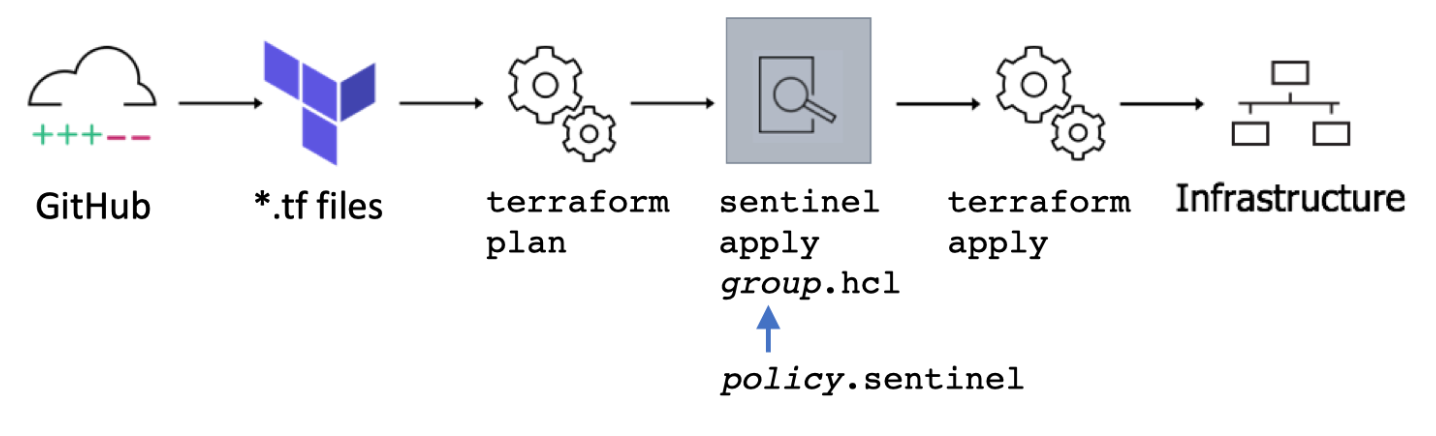Use Terraform’s sentinel command on Workspaces from a module registry, to automatically identify RBAC-based violations
Overview
- HashiCorp Sentinal
- Why PaC (Policy as Code)
- The Sentinel Language
- Sample Sentinel code
- Install Sentinel with samples
- Imports and Modules
- Mocks in Sentinel HCL
- Workspaces
- Policy Sets
- RBAC
- RBAC Roles to Subject SME
- Module registry
- TFE Server Architecture
- Sentinel coding
- Run Sentinel files
- Previous videos
- Ensure follow-up with ServiceNow
This is a deep yet succinct tour of HashiCorp’s licensed Terraform Cloud SaaS and Terraform Enterprise (TFE) on-prem software. “Terraform Enterprise” (TFE) is Terraform Cloud software deployed by customers in their own VPC cloud environments (AWS, Azure, GCP, etc.).
NOTE: Content here are my personal opinions, and not intended to represent any employer (past or present). “PROTIP:” here highlight information I haven’t seen elsewhere on the internet because it is hard-won, little-know but significant facts based on my personal research and experience.
This adds to my tutorial on Terraform> which covers basic features of the Open-Source (free) edition of Terraform.
HashiCorp Cloud SaaS provide HA (High Availability) resilience “under the hood” without effort by users.
VIDEO: Why should I consider Terraform Enterprise? by HashiCorp co-founder and CTO Armon Dadgar:
-
“Point and click” adoption of templates instead of hand-coding
-
Instead of users submitting to a manual ticketing queue (which breaks/slows agility), TFE auto-approves if policies are satisfied.
Terraform Cloud & TFE offer 3 types of Cloud Run Workflows
-
Version control workflows tiggered by each merge within a specific branch of a repo on GitHub.com (via GitHub webhooks). Speculative plans are generated on each PR submitted.
-
CLI-driven workflows triggered by terraform plan and terraform apply from your local command line
-
API-driven workflows triggered from REST API calls
HashiCorp Sentinal
The phrase “HashiCorp’s Sentinel” refers to executables for implementing governance policies as code written in the Sentinel DSL (Domain-Specific Language).
-
The Sentinel CLI that enables testing of Sentinel policies on a laptop
-
The Sentinel service processes Sentinel policies
Sentinel policies are a paid feature available as part of the “Team & Governance” upgrade package.
Sentinel processes its own proprietary policy language based on Python.
The “Enterprise” license license of Terraform includes a sentinel command which applies policy checks (“guardrails”) when provisioning infrastructure from a VCS (Version Control System such as GitHub) containing IaC (Infrastructure as Code).
VIDEO: Sentinel is run between terraform plan and terraform apply.


Sentinel Enforcement Levels
Since January 20, 2021, a HCL (rather than JSON) format sentinel.hcl configuration file specifies “third-generation” *.sentinal policy language files, each with an enforcement_level:
What Sentinel does with rule violations depends on the Enforcement Level which defines the importance of that policy and thus what happens when a violation of that policy is detected:
-
“hard-mandatory” violations cause the run to be halted, and cannot be overriden by anyone.
-
“soft-mandatory” violations can be overriden on a case-by-case basis (ignored) by any user with the “Manage Policy Overrides” permission. QUESTION: How?
-
“advisory” violations are logged and surfaced as informational to the user, and not interrupt the run.
PROTIP: To give Terraform coders time to adapt and modify their code, policy writers set new Sentinel policies initially set at Advisory to test just the triggering mechanism. After confirmation, the policy is transitioned to Soft Mandatory to ensure that teams are able to override. After confirmation, a policy is set to Hard Mandatory when there is concensus for that level. So specifications for enforcement need to be customized for each individual and team.
Sentinel does not analyze the executable contents of VMs and containers. Sentinel does not limit runtime actions of deployed applications and remove existing resources which violate policies.
Why PaC (Policy as Code)
When each change in policy code triggers automated checks for compliance in CI/CD pipelines, it’s like having a Security Engineer always review every change, which is too costly to achieve manually.
Policy-as-code is crucial to scaling security governance across a large number of development teams.
Each review generates an attestation report as evidence to show auditors compliance (that security policies are continually enforced).
When security policies are not just in a Word document but defined and automated like source code and versioned in GitHub, TFE treats Policy as Code (PaC).
To “shift-left” checking earlier in the development lifecycle, verify locally on laptops before resources are deployed in the public cloud.
The Sentinel Language
https://docs.hashicorp.com/sentinel/language/spec describes Sentinel language syntax and features.
Like Python, the Sentinel language is dynamically typed and has no semicolon at the end of each sentence.
main = rule { request.method is "GET" and request.headers contains "X-Key" }
The Sentinel language is designed with policy enforcement in mind, with explicit support for rule construction representing boolean logic.
weather = "sunny"
day = "wednesday"
is_sunny = rule { weather is "sunny" }
is_wednesday = rule { day is "wednesday" }
main = rule {
is_sunny and
is_wednesday
}
Sample Sentinel code
GitHub Repository with Sample Sentinel Policies for AWS, Azure, GCP, and VMware as well as useful common functions in modules are at https://github.com/hashicorp/terraform-sentinel-policies
Costing & Optimization
Sentinel can limit the sizes of VMs and Kubernetes clusters when in dev/test/qa.
Sentinel calculates the costs of each Terraform configuration BEFORE creating them in the cloud. And change in costs associated with each change in that configuration:
Cost Estimation Policies by Kyle Ruddy (Sr. Tech Product Marketing Manger)
TOOL: densify.com dynamically self-optimizes configurations. This “FinOps” works by updating tags in AWS of recommendations for server type based on cost and performance analysis in real-time. VIDEO:

Enforce use of Tags
Common tags include:
- environment (prod/staging/dev, etc.)
- cost_center
- data_classification (secret, confidential, public, etc.)
- etc.
The Environment tag is used by teams who want different rules to be applied based on environment:
- prod environments should not be changed on Fridays
- dev environments should not use big server types nor drives larger than 10 GB.
- etc.
PROTIP: CAUTION: Policies refer to “resource_types” of specific services. Example:
- “aws_vpn_gateway”
- “aws_network_interface”
- etc.
In the sample “enforce-mandatory-tags.sentinel” file, new services not on the list will not be evaluated because the policy file needs to be updated when new AWS services become available. Deprecated services may cause an error when referenced.
Enforce security standards
Require that S3 buckets use the private ACL and be encrypted by KMS.
Prohibit specific data sources, proviers, or provisioners.
Prevent deletion
Fail any terraform plans that accidentally replace (destroy/recreate) stateful resources.
Also, Tags provide metadata for “intelligence” to be applied, as shown in the next topic.
Data saved from volatile disks
Some scan their IaC to detect “violations” of a Policy about ill-advised combination of technologies.
For example, Risks using AWS EC2 I3 instance type:
Amazon Web Services (AWS) Elastic Cloud Computing (a.k.a. EC2) offers several types of server hardware.
Storage optimized instances, labeled the “I3” instance type family can be used as what Amazon calls “Elastic Block Storage” (a.k.a. EBS) for high transactions, low latency workloads, and high IOPS. I3 is built with Non-Volatile Memory Express (NVMe) SSDs which will not lose data when powered down, but as long the instance it’s bound to is up and running.
Alas, instance storage can lose data if AWS EC2 instance is stopped. And it’s very common to stop an instance to save money or to downgrade/upgrade an instance.
So, a smart policy would be to ensure that a configuration using volatile memory have some mechanism to send data that needs to be referenced be sent to a more permanent recepticle.
Install Sentinel with samples
Run this command from my public repo. It downloads everything needed after creating a project folder:
bash -c "$(curl -fsSL https://raw.githubusercontent.com/wilsonmar/tf-samples/blob/main/tf-init.sh)" -v -i
Sections below describe the programs installed, repositories downloaded, and commands run.
The script recognizes several parameters to control what gets run:
-v (-verbose) prints out details about each step.
The script aims to be invoked several times, but would not re-install unless the “-i” paramter is specified.
-file error-sentinel.hcl specifies running a policy file which specifies a rule that always return false because it the policy defined is impossible. To see what error messages look like when running a policy detects a violation. The command:
sentinel apply error.policy
Trace messages
The error.policy file was written to be recognized as a policy violation so you can see a sample error trace:
Execution trace. The information below will show the values of all
the rules evaluated. Note that some rules may be missing if
short-circuit logic was taken.
Note that for collection types and long strings, output may be
truncated; re-run "sentinel apply" with the -json flag to see the
full contents of these values.
The trace is displayed due to a failed policy.
Fail - error.policy
Description:
This error-sentinel.policy always returns a violation (4 is never less than
2).
error.policy:5:1 - Rule "main"
Value:
false
PROTIP: Remember that “false” is returned to indicate a policy violation.
error-sentinel.hcl contents
The policy is called from the error-sentinel.hcl file:
policy "error-sentinel" {
source = "./error.sentinel"
enforcement_level = "hard-mandatory"
}
PROTIP: NAMING CONVENTION: When a sentinel.hcl file has only one policy, name that policy the same as the sentinel.hcl file.
error-sentinel.policy contents
The main rule returns the value for the result of the entire policy.
So Sentinel expects there to be a main rule.
# This error-sentinel.policy always returns a violation (4 is never less than 2).
hour = 4 // hard-coded value.
main = rule { hour >= 0 and hour < 2 }
Sentinel policies are executed top-down.
STAR: https://docs.hashicorp.com/sentinel/language
https://docs.hashicorp.com/sentinel/intro/getting-started/logic
https://github.com/hashicorp/terraform-guides/blob/master/governance/third-generation/aws/aws-functions/aws-functions.sentinel
Common-Sentinel.hcl
My example-Sentinel.hcl file invokes the most common policies:
policy "enforce-mandatory-tags" {
source = "./enforce-mandatory-tags.sentinel"
enforcement_level = "hard-mandatory"
}
policy "restrict-allowed-vm-types" {
source = "./restrict-allowed-vm-types.sentinel"
enforcement_level = "soft-mandatory"
}
policy "restrict-app-service-to-https" {
source = "./restrict-app-service-to-https.sentinel"
enforcement_level = "advisory"
}
policy "no-prod-updates-on-fridays" {
# Don't risk ruining someone's weekend:
source = "./no-prod-updates-on-fridays"
enforcement_level = "soft-mandatory"
}
policy "aws-cis-4.1-networking-deny-public-ssh-acl-rules" {
# (networking outside AWS to get Raw files in GitHub):
source = "https://raw.githubusercontent.com/hashicorp/terraform-foundational-policies-library/master/cis/aws/networking/aws-cis-4.1-networking-deny-public-ssh-acl-rules/aws-cis-4.1-networking-deny-public-ssh-acl-rules.sentinel"
enforcement_level = "advisory"
}
Indentation is two or more spaces.
If local (“./”) precede a policy files are referenced, it is convenient to have the Sentinel hcl file in the same folder.
./this.sentinel specifies the current folder.
../this.sentinel specifies the parent folder of the current file.
../../this.sentinel specifies a folder two levels up from the current file.
Use of the above folder reference requires a standard.
https://github.com/hashicorp/terraform-foundational-policies-library/tree/master/cis/aws/networking/aws-cis-4.1-networking-deny-public-ssh-acl-rules/test/aws-cis-4.1-networking-deny-public-ssh-acl-rules
Common Reference in Module
PROTIP: Because this policy is referenced by all and needs updating, it’s best that it be referenced as a module.
Types of Terraform Sentinel policies correspond to the 4 Terraform Sentinel imports:
-
import tfplan/v2 # restricts specific attributes of specific resources and data sources in the current Terraform plan.
-
import tfconfig/v2 # restricts the configuration of Terraform modules, variables, resources, data sources, providers, provisioners, and outputs.
-
import tfstate/v2 # checks whether previously provisioned resources or data sources have attributes with values that are no longer allowed.
-
import tfrun # makes available metadata for Terraform runs and their workspaces. The data includes cost estimate data, to see whether cost estimates for planned resources are within limits. (There is no v2 version of it.)
// Get the calendar for Bob for today
bob_calendar = calendar.for("bob").today
// Allow this policy to pass if Bob is not on vacation.
main = rule { not bob_calendar.has_event("vacation") }
tfrun import metadata
From https://www.terraform.io/cloud-docs/sentinel/import/tfrun
tfrun
├── id (string)
├── created_at (string)
├── message (string)
├── commit_sha (string)
├── is_destroy (boolean)
├── refresh (boolean)
├── refresh_only (boolean)
├── replace_addrs (array of strings)
├── speculative (boolean)
├── target_addrs (array of strings)
├── variables (map of keys)
├── organization
│ └── name (string)
├── workspace
│ ├── id (string)
│ ├── name (string)
│ ├── created_at (string)
│ ├── description (string)
│ ├── auto_apply (bool)
│ ├── tags (array of strings)
│ ├── working_directory (string)
│ └── vcs_repo (map of keys)
└── cost_estimate
├── prior_monthly_cost (string)
├── proposed_monthly_cost (string)
└── delta_monthly_cost (string)
Variables
PROTIP: Avoid hard-coding tag values. Within policy files, use a variable defined by the sentinel.hcl file.
Imports
Standard (built-in) imports available to all Sentinel policies:
- time
- types
- units
- version
Standard imports also come from HashiCorp products: Terraform, Consul, Nomad, Vault
Server Type Limits
QUESTION: Why does a central authority have to limit the VM types which can be requested?
Sentinel CLI install
Instead of following their DOCS, this procedure enables you to skip messing with PATH:
-
What size and download counts (at time of writing):
brew info sentinel
CAUTION: Note that, at time of this writing, Sentinel is not even at version 1.0.
sentinel: 0.18.4 https://docs.hashicorp.com/sentinel /usr/local/Caskroom/sentinel/0.18.4 (21.7MB) From: https://github.com/Homebrew/homebrew-cask/blob/HEAD/Casks/sentinel.rb ==> Name Sentinel ==> Description Language and framework for policy as code ==> Artifacts sentinel (Binary) ==> Analytics install: 27 (30 days), 93 (90 days), 460 (365 days)
-
Install from any folder:
brew install sentinel
-
Verify install by getting menu:
sentinel
Usage: sentinel [--version] [--help] <command> [<args>] Available commands are: apply Execute a policy and output the result fmt Format Sentinel policy to a canonical format test Test policies version Prints the Sentinel runtime version
VIDEO: A Deep Dive into Sentinel: HashiCorp’s Policy as Code Framework by Nic Jackson, Developer Advocate at HashiCorp
VSCode editor HCL add-on
If you use VSCode (Visual Studio Code, for syntax highlighting, code completions, and more working with Terraform HCL and Sentinel code:
-
Install the VSCode add-on (announced June 2020) which leverages a Terraform Language Server (terraform-ls) running locally.
https://marketplace.visualstudio.com/items?itemName=HashiCorp.terraform
- Click “Install” on the website.
- Within VSCode, click “Install” if that appears.
- Click the reload button next to the extension.
- Open your desired workspace and/or the root folder containing your Terraform files.
-
Modify extension configuration options: Navigate to the extension view within VS Code, select the settings cog and choose Extension settings, or alternatively, modify the .vscode/settings.json file in the root of your working directory.
-
Update provider schemas for the terraform-ls language server:
terraform init
This creates a folder.
Download Sentinal libraries
-
Because HashiCorp changes its repos frequently, my script creates a folder to clone repositories, then
git clone https://github.com/wilsonmar/tf-samples.git --depth 1 cd tf-samples
HashiCorp provides a small sample GUI app to displays pictures of cute cats:
- https://github.com/hashicorp/hashicat-aws
- https://github.com/hashicorp/hashicat-azure
-
Clone several sample sentinel and policy files:
https://www.terraform.io/docs/cloud/sentinel/examples.html = Example TFE policies in HashiCorp’s GitHub include cost and policy sub-commands.
VIDEO” Limit the number of server instances requested in tf files.
There are also examples policy files at:
- https://github.com/PacktPublishing/HashiCorp-Infrastructure-Automation-Certification-Guide/tree/master/chapter10/terraform-sentinel from a book viewed on OReilly.
The above sample is adapted from another user.
Policy File Naming Conventions
Source Cloud Provider reference sorting service limit hashi aws cis 4.1 network - hashidocs aws svcs 001 tags mandatory hashidocs any sample 001 memory limit_1GB NOTE: Dashes are used to separate items and underlines are used to separate words within an item.
https://github.com/hashicorp/terraform-guides/blob/master/governance/third-generation/aws/aws-functions/aws-functions.sentinel
- find_resources_with_standard_tags
- determine_role_arn
- get_assumed_roles
- validate_assumed_roles_with_list
- validate_assumed_roles_with_map
- filter_providers_by_regions
- validate_provider_in_allowed_regions
https://www.terraform.io/docs/cloud/sentinel/manage-policies.html#the-sentinel-hcl-configuration-file
- https://github.com/PacktPublishing/HashiCorp-Infrastructure-Automation-Certification-Guide/tree/master/chapter10/terraform-sentinel from a book viewed on OReilly.
“For many organizations, part of this challenge is magnified by policies being spread out across the organization. Separate sets of policies existing in different physical and logical locations only create more barriers to enforce the procedures that matter. Policy gaps are often introduced due to a change in business logic or technology changes. If your development team updates authentication schemes, or operational teams make changes to the architecture of the organization’s environment, you are likely going to end up with a policy gap.” *
NOTE: There is a 1:1 match between state and config.
Imports and Modules
VIDEO: At the top of some Sentinel files are import statements:
import "tfrun"
import tfplan"
workspace_name = tfrun.workspace.name
desired_instance_type = "t2.micro"
print("Checking that ", workspace_name, " is using desired_instance_type ", desired_instance_type )
https://www.hashicorp.com/blog/terraform-sentinel-v2-imports-now-in-technology-preview
VIDEO: Terraform Enterprise: Understanding Workspaces and Modules by Teddy.
Sentinel Modules allow Sentinel functions and rules to be defined in one file and used by Sentinel policies in other files. In other words, load in Sentinel code as an import.
The blog post from March 2020 by vancluever Introducing Sentinel v2 imports: https://discuss.hashicorp.com/t/sentinel-v0-15-0-introducing-modules/6579
Mocks in Sentinel HCL
https://docs.hashicorp.com/sentinel/writing/testing#mocking Mocks are used during testing to simulate scenarios where a policy would pass or fail.
Mocking can be done by setting various parts of the configuration file which set static globals and imports.
One way to mock is to shift parameter values to reference globals, simulating an environment where variables are already defined instead of being retrieved for reals. Example: https://docs.hashicorp.com/sentinel/writing/testing#mocking-globals
global "hour" {
value = 14
}
Mocks can also be done by using an import.
https://github.com/hashicorp/terraform-guides/tree/master/governance/third-generation/aws/mocks
mock "time" {
data = {
now = {
weekday_name = "Monday"
hour = 14
}
}
}
Workspaces
Each Workspace consists of:
- A Terraform configuration
- Values for variables used by the configuration
- Presistent stored state for the resources managed by the config
- Historical state and run logs
VIDEO: Terraform Workflow at Scale: Best Practices
There is one set of each for each environment:
- Dev
- QA
- Stage (green)
- Prod (blue)
Policy Sets
Policy sets are groups of policies that can be enforced on workspaces.
A policy set can be enforced on designated workspaces, or to all workspaces in the organization.
RBAC
RBAC Roles to Subject SME
A sample Workspace for each team which manage certain resources (configs), with different RBAC permissions for each team/workspace:
| SME Team / Workspace | AWS services | Individuals |
|---|---|---|
| Networks | WAF, VPC, subnets, ALB/ELB | Jane Doe |
| Security | SG, IAM | John Doe |
| DBAs | RDS, DominoDB | Taylor Swift |
| Back-end SRE | K8S, ASGs | JLo |
| Front-end SRE | S3, EC2, Redis | Dolly Parton |
| Front-end Dev | Lambda, DNS name | Billy Elish |
As with the free “Community” version, Terraform automatically sequences the order of resources created (Network first, etc.).
SMEs (Subject Matter Experts) are needed because there are many nuances to configure and misconfigre each service. “Best practices” to avoid vulnerabilities change quickly over time as services change and new vulnerabilities are discovered.
PROTIP: Begin with Terraform’s Reference implementation for a particular cloud provider (AWS).
PROTIP: Ideally, standards, Best Practices, and policy code for each service would be reviewed on a monthly basis, to review recent vulnerabilities and remediations. Video recording would enable others to catch up. Each policy reviewed would be accompanied by policy coding and a demo testing the service.
The review would be educational, so others can take over for the SME.
Module registry
Create a module registry containing reusable module (created by experts) so consumers don’t need to know how the module works. Consumers would only need to supply DNS name.
VIDEO: Getting Started with Terraform Enterprise
VIDEO: Terraform Cloud and Terraform Enterprise 101
Paste code such as this main.tf to provision, using defined Terraform Variables key/values:
module "s3-webapp" {
# resource
source = "app.terraform.io/HashiCorp-Sam/web-app-container/aws"
version = "2.2.1"
name = "$(var.prefix)-app"
port = "80"
https_only = "false"
region = var.region
container_type = "docker"
container_image = "myprojectx/myapp"
# insert other variables here ...
}
Terraform Enterprise also maintains (in encrypted form) Environment Variables to the cloud provider: AWS_ACCESS_KEY_ID, AWS_SECRET_ACCESS_KEY, AWS_SESSION_TOKEN.
Azure variables are instead: ARM_SUBSCRIPTION_ID, ARM_CLIENT_ID, ARM_CLIENT_SECRET, ARM_TENANT_ID,
[23:55] State files are automatically maintained by Terraform Enterprise.
[14:08] Within each Terraform Enterprise are cloud provider credentials and TF_WARN_OUTPUT_ERRORS, CONFIRM_DESTROY.
[20:32] Cost restriction policies, such as:

There are also policies to restrict list of VM sizes which can be used.
Define notifications.
Chain workspaces (dependencies between teams).
Change in GitHub auto-triggers runs.
Confirm deploy manually?

TFE Server Architecture
This data flow diagram shows TFE’s internal technology choices:

Application Layer:
-
TFE Core - A Rails application at the center of Terraform Enterprise; consists of web frontends and background workers
-
TFE Services - A set of Go services that provide various pieces of key functionality for Terraform Enterprise
-
Terraform Workers - A fleet of isolated execution environments that perform Terraform Runs on behalf of Terraform Enterprise users
Coordination Layer:
-
Redis - Used for Rails caching and coordination between TFE Core’s web and background workers
-
RabbitMQ Used for Terraform Worker job coordination
Storage Layer:
-
PostgreSQL Database - Serves as the primary store of Terraform Enterprise’s application data such as workspace settings and user settings
-
Blob Storage - Used for storage of Terraform state files, plan files, configuration, and output logs
-
HashiCorp Vault - Used for encryption of sensitive data. There are two types of Vault data in Terraform Enterprise - key material and storage backend data.
-
Configuration Data - The information provided and/or generated at install-time (e.g. database credentials, hostname, etc.)
https://www.terraform.io/docs/cloud/run/index.html `
Sentinel coding
The types of Sentinel policies, correspond to the three Sentinel imports:
-
tfplan - to restrict attributes of specific resources or data sources.
-
tfconfig - to restrict the configuration of Terraform modules, variables, resources, data sources, providers, provisioners, and outputs.
-
tfstate - to check whether previously provisioned resources, data sources, or outputs have attribute values that are no longer allowed by governance policies.
-
other imports to allow Sentinel policies to inspect workspace metadata attributes and cost estimates.
https://www.hashicorp.com/resources/writing-and-testing-sentinel-policies-for-terraform
Guy Barros defined several repos which set up Demostack workspaces in new TFE Organizations:
Execute plans against your Terraform code and then testing the Sentinel policies against the generated plans
-
https://github.com/GuyBarros/terraform-TFE-Demostack/blob/master/scripts/config_and_run_tf.sh
- https://github.com/GuyBarros/terraform-aws-demostack
- https://github.com/GuyBarros/terraform-azurerm-demostack
Run Sentinel files
Run the Sentinel Simulator with mocks generated from Terraform plans.
Alternately, trigger runs against workspaces that use that Terraform code:
- Manually run locally using TFE CLI
- Terraform UI with the remote backend
- Call the Terraform API
TFE-CLI
https://github.com/rgreinho/tfe-cli
The tfh program in https://github.com/hashicorp-community/tf-helper provides commands for performing operations relating to HashiCorp Terraform. The operations include interacting with Terraform Enterprise (TFE) and also reporting on and manipulating other Terraform artifacts. The scripts are not necessary to use Terraform Enterprise’s core workflows, but they offer a convenient interface for manual actions on the command line.
Its tfh pushconfig and tfh pushvars commands replace and extend the functionality of the deprecated terraform push command. Use it to upload configurations, start runs, and change and retrieve variables using the new Terraform Enterprise API at https://www.terraform.io/docs/enterprise/api/index.html
Previous videos
VIDEO: How to Transition from Terraform OSS to Enterprise
VIDEO: TFE Introduction and Workplace Setup from 2015
https://www.youtube.com/watch?v=tUMe7EsXYBQ&list=RDCMUC-AdvAxaagE9W2f0webyNUQ&index=16
https://learn.hashicorp.com/
VIDEO: HashiCorp Vault Enterprise and Open Source High-Availability Demo
Ensure follow-up with ServiceNow
AWS offers the AWS Security Hub service which publishes security alerts from other services across regions.
AWS Security Hub presents security alerts as a web page for users to manually review.
The cumbersome aspect here is that a central SOC team must individually analyze each alert, then notify the appropriate individuals to request remediation action.
AWS Security Hub also sends emails of crucial and high alerts to designated individuals, but emails often are not read.
So companies that have ServiceNow make use of the two-way automatic integration between ServiceNow and AWS Security Hub
More: https://aws.amazon.com/blogs/mt/tag/servicenow/
Others
VIDEO: Provision to Production with Terraform Enterprise
VIDEO: Depenency injection for IaC by @rosemarywang https://github.com/joatmon08/manning-book/tree/main/live
https://manning.com/books/essential-infrastructure-as-code WATCHWANG40
https://learn.hashicorp.com/collections/terraform/policy
https://github.com/gruberdev/tf-free
Policy as Code with Terraform and Sentinel Azure DevOps
Policy as Code with Terraform & Sentinel 3,099 viewsMay 8, 2020
- Main Sentinel Docs are at https://docs.hashicorp.com/sentinel
Terraform Cloud Sentinel Docs are at https://www.terraform.io/docs/cloud/sentinel/index.html
Guide to Writing and Testing Sentinel Policies in Terraform: https://storage.googleapis.com/instruqt-hashicorp-tracks/sentinel-shared/WritingAndTestingSentinelPoliciesForTerraform-v3.0.pdf
https://hashicorp.github.io/workshops
https://github.com/hashicorp/field-workshops-terraform/blob/main/instructor-guides/sentinel_for_terraform_INSTRUCTOR_GUIDE.md
https://github.com/hashicorp/terraform-sentinel-policies/tree/main/common-functions