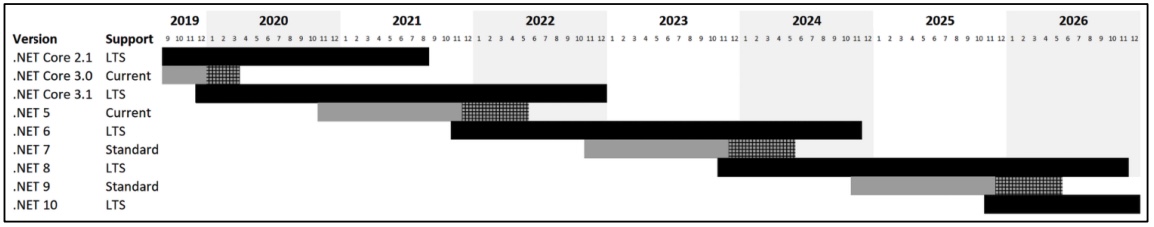Write C# Azure Functions and cross-platform .NET Core apps within the Microsoft ecosystem
Overview
Microsoft’s C# programming language is used to build a wide array of applicatons:
- Business applications to capture, analyze, and process data
- Dynamic web applications that can be accessed from a web browser
- Games, both 2D and 3D
- Financial and scientific applications
- Cloud-based applications
- Mobile applications
NOTE: Content here are my personal opinions, and not intended to represent any employer (past or present). “PROTIP:” here highlight information I haven’t seen elsewhere on the internet because it is hard-won, little-know but significant facts based on my personal research and experience.
https://dotnet.microsoft.com/en-us/learn/dotnet/what-is-dotnet
https://dotnet.microsoft.com/en-us/download
Build a complete stack now
Anyone with an Azure account and internet access can create a production-worthy, scalable and resilient enterprise stack, thanks to Infrastructure as Code (HashiCorp Terraform templates) and other automation.
- A. Build using a Mac laptop
B. Build in the Azure cloud from any laptop
C. Build on a Windows machine
Let’s first install so concepts can be shown practically.
Blazor is not just for building websites; it can also be used to create hybrid mobile and desktop apps when combined with .NET MAUI.
All the pieces
Job descriptions for a “Microsoft full stack developer” mention dozens of technologies. Here is the order to make sense of them:
- .NET is the ecosystem Microsoft built (beginning in 2002) around an architecture similar to Java, where
- CIL (Microsoft Intermediate Language, aka “bytecode”) is created from compiling source code written in various human-readable programming languages (C#, Visual Basic). MSIL is read by Microsoft’s proprietary
-
CLR (Common Language Runtime), which is equivalent to the JVM (Java Virtual Machine) that turn bytecode into native code executed by specific computer processors (x86, ARM, etc.).
In theory, this is instead of distributing different executable files for different platforms and CPU types. However, …
.NET Core can be deployed side by side with an app so that it can change frequently, knowing those changes will not affect other .NET Core apps on the same machine.
- .NET 8, also known as “Modern .NET”, unifies legacy platforms and standards”https://github.com/markjprice/cs12dotnet8/blob/main/docs/ch01-dotnet-history.md combines and thus replaces:
- “.NET Framework” which only ran on Windows, now “feature complete” April 18, 2019 and thus no longer being developed by Microsoft.
- “.NET Core” which was rebuilt to be faster and cross-platform (on Linux, Mac, Windows) with modularity to provide flexible deployment. Last release December 3, 2019. .NET Core SDK (Software Development Kit) are libraries referenced by several programming languages
- .NET Standard (“netstandard”) library
- ASP.NET Core is for web development using the MVC (Model-View-Controller) programming pattern (equivalent to Node.Js)
- Xamarin built from Mono open-sourced outside Microsoft (purchased 2016), subsequently adopted by the Unity game engine
- Nuget is the repository of .NET packages online (equivalent to NPM, Maven, PyPi, etc.)
- Visual Studio Code is the free text editor (with lots of add-ons)
- Visual Studio 2022 for Windows is the licen$ed editor with powerful debugging features (runs only on Windows machines)
- JetBrains Rider is used by many developers, especially those using Mac and Linux. Has ReSharper and other utilities.
- VSCode extensions:
- C# (C-sharp)
- F# (F-sharp) is the functional programming language
-
PowerShell CLI (equivalent to Bash Shell on Linux)
- .NET MAUI to build apps running on iPhone and Android mobile devices
- Razor provides templating in code (equivalent to handle bars)
- Blazor to build user interface components run in internet browsers WebAssembly for near-native performance [course]
- Silverlight deprecated?
- EF Core (Enterprise Framework)
- SignalR to code real-time RPC (Remote Procedure Calls) using HTTP/2 protocol
- Xamarin/Mono is .NET for mobile. It’s being replaced by .NET MAUI.
- UWP (Universal Windows Platform) is used to build desktop apps that run on Windows, Mac, and Linux
- gRPC in ASP.NET Core to develop contract-first, high-performance web services
-
More granular than RBAC is ASP.NET Core Identity Roles, which supports CBAC (Claims-Based Access Control) enforced through Authorization Policy stored in the AspNetUserClaims table.*
-
Dapr (Distributed Application Runtime) apps are cloud-native event-driven, portable runtimes that can run within Kubernetes on most clouds
- MS-SQL is the database from Microsoft that runs on many platforms.
- Azure Cosmos DB runs across regions in the Azure cloud
- LINQ is Microsoft’s proprietary extension to the SQL language for querying and manipulating data within relational (SQL) databases.
- EF (Enterprise Framework) Core enables object-to-data store mapping when programming reading and writing to relational data stores (such as SQLite and SQL Server).
Additionally, there are DevOps and “Backing” utilities created and managed by a platform team for developers to consume:
- IAM for MFA and SSO
- Secrets management (HashiCorp Vault)
- Network management (Load Balancers, Gateways)
- Git and GitHub
- CI/CD
-
Code vulnerability scanners (SonarQube, etc.)
- Log accumulation, visualization of trends, and alerting
- Backup and restore
- Kubernetes and Istio Service Mesh
- Health checks
- Monitoring and Observability
- etc.
About .NET Core
.NET is open-sourced through a .NET Foundation under the MIT license, which has almost no restrictions. Users can make money off it.
https://dotnet.microsoft.com/en-us/learn/dotnet/architecture-guides
VSCode Keyboard Shortcuts
PROTIP: Download a PDF of keyboard shortcuts for your operating system:
- Windows: https://code.visualstudio.com/shortcuts/keyboard-shortcuts-windows.pdf
- macOS: https://code.visualstudio.com/shortcuts/keyboard-shortcuts-macos.pdf
- Linux: https://code.visualstudio.com/shortcuts/keyboard-shortcuts-linux.pdf
To customize your keyboard shortcuts for Visual Studio Code” see https://code.visualstudio.com/docs/getstarted/keybindings.
To see a list of templates:
dotnet new list
Read more about .NET CLI Tools telemetry: https://aka.ms/dotnet-cli-telemetry ---------------- Installed an ASP.NET Core HTTPS development certificate. To trust the certificate, run 'dotnet dev-certs https --trust' Learn about HTTPS: https://aka.ms/dotnet-https ---------------- Write your first app: https://aka.ms/dotnet-hello-world Find out what's new: https://aka.ms/dotnet-whats-new Explore documentation: https://aka.ms/dotnet-docs Report issues and find source on GitHub: https://github.com/dotnet/core Use 'dotnet --help' to see available commands or visit: https://aka.ms/dotnet-cli -------------------------------------------------------------------------------------- An issue was encountered verifying workloads. For more information, run "dotnet workload update". These templates matched your input: Template Name Short Name Language Tags -------------------------------------------- -------------------------- ---------- -------------------------------- API Controller apicontroller [C#] Web/ASP.NET ASP.NET Core Empty web [C#],F# Web/Empty ASP.NET Core gRPC Service grpc [C#] Web/gRPC/API/Service ASP.NET Core Web API webapi [C#],F# Web/WebAPI/Web API/API/Service ASP.NET Core Web API (native AOT) webapiaot [C#] Web/Web API/API/Service ASP.NET Core Web App (Model-View-Controller) mvc [C#],F# Web/MVC ASP.NET Core Web App (Razor Pages) webapp,razor [C#] Web/MVC/Razor Pages ASP.NET Core with Angular angular [C#] Web/MVC/SPA ASP.NET Core with React.js react [C#] Web/MVC/SPA Blazor Server App blazorserver [C#] Web/Blazor Blazor Server App Empty blazorserver-empty [C#] Web/Blazor/Empty Blazor Web App blazor [C#] Web/Blazor/WebAssembly Blazor WebAssembly App Empty blazorwasm-empty [C#] Web/Blazor/WebAssembly/PWA/Empty Blazor WebAssembly Standalone App blazorwasm [C#] Web/Blazor/WebAssembly/PWA Class Library classlib [C#],F#,VB Common/Library Console App console [C#],F#,VB Common/Console dotnet gitignore file gitignore,.gitignore Config Dotnet local tool manifest file tool-manifest Config EditorConfig file editorconfig,.editorconfig Config global.json file globaljson,global.json Config MSBuild Directory.Build.props file buildprops MSBuild/props MSBuild Directory.Build.targets file buildtargets MSBuild/props MSTest Playwright Test Project mstest-playwright [C#] Test/MSTest/Playwright MSTest Test Project mstest [C#],F#,VB Test/MSTest MVC Controller mvccontroller [C#] Web/ASP.NET MVC ViewImports viewimports [C#] Web/ASP.NET MVC ViewStart viewstart [C#] Web/ASP.NET NuGet Config nugetconfig,nuget.config Config NUnit 3 Test Item nunit-test [C#],F#,VB Test/NUnit NUnit 3 Test Project nunit [C#],F#,VB Test/NUnit NUnit Playwright Test Project nunit-playwright [C#] Test/NUnit/Playwright Protocol Buffer File proto Web/gRPC Razor Class Library razorclasslib [C#] Web/Razor/Library Razor Component razorcomponent [C#] Web/ASP.NET Razor Page page [C#] Web/ASP.NET Razor View view [C#] Web/ASP.NET Solution File sln,solution Solution Web Config webconfig Config Worker Service worker [C#],F# Common/Worker/Web xUnit Test Project xunit [C#],F#,VB Test/xUnit
To get Vue templates,
- start a browser and navigate to https://www.nuget.org/packages.
-
Enter vue in the Search for packages… textbox
note that about 210 packages are returned.
dotnet new --install "Vue.Simple.Template" dotnet new simplevue
A. Build using a Mac laptop
https://www.youtube.com/watch?v=bEfBfBQq7EE
- Open a Terminal on your Mac
- Install MacOS utilities for development (Docker desktop, etc.)
- Install VSCode
- Install azure-cli
- Install dotnet (.NET Core) CLI
-
Install dotnet-sdk
==> Downloading https://download.visualstudio.microsoft.com/download/pr/dfbffbab ######################################################################## 100.0% ==> Installing Cask dotnet-sdk ==> Running installer for dotnet-sdk; your password may be necessary. Package installers may write to any location; options such as `--appdir` are ignored. Password: installer: Package name is Microsoft .NET SDK 7.0.102 (arm64) installer: Upgrading at base path / installer: The upgrade was successful. ==> Linking Binary 'dotnet' to '/opt/homebrew/bin/dotnet' 🍺 dotnet-sdk was successfully installed!
- Install brew install protobuf ; protoc –version # libprotoc 3.21.12
-
Install npm
-
Install eShopOnContainers
https://github.com/dotnet-architecture/eShopOnContainers/wiki/Mac-setup
dotnet info CLI commands
Regardless of what environment:
-
Get environment metadata:
dotnet --info
REMEMBER: Different version of .NET can run side-by-side within the same server.
.NET Release Schedule
Microsoft has planned the versioning and dates of .NET releases years in advance, for a cadence of one a year:
- “LTS” (Long Term Support) releases are even numbered.
- “STS” (Standard Term Support) releases (previously “Current” releases) are supported only 6 months.
https://dotnet.microsoft.com/en-us/platform/support/policy/dotnet-core#cadence
-
List specific dates for release availability and End of support (End of life).
https://dotnet.microsoft.com/download/dotnet.core
ASP.NET Core
ASP.NET Core is a complete rewrite of the previous ASP.NET framework.
ASP.NET Core is used for developing cloud-based such as web applications, mobile applications, and IoT applications.
-
S
dotnet new
Cloud Native
“Beyond the 12 Factor App: Exploring the DNA of Highly Scalable, Resilient Cloud Applications” by Kevin Hoffman adds 3 more to the 12 Factor App published in 2011:
- One codebase, one application
- API first
- Dependency management
- Design, build, release, and run
- Configuration, credentials, and code
- Logs
- Disposability
- Backing services
- Environment parity
- Administrative processes
- Port binding
-
Stateless processes
- Concurrency
- Telemetry
- Authentication and authorization
eShopOnContainers
-
http://aka.ms/MicroservicesArchitecture redirects to
https://github.com/dotnet-architecture/eShopOnContainers - https://go.particular.net/eShopOnContainers open-sourced at https://github.com/Particular using NServiceBus
- https://codeopinion.com/eshoponcontainers-a-microservice-based-net-core-sample-application/
- https://www.neolisk.blog/posts/2021-06-05-dotnet-arch-eshop-on-cont/
eShopOnContainers is a sample microservices and container-based application that is cross-platform (runs on Linux Windows and macOS) that began in 2017 by Cesar De la Torre. Now powered by .NET 6, Docker Containers, and Azure Kubernetes Services. Most code editors can be used (Visual Studio, VS for Mac, and CLI based environments with Docker CLI, dotnet CLI, VS Code, etc.).

It’s used as the reference app for PDF: Architecting Cloud-Native .NET Apps for Azure by Robert Vettor and Steve “ardalis” Smith.
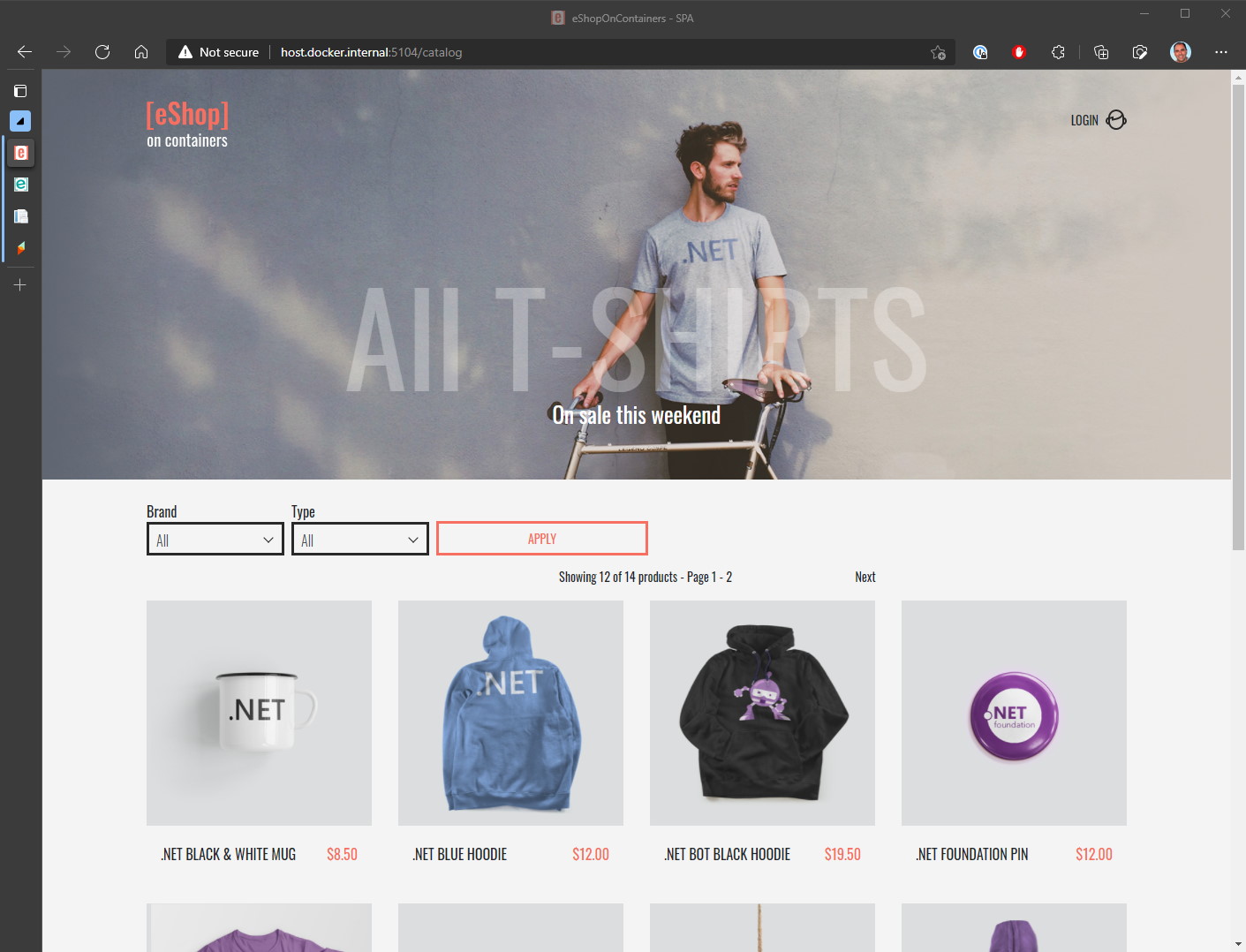 from https://learn.microsoft.com/en-us/dotnet/architecture/cloud-native/introduce-eshoponcontainers-reference-app
from https://learn.microsoft.com/en-us/dotnet/architecture/cloud-native/introduce-eshoponcontainers-reference-app
References:
- eShopOnContainers: https://github.com/dotnet-architecture/eShopOnContainers
- eShopModernizing: https://github.com/dotnet-architecture/eShopModernizing
- eShopOnWeb: https://github.com/dotnet-architecture/eShopOnWeb
- eShopUWP: https://github.com/dotnet-architecture/eShopOnUWP
- eShopOnContainersAI: https://github.com/dotnet-architecture/eShopOnContainersAI
https://dot.net/architecture redirects to
https://dotnet.microsoft.com/en-us/learn/dotnet/architecture-guides
- View online https://github.com/dotnet-architecture/eShopOnContainers
-
Fork it to your own account – Copy just the dev branch.
-
Define your GitHub username as a variable in your ~/.bash_profile (replacing “wilsonmar” below with the account name you’re using):
export GITHUBUSER=”wilsonmar”
PROTIP: Cloning repos into a folder associated with your GitHub account enables you to differentiate among different GitHub accounts, which require different SSH keys.
-
On your laptop, in Terminal CLI, create a folder with that name and cd to it:
cd ; mkdir "$GIBHUBNAME" ; cd "$GIBHUBNAME" git clone "git@github.com:$GITHUBUSER/eShopOnContainers.git" cd eShopOnContainers/src
-
Invoke Docker Desktop app, then:
docker-compose build
Note the default values provided so you don’t have to do customizations. But for security, note those that should be customized.
WARN[0000] The "ESHOP_SERVICE_BUS_USERNAME" variable is not set. Defaulting to a blank string. WARN[0000] The "ESHOP_SERVICE_BUS_PASSWORD" variable is not set. Defaulting to a blank string. WARN[0000] The "INSTRUMENTATION_KEY" variable is not set. Defaulting to a blank string. WARN[0000] The "ORCHESTRATOR_TYPE" variable is not set. Defaulting to a blank string. WARN[0000] The "INSTRUMENTATION_KEY" variable is not set. Defaulting to a blank string. WARN[0000] The "ORCHESTRATOR_TYPE" variable is not set. Defaulting to a blank string. WARN[0000] The "ESHOP_SERVICE_BUS_USERNAME" variable is not set. Defaulting to a blank string. WARN[0000] The "ESHOP_SERVICE_BUS_PASSWORD" variable is not set. Defaulting to a blank string. WARN[0000] The "INSTRUMENTATION_KEY" variable is not set. Defaulting to a blank string. WARN[0000] The "ORCHESTRATOR_TYPE" variable is not set. Defaulting to a blank string. WARN[0000] The "ESHOP_SERVICE_BUS_USERNAME" variable is not set. Defaulting to a blank string. WARN[0000] The "ESHOP_SERVICE_BUS_PASSWORD" variable is not set. Defaulting to a blank string. WARN[0000] The "INSTRUMENTATION_KEY" variable is not set. Defaulting to a blank string. WARN[0000] The "ORCHESTRATOR_TYPE" variable is not set. Defaulting to a blank string. WARN[0000] The "INSTRUMENTATION_KEY" variable is not set. Defaulting to a blank string. WARN[0000] The "ORCHESTRATOR_TYPE" variable is not set. Defaulting to a blank string. WARN[0000] The "ESHOP_SERVICE_BUS_USERNAME" variable is not set. Defaulting to a blank string. WARN[0000] The "ESHOP_SERVICE_BUS_PASSWORD" variable is not set. Defaulting to a blank string. WARN[0000] The "INSTRUMENTATION_KEY" variable is not set. Defaulting to a blank string. WARN[0000] The "ORCHESTRATOR_TYPE" variable is not set. Defaulting to a blank string. WARN[0000] The "ESHOP_SERVICE_BUS_USERNAME" variable is not set. Defaulting to a blank string. WARN[0000] The "ESHOP_SERVICE_BUS_PASSWORD" variable is not set. Defaulting to a blank string. WARN[0000] The "INSTRUMENTATION_KEY" variable is not set. Defaulting to a blank string. WARN[0000] The "ORCHESTRATOR_TYPE" variable is not set. Defaulting to a blank string. WARN[0000] The "INSTRUMENTATION_KEY" variable is not set. Defaulting to a blank string. WARN[0000] The "ORCHESTRATOR_TYPE" variable is not set. Defaulting to a blank string. WARN[0000] The "ESHOP_SERVICE_BUS_USERNAME" variable is not set. Defaulting to a blank string. WARN[0000] The "ESHOP_SERVICE_BUS_PASSWORD" variable is not set. Defaulting to a blank string. WARN[0000] The "INSTRUMENTATION_KEY" variable is not set. Defaulting to a blank string. WARN[0000] The "ORCHESTRATOR_TYPE" variable is not set. Defaulting to a blank string. WARN[0000] The "ESHOP_SERVICE_BUS_USERNAME" variable is not set. Defaulting to a blank string. WARN[0000] The "ESHOP_SERVICE_BUS_PASSWORD" variable is not set. Defaulting to a blank string. WARN[0000] The "ESHOP_AZURE_STORAGE_CATALOG_NAME" variable is not set. Defaulting to a blank string. WARN[0000] The "ESHOP_AZURE_STORAGE_CATALOG_KEY" variable is not set. Defaulting to a blank string. WARN[0000] The "INSTRUMENTATION_KEY" variable is not set. Defaulting to a blank string. WARN[0000] The "ORCHESTRATOR_TYPE" variable is not set. Defaulting to a blank string. [
CAUTION: Here are the errors I’m getting on my ARM mac:
=> [eshop/webmvc:linux-latest build 38/39] WORKDIR /src/Web/WebMVC 0.4s => CANCELED [eshop/payment.api:linux-latest build 39/39] RUN dotnet publish --no-restore -c Release -o /app 61.6s => CANCELED [eshop/catalog.api:linux-latest build 39/39] RUN dotnet publish --no-restore -c Release -o /app 61.8s => ERROR [eshop/mobileshoppingagg:linux-latest build 39/39] RUN dotnet publish --no-restore -c Release -o /app 59.1s => CANCELED [eshop/webhooks.api:linux-latest build 39/39] RUN dotnet publish --no-restore -c Release -o /app 61.7s => CANCELED [eshop/ordering.api:linux-latest build 39/39] RUN dotnet publish --no-restore -c Release -o /app 61.6s => CANCELED [eshop/ordering.backgroundtasks:linux-latest build 39/39] RUN dotnet publish --no-restore -c Release -o /app 61.5s => CANCELED [eshop/webmvc:linux-latest build 39/39] RUN dotnet publish --no-restore -c Release -o /app 60.6s => CANCELED [eshop/basket.api:linux-latest build 39/39] RUN dotnet publish --no-restore -c Release -o /app 61.4s => CANCELED [eshop/identity.api:linux-latest build 39/39] RUN dotnet publish --no-restore -c Release -o /app 61.6s => ERROR [eshop/webshoppingagg:linux-latest build 39/39] RUN dotnet publish --no-restore -c Release -o /app 58.9s => CANCELED [eshop/ordering.signalrhub:linux-latest build 39/39] RUN dotnet publish --no-restore -c Release -o /app 61.1s => CANCELED [eshop/webhooks.client:linux-latest build 39/39] RUN dotnet publish --no-restore -c Release -o /app 61.4s ------ > [eshop/mobileshoppingagg:linux-latest build 39/39] RUN dotnet publish --no-restore -c Release -o /app: #0 1.850 MSBuild version 17.3.2+561848881 for .NET #0 52.97 Devspaces.Support -> /src/BuildingBlocks/Devspaces.Support/bin/Release/net6.0/Devspaces.Support.dll #0 56.36 /root/.nuget/packages/grpc.tools/2.34.0/build/_protobuf/Google.Protobuf.Tools.targets(84,5): error : Google.Protobuf.Tools cannot determine host OS and CPU. [/src/ApiGateways/Mobile.Bff.Shopping/aggregator/Mobile.Shopping.HttpAggregator.csproj] #0 56.36 /root/.nuget/packages/grpc.tools/2.34.0/build/_protobuf/Google.Protobuf.Tools.targets(84,5): error : Use environment variables PROTOBUF_TOOLS_OS={linux|macosx|windows} and PROTOBUF_TOOLS_CPU={x86|x64} to try the closest match to your system. [/src/ApiGateways/Mobile.Bff.Shopping/aggregator/Mobile.Shopping.HttpAggregator.csproj] #0 56.36 /root/.nuget/packages/grpc.tools/2.34.0/build/_protobuf/Google.Protobuf.Tools.targets(84,5): error : You may also set PROTOBUF_PROTOC to specify full path to the host-provided compiler (v3.5+ is required). [/src/ApiGateways/Mobile.Bff.Shopping/aggregator/Mobile.Shopping.HttpAggregator.csproj] ------ ------ > [eshop/webshoppingagg:linux-latest build 39/39] RUN dotnet publish --no-restore -c Release -o /app: #0 1.703 MSBuild version 17.3.2+561848881 for .NET #0 53.54 Devspaces.Support -> /src/BuildingBlocks/Devspaces.Support/bin/Release/net6.0/Devspaces.Support.dll #0 56.63 /root/.nuget/packages/grpc.tools/2.34.0/build/_protobuf/Google.Protobuf.Tools.targets(84,5): error : Google.Protobuf.Tools cannot determine host OS and CPU. [/src/ApiGateways/Web.Bff.Shopping/aggregator/Web.Shopping.HttpAggregator.csproj] #0 56.63 /root/.nuget/packages/grpc.tools/2.34.0/build/_protobuf/Google.Protobuf.Tools.targets(84,5): error : Use environment variables PROTOBUF_TOOLS_OS={linux|macosx|windows} and PROTOBUF_TOOLS_CPU={x86|x64} to try the closest match to your system. [/src/ApiGateways/Web.Bff.Shopping/aggregator/Web.Shopping.HttpAggregator.csproj] #0 56.63 /root/.nuget/packages/grpc.tools/2.34.0/build/_protobuf/Google.Protobuf.Tools.targets(84,5): error : You may also set PROTOBUF_PROTOC to specify full path to the host-provided compiler (v3.5+ is required). [/src/ApiGateways/Web.Bff.Shopping/aggregator/Web.Shopping.HttpAggregator.csproj] ------ failed to solve: executor failed running [/bin/sh -c dotnet publish --no-restore -c Release -o /app]: exit code: 1https://danielstoyanoff.medium.com/apple-silicon-docker-dotnet-grpc-is-that-compatible-8a05f1a71d89
-
When no errors are returned, run the service:
docker-compose up
-
Pop up browser window for each component:
TODO: More ?
https://gayanf.medium.com/deploy-eshoponcontainers-to-aks-357ac48cda60 Deploy eshopOnContainers to AKS
https://faun.pub/eshoponcontainers-experiment-with-image-scanning-21b73ac5c4b7 eShopOnContainers experiment with image scanning using Trivey. by editing the .github/workflows/basket-api.yml file from the eShopOnContainers repository and add a step between the build and push step.
Rock Stars
Useful websites to code using the Microsoft stack:
- https://github.com/markjprice/cs11dotnet7
- https://github.com/markjprice/apps-services-net7
From Mark J. Price: “C# 11 and .NET 7 – Modern Cross-Platform Development Fundamentals: Start building websites and services with ASP.NET Core 7, Blazor, and EF Core 7, 7th Edition” published Nov 2022 by Packt.
- No additional cost if you have an OReilly.com subscription for reading the 818 pages online
- $5 for PDF during Packt’s January 2023 winter sale
- $50 paperback from Amazon
- Comments on GoodReads.com
C#
C# debuted by Microsoft in 2001 to compete with Java.
C# developers use Microsoft’s Visual Studio IDE (Integrated Development Environment) on Windows.
- Visual Studio for Mac was crap and is being replaced by Visual Studio Code.
- Visual Studio Code is a free text editor that runs on Windows, Mac, and Linux.
- JetBrains Rider is an alternative IDE that runs on Windows, Mac, and Linux, to provide ReSharper and other utilities.
YouTube: Every single feature of C# in 10 minutes
- Like JavaScript, has curly brackets enclose the body in each function.
- Like JavaScript, semicolons finish each statement.
-
// precede comments
- JIT Compiled to IL (Intermediate Language)
- Rewritten in 2014 .NET Core to run on Linux & Mac.
- use ASP.NET Core to build web apps on browsers coding Razor, Blazor for native WebAssembly on browsers, with constant connection with server via SignalR
-
Build Unity 2D/3D games
- C# is a statically-typed language, which means your code will be checked for errors before it gets built into an app.
- C# is a strongly-typed language, but var has the compiler infer the type implicitly.
-
Compound assignment operators Increment: value++; value += 5; – *=
Console.WriteLine($"Second: {value++}"); # adds line break Console.WriteLine(5 / 10); # no line break. result = 0 as integer int result = 3 + 1 * 5 / 2; # follows PEMDAS for =5 -
class (object) can have 5 access modifiers” public, private, protected, public abstract (for inheriting), public interface (defines what methods class needs)
- struct defines datatype
- Functions:
-
Collections:
using System Collections; # namespace at top of file var myList = new List<string>(); var myDictionary = new Dictionary<int, int>(); var myQueue = new Queue<string>(); var myArray = new int[] { 1, 2, 3 }; var result = myArray.Select(x => x * 10) # no semicolon here .Aggregate(0, (acc, cur) => acc + cur * 2); class MyEnumerable : IEnumerable { private readonly string[] _data = new string[] { "one", "two", "three" }; public IEnumerator GetEnumerator() { return _data.GetEnumerator(); } -
var myArray = new string[5];
-
switch statements can be written without case statements
string MyFunctionA(int value) ==> value switch { 1 => "one", 2 => "two", > 10 => "large number", _ => "unknown" # naming convention }; -
Two ways to do Asynchronous programming:
async Task MyFunctionB() { await Task.Delay(1000); Console.WriteLine("Hello"); }void DoAsyncDB() { Task.Run(() => startSomthing()); } -
Generics with restrictions
class MyGenericClass<T>() where T : IThing { return typeof(T).GetType().Name; } - Patterns:
C# Certifications
Since June, 2022, Microsoft abandoned their 98-xxx series of exams about programming languages.
https://www.freecodecamp.org/learn/foundational-c-sharp-with-microsoft Foundational C# with Microsoft text-based course on Microsoft’s LEARN platform and certification on FreeCodeCamp.dev by Gavin Lon Announced Aug 28, 2023. The challenge concluded in Oct 28, 2023.
Secure C# coding:
- https://learn.microsoft.com/en-us/dotnet/standard/security/secure-coding-guidelines
- https://www.c-sharpcorner.com/article/writing-secure-code-using-C-Sharp/
- https://niccs.cisa.gov/education-training/catalog/sans-institute/secure-coding-net-developing-defensible-applications
- https://dev.to/bytehide/increase-the-security-of-your-net-applications-5-tips-to-follow-right-now-3888
- VIDEO: How to secure your Blazor C# API w/ Azure Static Web Apps by Frank Boucher
- https://www.youtube.com/watch?v=bEfBfBQq7EE&t=14m
Classes on Secure C# Coding:
- Pluralsight: Secure Coding with OWASP in C# 11 & .NET 7 (Visual Studio 2022) by Alexander Tushinsky.com
- https://www.bytehide.com/blog/5-simple-security-tips-for-your-net-applications
- https://www.skillsoft.com/course/creating-secure-c-code-fb2cd3d0-4fa4-11e8-81a6-79e9bc71b8ea
- https://avatao.com/c-sharp-security-training/
- https://www.codemag.com/event/SCCS-01-23
Pluralsight has “SkillsIQ” tests in:
Steve (@ardalis) Smith’s (of WeeklyTestTips podcast and Clean Architecture) C# Console insurance rating app shows Object Programming SOLID Principles for C# Developers:
- Single Responsibility Principle (SIP) - Cohesion & Coupling - delegate details to utility classes (logging) - small cohesive types
- Interface Segregation Principle (ISP) - not depend on what’s not needed - use Adaptor for different Context
- Open for behavior extensions but Closed for modification Principle (OCP) - Parameters, Inheritance, Composition/Injection - Add functionality by adding more classes
- Liskov Substitution Principle (LSP) - subtypes must be substitutable for their base types - subtypes must be fully implemented
- Dependency Inversion Principle (DIP) - Details depend on Interfaces & Abstract base classes - prefer Constructor Injection (Explicit Dependencies), Inversion of Control/Dependency Injection containers - Change behavior by passing in different dependencies
W3Schools:
- W3Shools has a $45 to pass 75% of 50-question in 50 minutes.
LinkedIn Learning:
Jesse Liberty.com:
Microservices architecture e-book (PDF) Domain Driven Design Patterns:
- Domain Models (Aggregates, Entity, VO, etc.)
- Simplified CQRS (Command Query Responsibility Segregation):
- Dapper MicroORM for queries
- Commands and Mediator pattern
- Domain Events within the same microservice
- Integration Events (across microservices)
- Multi-container docker-compose.yml
- Swagger w/Swashbuckle
- Security (Authentication/Authorization) with tokens from IdentityServer4 wrapping ASP.NET Identity
Pluralsign: Building Microservices 29 Jun 2021 by Mark Heath
https://dzfweb.gitbooks.io/microsoft-microservices-book/content/multi-container-microservice-net-applications/microservice-application-design.html
NUnit Testing
xUnit.net is a free, open source, community-focused unit testing tool for the .NET Framework. Written by the original inventor of NUnit v2, xUnit.net is the latest technology for unit testing C#, F#, VB.NET and other .NET languages. xUnit.net works with ReSharper, CodeRush, TestDriven.NET, and Xamarin.
https://www.codeproject.com/Articles/1278829/Angular-7-with-NET-Core-2-2-Global-Weather-Part-3 Now I show you how to create xUnit test project for ASP .NET Core. In Solution Explorer, add new project, Weather.Test.
Code Vulnerability Scan
VIDEO: “Continuous Integration: Live Static Analysis using Visual Studio & the Roslyn API”</a>
The .NET Compiler Platform (“Roslyn API”) was first described in 2014 by Alex Turner in https://msdn.microsoft.com/en-us/magazine/dn879356.aspx https://learn.microsoft.com/en-us/archive/msdn-magazine/2014/special-issue/csharp-and-visual-basic-use-roslyn-to-write-a-live-code-analyzer-for-your-api
News: Keep Up!
https://aka.ms/MicroservicesEbook NET-Microservices-Architecture-for-Containerized-NET-Applications-(Microsoft-eBook).pdf
https://github.com/dotnet-architecture/eShopOnWeb
https://github.com/dotnet-architecture/eShopOnContainers https://aka.ms/microservicesarchitecture
This reference application is meant to support the free
https://github.com/dotnet-architecture/eShopOnWeb/wiki/Getting-Started-for-Beginners .PDF download ebook: Architecting Modern Web Applications with ASP.NET Core and Azure also https://docs.microsoft.com/en-us/dotnet/architecture/modern-web-apps-azure/index
Installing Visual Studio 2019
Creating an ASP.NET Core Web App
Working with data using EF Core
Exposing a Web API
Deploying and hosting the app in Azure
https://dotnet.microsoft.com/download/thank-you/aspnet-ebook Architecting Modern Web Applications with ASP.NET Core and Azure.pdf by Steve “ardalis” Smith
Secrets
- https://wilsonmar.github.io/hello-vault
- https://github.com/hashicorp/hello-vault-dotnet
Shared libraries
PROTIP: Use Program.cs NWebSec middlware code library for secure HTTP Header handling. See https://docs.nwebsec.com/en/latest
BOOK: Writing Secure Code in ASP.NET by Cyber Academy
COURSE: ASP.NET: Security on LinkedIn Learning by Christian Wenz shows OWASP10 security vulnerabilities, common attacks, and remediation examples in his known-bad e-commerce app written in ASP.NET.” Packt Publishing December 2023, 798 pages references https://github.com/markjprice/apps-services-net8 and https://static.packt-cdn.com/downloads/9781837637133_ColorImages.pdf
Resources
https://www.youtube.com/dotnet
BOOK: Apps and Services with .NET 8 - Second Edition By Mark J. Price
https://learn-monogame.github.io/how-to/develop-vscode/
More about Azure
This is one of a series about Azure cloud:
- Azure cloud introduction
- Azure Cloud Onramp (Subscriptions, Portal GUI, CLI)
- RDP client to access servers
- Bash Windows using Microsoft’s WSL (Windows Subsystem for Linux)
- Microsoft PowerShell ecosystem
- Azure Cloud Powershell
- PowerShell DSC (Desired State Configuration)
- PowerShell Modules
- Azure Networking
- Azure Storage
- Azure Compute
- Azure cloud DevOps
- Dockerize apps
- Kubernetes container engine
- Hashicorp Vault and Consul for keeping secrets
- Hashicorp Terraform
- Ansible
- Microsoft AI in Azure cloud
- Azure Monitoring
- Azure KSQL (Kusto Query Language) for Azure Monitor, etc.
- Dynatrace cloud monitoring
- Cloud Performance testing/engineering
- Cloud JMeter