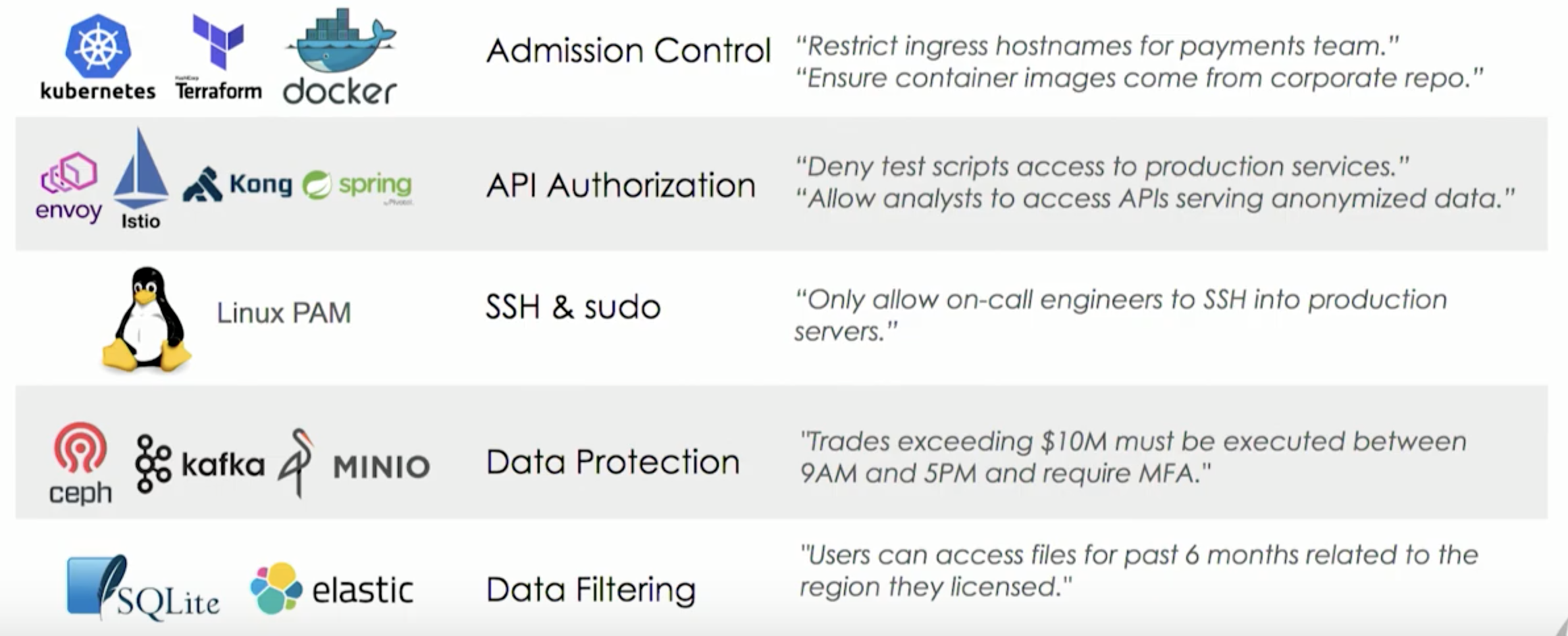Write Rego language policies code for decision by an OPA (Open Policy Agent) within Terraform, Kubernetes, etc.
Overview
- How it works
- Rego Language written in Golang
- Kubernetes
- Ways to run Rego policy code
- Playground
- SaaS Terraform scan
- Configure Editor for Rego code
- CLI bits
- Logs
- CLI Tutorials
- Rego Style Guide & Labs
- Sample Rego with metadata
- Pipeline
- Basic OPA CLI commands
- In-memory
- Start OPA Server Mode
- Search for Rego on GitHub
- Other programs
- Rego rule declarations
- In Terraform Cloud
- References
- Social
- References
- More on Security
This article provides a deep-dive hands-on tour with commentary at each step along the way. NOTE: Content here are my personal opinions, and not intended to represent any employer (past or present). “PROTIP:” here highlight information I haven’t seen elsewhere on the internet because it is hard-won, little-know but significant facts based on my personal research and experience.
The Open Policy Agent (OPA) is an open-source, general-purpose (central) “engine” that makes policy decisions separately from policy enforcement. OPA can run within Go programs.
OPA processes policies written in a high-level declarative language called Rego (pronounced “ray-go”).
OPA is pronounced by some like the Greek acclaim “oh pa!” to express enthusiasm, shock or surprise, or just after having made a mistake (such as plates breaking on the floor in a Greek restaurant).
OPA and Rego was started in 2016 at Styra.com (by @sometorin) which open-sourced OPA at github.com/open-policy-agent.
The cartoon at https://www.openpolicyagent.org shows the expansiveness of OPA and Rego.
OPA is called a general purpose policy engine because it enables the answering of policy questions as a separate concern from enforcement. OPA is used within:
- Kubernetes Authorization, Provisioning, and Admission Control,
- Terraform Compliance
- Terraform Enterprise Cloud,
- https://github.com/accurics/terrascan uses Rego policies to Detect compliance and security violations across Infrastructure as Code to mitigate risk before provisioning cloud native infrastructure
- Scalr Policy Enforcement for Terraform,
- Stackforge.com,
- Envoy,
- app microservices,
- CI/CD pipelines (Jenkins Job Trigger Policy Enforcement),
- API gateways (Flask OPA),
- Google Calendar,
- AWS CloudFormation Hook,
and elsewhere.
How it works
When applications software needs to make a policy decision, it sends a REST API query to OPA with structured data (e.g., JSON) as input. Rego was purpose-built for expressing policies over complex hierarchical data structures.
Examples of decisions OPA enables: [3:13:48]
- Can user X do operation Y on resource Z?
- Which annotations must be added to new Deployments?
- Which users can SSH into production machines?
- What invariants does workload W violate?
-
Which records should Bob be allowed to see?
- Which users can access which resources.
-
Which times of day the system can be accessed at.
- Which subnets egress traffic is allowed to.
- Which clusters a workload must be deployed to.
- Which registries binaries can be downloaded from.
- Which OS capabilities a container can execute with.
Rego Language written in Golang
Styra provides support and training on OPA, and the Rego language used to define policy rules.
Any language to define policies needs to be a programming language with if/then/else using variables, loops referencing arrays, functions, etc. NOTE: Rego has Python-esque import statements, no semicolons, print() functions, list comprehensions, etc. Rego extends the Datalog query language.
Vendors who use OPA and Rego include Harness and Spacelift SaaS. Spacelift built sophisticated tooling called Policy Workbench for capturing policy inputs and replaying evaluations, allowing tweaking of policies in a tight feedback loop until they reflect business needs. Unlike Terraform, Spacelift can group and filter resources to understand the architecture or look up their history to get a glimpse of the evolution of your infrastructure.
To create security and compliance checks on Terraform, Regula language code is processed by an OPA (Open Policy Agent).
OPA runs GitHub Actions to alert about noncompliant IaC code.
References:
- https://www.fugue.co/blog/announcing-regula-validate-terraform-policy-compliance-with-open-policy-agent
Kubernetes
The Rego language is backed by the CNCF (Cloud-Native Foundation) and thus used in Kafka, Kubernetes, JupiterOne, etc.
Kubernetes Authorization, Provisioning, and Admission Control
OPA’s initial use case was for Kubernetes Orchestration Admission Control.
- "Declarative Authorization to Secure Kubernetes - Compliance guardrails so you can move your security from tribal knowledge to policy-as-code"
OPA “policy enables” micro-services as a sidecar in Service Mesh/Istio for role-based fine-grained access control (VIDEO Jun 25, 2019).
OPA can be initiated as a host-level daemon via SSH to ensure that container executions are performed according to rules.
VIDEO: Netflix was an early adopter for RBAC (Role-Based Access Control).
https://github.com/open-policy-agent/gatekeeper Gatekeeper - Policy Controller for Kubernetes
Questions about OPA are in the CKS (Certified Kubernetes Security Specialist) exam.
In BOOK: “Certified Kubernetes Security Specialist (CKS) Study Guide” November 2023 by Benjamin Muschko
The “AdmissionReview” sample request in the Rego Playground “fakecode”
Ways to run Rego policy code
- In the Rego Playground online on a browser
- SaaS scan online on a browser
- Within a local interactive terminal
- As a local background service listening for REST API calls from applications
- As a service in AWS/Azure/GCP, etc. listening for REST API calls from applications
Playground
-
In an internet browser (Chrome), go to Sytra’s Rego Playground default “hello world” Rego policy file:
https://play.openpolicyagent.org
It is the simplest example, which simply outputs static text within the code to a JSON file.
-
Each keyword is like a program, and needs to be imported. Rego has more than 150 built-in functions to compare, numbers (round), aggregates (count, min, max), arrays, sets, objects, strings, regex, glob, conversions, types (is_number), encoding, (jwt) token signing & verification, PEM certs, crypto, time, graphs, GraphQL, HTTP, AWS Request Signing, Azure net (CIDR), Debugging, Tracing, etc.
-
Click the blue “Evaluate” button to see OUTPUT generated.
{ "hello": true }“hello” is the key (variable) and “true” is the value. true/false values are called binary data types.
But policies can also output other data types: arbitrary data structures such as lists.
Rego is called a declarative language so that policy authors can focus on what queries should return rather than how queries should be executed.
“If then else” programmatic logic are carried out by keywords such as “if” are imported by statements such as:
import future.keywords.if
That “if” keyword can then be invoked in Rego statements such as:
hello if input.message == "world"
Varible key “message” is an attribute of “input”, which is a global variable bound to the data sent to OPA by Kubernetes.
In Rego, the dot “.” operator selects keys from objects.
-
To make it real, change </tt>hello</tt> to doit on lines 23 and 25, then press “Evaluate” again.
The main objective of Rego programming is to create OUTPUT JSON which define whether the reader of OUTPUT should:
a). perform an action such as “doit”, or
b). realize the value of some condition.PROTIP: For each error message, create a web page to show how to fix the error.
Enforce Tagging: first, most used policy
PROTIP: Checking for a valid tag is often the first policy to be added to control cloud usage in resources in a shared environment (cloud by a team using Terraform).
- Click “Examples” at the top for a list of other starter samples.
- Click “Kubernetes”, then Label Existence.
-
Click “Evaluate” to get this “deny” flag with error message output:
"deny": [ "Every resource must have a costcenter label" ]The Rego policy expects a valid value for cost center when it executes this:
value := input.request.object.metadata.labels.costcenter
PROTIP: Rather than the “value” key name, a better name may be “costcenter”.
PROTIP: Provide to workers example standard coding of the above hierarchy in their Kubernetes yaml so that Rego validation code can find them.
"kind": "AdmissionReview", "request": { "kind": { "kind": "Pod", "version": "v1" }, "object": { "metadata": { "name": "myapp", "labels": { "costcenter": "cccode-12345" } }, ...REMEMBER: When adding an item to the end of a list (such as after the metadata.name), make sure a comma is added.
-
Click “Kubernetes”, then Label Existence.
To enable multiple policies to deny, the example makes use of double negative logic:
deny contains msg if { not input.request.object.metadata.labels.costcenter msg := "Every resource must have a costcenter label" }A blog at Fugue suggests use of Augustus De Morgan’s laws (Set Theory) to write policies using the negation of a compound statement. In this silly example:
cannot_cut_pizza { input.people[_].profession != "mathematician" }That sets up use of a double negative to make a policy that’s easier to write and understand:
default allow = false allow { not cannot_cut_pizza }For a better understanding, use truth table of granular values.
Unique across all media
PROTIP: Define tags that are unique across all media (Slack, emails, GitHub, etc.) so that chatter about each particular policy can be aggregated together.
Evaulation of Conditionls
-
This example ensures that, when PUT methods are used, the user and owner are the same when value “pets” is somewhere within the path:
allow if { input.method == "PUT" some petid input.path = ["pets", petid] input.user == input.owner }All the “==” must resolve to true for allow to be true.
Reserved words
REMEMBER: Being declarative means some petid is specified before
input.path = [“pets”, petid]some is one of the Rego language’s reserved words which cannot be defined as a variable or function:
- as
- default
- else
- true, false
- import
- package
- not
- null
- some
- with
-
Achieve “allow”: true by changing one email to be the same as the other email:
{ "method": "PUT", "owner": "bob@hooli.com", "path": [ "pets", "pet113-987" ], "user": "bob@hooli.com" }BTW, In Real Life, emails would not be hard-coded.
| In Rego, the vertical bar | continues a line (like \ breaks a line in Bash script). |
SaaS Terraform scan
Straya can scan Terraform or Kubernetes configuration files on-line. on their SaaS scanner
-
Fork (the main branch of) Straya’s repo containing deliberately bad (“dummy”) Terraform and Kubernetes resources to trigger violations with a default reposcan:
https://github.com/StyraInc/sample-scan-repository
The example has Terraform to establish AWS resources.
Later, consider: https://github.com/StyraInc/das-opa-samples and https://github.com/StyraInc/das-opa-samples
-
In a browser, sign-up for a free account for their Styra DAS (Declarative Authorization Service) at
https://www.styra.com/styra-das/
Straya offers “free forever” scans using up to 100 rules on 4 systems. See Pricing.
- At your page, such as https://2lvejj.svc.styra.com/
- Authorize public repos for read-only.
- Search for “sample-scan-repository”.
- Click “Scan Repository”.
- In the Instruqt GUI, click the “>” to the right of each violation found.
-
Analyze and resolve each finding (with others) by editing the Terraform.
- QUESTION: How to tell some policies to not prevent findings for some Terraform (such as “this is public”)?
- PROTIP: When you figure it out, review the solution with your whole team and the broader Straya/Terraform communities so they save time based on your efforts.
NOTE: There are others who also evaluate Terraform HCL statically:
- https://github.com/terraform-linters/tflint-ruleset-opa by Kazuma Watanabe (in Tokyo, Japan)
- HashiCorp, the company that created and maintains Terraform and its providers, offers their own cloud SaaS service and on-prem software to custom-code policies written in both Rego and their own language called “Sentinel”.
- Regula checks infrastructure as code templates (Terraform, CloudFormation, k8s manifests) for AWS, Azure, Google Cloud, and Kubernetes
- TFSec
- Aqua Security
Configure Editor for Rego code
-
See https://www.openpolicyagent.org/docs/latest/editor-and-ide-support/ by Torin Sandall, VP of Open Source at Styra (living in Vancouver).
-
In your policy repository, add file .editorconfig to tell GitHub (and other tools) your preferences for displaying Rego language files:
[*.rego] end_of_line = lf insert_final_newline = true charset = utf-8 indent_style = tab indent_size = 4
https://github.com/tsandall/vim-rego
Visual Studio Code extension for writing Terrascan Rego policies at https://github.com/tenable/terrascan-rego-editor
Emacs major mode for OPA’s rego language at https://github.com/psibi/rego-mode
CLI bits
With 2,600 stars and 79 contributors as of October 13, 2019, https://github.com/open-policy-agent/opa/releases has releases for Mac, Linux, and Windows.
Note it not at version 1.0 yet, with 126 issues to go.
TODO: Run my script from GitHub to install all, including sample code
-
On macOS (64-bit) using Homebrew
brew install opa
In the response, notice it’s from https://www.openpolicyagent.org
==> Fetching opa ==> Downloading https://ghcr.io/v2/homebrew/core/opa/manifests/0.48.0 ######################################################################## 100.0% ==> Downloading https://ghcr.io/v2/homebrew/core/opa/blobs/sha256:6c75b8d49cc561867cf3f49d ==> Downloading from https://pkg-containers.githubusercontent.com/ghcr1/blobs/sha256:6c75b ######################################################################## 100.0% ==> Pouring opa--0.48.0.arm64_monterey.bottle.tar.gz ==> Caveats zsh completions have been installed to: /opt/homebrew/share/zsh/site-functions ==> Summary 🍺 /opt/homebrew/Cellar/opa/0.48.0: 24 files, 28.2MB ==> Running `brew cleanup opa`... Disable this behaviour by setting HOMEBREW_NO_INSTALL_CLEANUP. Hide these hints with HOMEBREW_NO_ENV_HINTS (see `man brew`).
Alternately:
curl -L -o opa https://openpolicyagent.org/downloads/v0.48.0/opa_darwin_amd64
-
On Linux (64-bit):
curl -L -o opa https://openpolicyagent.org/downloads/v0.48.0/opa_linux_amd64_static
Download checksums for all binaries are available in the download path by appending .sha256 to the binary filename. Verify the macOS binary checksum:
curl -L -o opa_darwin_amd64 https://openpolicyagent.org/downloads/v0.48.0/opa_darwin_amd64 curl -L -o opa_darwin_amd64.sha256 https://openpolicyagent.org/downloads/v0.48.0/opa_darwin_amd64.sha256 shasum -c opa_darwin_amd64.sha256
-
Set permissions on the OPA executable:
chmod 755 "$(which opa)"
On an macOS M1 or M2 laptop with an ARM chip, brew installs to: /opt/homebrew/bin//opa
-
To extract just the version number (on the first line), such as “0.48.0”:
opa version | head -n 1 | awk '{print $2}'
Logs
OPA has a Log service API for emitting audit logs.
OPA has a Status service API to report its service status, available from its CLI:
opa check
OPA has a VS Code plugin for tracing, profiling.
OPA references data (in JSON)
Policy is logic applied to data.
OPA accepts policy & data from other programs via its Bundle service API.
OPA maintains both policies and data in memory (for fast access). So it operates as a host-local “cache” for policy decisions.
based on Policy definitions , with no external run-time dependencies.
https://github.com/open-policy-agent/frameworks/tree/master/constraint Enforcement Points are places where constraints can be enforced. Examples are Git hooks and Kubernetes admission controllers and audit systems.
Target is an abstract concept. It represents a coherent set of objects sharing a common identification and/or selection scheme, generic purpose, and can be analyzed in the same validation context.
Previous rules engines such as Drools were designed with a “backward chaining inference”, which was too strange and complicated. The rules were static logic.
CLI Tutorials
Take the “Terraform Policy Enforcement with OPA” to learn to use the Styra CLI and its embedded OPA to run OPA policies against your terraform plans.
https://github.com/itaysk/regogo Go package for querying arbitrary JSON by Itay Shakury (http://blog.itaysk.com/) in Aqua Security Israel
https://www.openpolicyagent.org/docs/latest/#5-try-opa-as-a-go-library
Rego Style Guide & Labs
This section is about looking at others’ Rego code which have been optimized for readability and obviousness (rather than cleverness for performance).
-
Navigate to the folder holding sample Rego repositories obtained from GitHub:
mkdir ~/rego cd /rego
-
Download the Style Guide repo from Rego originators anderseknert and Charlie Egan (Developer Advocate):
git clone https://github.com/StyraInc/rego-style-guide --depth 1 cd rego-style-guide
Alternately, first fork the repo and clone under your GitHub user name instead of “StyraInc”.
-
Sample Rego code for labs from Straya’s FREE Academy on Policy Authoring:
git clone https://github.com/StyraInc/academy-samples --depth 1
https://academy.styra.com/courses/opa-performance
https://academy.styra.com/courses/microservice
Sample Rego with metadata
This example Rego file presents a standard for metadata:
# METADATA
# title: Example
# description: Example package with documentation
package example
import future.keywords.contains
import future.keywords.if
# METADATA
# title: Deny non admin users
# description: Only admin users are allowed to access these resources
# related_resources:
# - https://docs.example.com/policy/rule/E123
# custom:
# code: 401
# error_id: E123
deny contains {
"code": metadata.custom.code,
"message": sprintf("Unauthorized due to policy rule (%s, %s)", [
metadata.custom.error_id,
concat(",", [ref | ref := metadata.related_resources[_].ref]),
]),
} if {
input.admin == false
metadata := rego.metadata.rule()
}
https://www.openpolicyagent.org/docs/latest/policy-reference/#grammar
https://www.openpolicyagent.org/docs/latest/aws-cloudformation-hooks/
Other Rego code examples:
https://github.com/brendanjryan/ccheck CLI app (in Go) to apply Rego deny and warn rules against kubernetes config files, by Brendan Ryan (at Stripe)
https://cloudjourney.medium.com/rego-examples-978b1dd7c3b4
https://medium.com/@agarwalshubhi17/rego-cheat-sheet-5e25faa6eee8
by Googler <a target="_blank" href="https://www.linkedin.com/in/shubhi-agarwal-0895/">Shubhi Agarwal</a>
who has her code at https://github.com/shubhi-8/RegoCheatSheetExamples
https://docs.datadoghq.com/security/cloud_security_management/guide/writing_rego_rules/
https://snyk.io/blog/opa-rego-usage-for-policy-as-code/ describes APPLICATION POLICIES
- Certain web service contexts can only be accessed by internal users.
- Regional features will only be shown for requests by users with IP addresses in the same geo-location.
- Transactions over certain amounts are only allowed for users with managerial roles.
BUILD & DEPLOY POLICIES:
- All open source application libraries must use one of the approved licenses.
- All container images must be pulled from specific registries.
- No Kubernetes Pod should ever run in Privileged mode.
- A ServiceAccount’s default token should not be auto-mounted into a container.
Pipeline
https://github.com/anderseknert/pre-commit-opa Pre-commit git hooks for Open Policy Agent (OPA) and Rego development
Add to your pipeline:
-
Reformat:
opa fmt
-
Check for common mistakes like redundant imports, unused variables, etc.:
opa check –strict path/to/polices
Basic OPA CLI commands
-
Get a menu of all that opa program can do:
opa
An open source project to policy-enable your service. Usage: opa [command] Available Commands: bench Benchmark a Rego query build Build an OPA bundle capabilities Print the capabilities of OPA check Check Rego source files completion Generate the autocompletion script for the specified shell deps Analyze Rego query dependencies eval Evaluate a Rego query exec Execute against input files fmt Format Rego source files help Help about any command inspect Inspect OPA bundle(s) parse Parse Rego source file run Start OPA in interactive or server mode sign Generate an OPA bundle signature test Execute Rego test cases version Print the version of OPA Flags: -h, --help help for opa Use "opa [command] --help" for more information about a command.
-
Expand the Terminal window to see the wide menu of flags:
opa eval
Error: specify query argument or --stdin Usage: opa eval
[flags] Flags: -b, --bundle string set bundle file(s) or directory path(s). This flag can be repeated. --capabilities string set capabilities version or capabilities.json file path --count int number of times to repeat each benchmark (default 1) --coverage report coverage -d, --data string set policy or data file(s). This flag can be repeated. --disable-early-exit disable 'early exit' optimizations --disable-indexing disable indexing optimizations --disable-inlining stringArray set paths of documents to exclude from inlining -e, --entrypoint string set slash separated entrypoint path --explain {off,full,notes,fails,debug} enable query explanations (default off) --fail exits with non-zero exit code on undefined/empty result and errors --fail-defined exits with non-zero exit code on defined/non-empty result and errors -f, --format {json,values,bindings,pretty,source,raw} set output format (default json) -h, --help help for eval --ignore strings set file and directory names to ignore during loading (e.g., '.*' excludes hidden files) --import string set query import(s). This flag can be repeated. -i, --input string set input file path --instrument enable query instrumentation metrics (implies --metrics) --metrics report query performance metrics -O, --optimize int set optimization level --package string set query package -p, --partial perform partial evaluation --pretty-limit int set limit after which pretty output gets truncated (default 80) --profile perform expression profiling --profile-limit int set number of profiling results to show (default 10) --profile-sort string set sort order of expression profiler results -s, --schema string set schema file path or directory path --shallow-inlining disable inlining of rules that depend on unknowns --show-builtin-errors collect and return all encountered built-in errors, built in errors are not fatal --stdin read query from stdin -I, --stdin-input read input document from stdin -S, --strict enable compiler strict mode --strict-builtin-errors treat the first built-in function error encountered as fatal -t, --target {rego,wasm} set the runtime to exercise (default rego) --timeout duration set eval timeout (default unlimited) -u, --unknowns stringArray set paths to treat as unknown during partial evaluation (default [input]) </pre>
In-memory
OPA maintains both policies and data in memory (for fast access). So it operates as a host-local “cache” for policy decisions.
Start OPA Server Mode
opa can run in interactive mode, but most use OPA as a service listening for API calls.
-
To run the opa executable in server mode, configured to use any decision as the default decision:
opa --server --set=default_decision=example/allow
Alternately, to process a single Rego file and exit:
opa --server --set=default_decision=example/allow \ service1.rego
REMEMBER: By default OPA listens for HTTP connections on 0.0.0.0:8181
-
View process
ps -al | grep opa
-
Push data file to the server:
curl -X PUT http://localhost:8181/v1/data/{myData} --data-binary @{myData}.json -
Push rego file to the server
curl -X PUT http://localhost:8181/v1/policies/{mypolicy} --data-binary @{mypolicy}.rego
-
Execute the rules
curl --location --request POST 'http://localhost:8181/v1/data/$policyPath$/{ruleName}' \ --header 'Content-Type: text/plain' \ --data-raw '{Input_Json}' -
Pretend to be an application program:
curl localhost:8181 -i -d @input.json -H 'Content-Type: application/json'
See https://www.openpolicyagent.org/docs/latest/policy-testing/
Search for Rego on GitHub
The PolicyHub CLI makes policies searchable by providing a standard format for policy creators to share their policies. Users of the CLI can search our registry for specific tags or descriptions contributed.
Here are GitHub repositories containing Rego code:
-
Red Hat’s Gatekeeper (Kubernetes Operator) keeps its Rego policies at
https://github.com/redhat-cop/rego-policies/blob/master/POLICIES.md
-
Dockerfile security checker
https://github.com/madhuakula/docker-security-checker
-
An OPA library to develop IT Control policies, for the IBM Cloud
https://github.com/IBM-Cloud/terraform-opa-ibm
-
Evaluate the RBAC permissions of Kubernetes identities through policies written in Rego
https://github.com/PaloAltoNetworks/rbac-police
-
Golang library which provides functionality to evaluate GCP resources against Rego-based policies
https://github.com/GoogleCloudPlatform/config-validator
-
https://github.com/kubescape/regolibrary contains the controls Kubescape uses for detecting misconfigurations in Kubernetes manifests.
Other programs
OPA accepts policy & data from other programs via its Bundle service API.
based on Policy definitions , with no external run-time dependencies.
https://github.com/open-policy-agent/frameworks/tree/master/constraint Enforcement Points are places where constraints can be enforced. Examples are Git hooks and Kubernetes admission controllers and audit systems.
Target is an abstract concept. It represents a coherent set of objects sharing a common identification and/or selection scheme, generic purpose, and can be analyzed in the same validation context.
Previous rules engines such as Drools were designed with a “backward chaining inference”, which was too strange and complicated. The rules were static logic.
Rego rule declarations
But OPA’s rules are dynamic over time and defined using a declarative syntax rather than a programmatic if-then-else logic referencing object classes, methods, and binary trees.
OPA declares Policy definitions in “Rego” text format, so they can be stored in GitHub.
OPA can respond with not just Boolean yes/no but also collections of values such as numbers (e.g. rate-limits), strings (e.g. hostnames), arrays (e.g. servers), or dictionaries (microservice route-mappings). For more examples, see the Open Policy Agent tutorials.
It’s the policy author that knows what the data means in the real world and writes logic to make a policy decision.
impact analysis?
In Terraform Cloud
References
https://www.openpolicyagent.org/docs/latest/
https://www.openpolicyagent.org/docs/latest/policy-language
OPA was originally created by Styra and is a graduated project in the Cloud Native Computing Foundation (CNCF) landscape.
BOOK: “Hacking Kubernetes” October 2021 by Andrew Martin and Michael Hausenblas
BOOK: “Opa: Up and Running” February 2013 by Henri Binsztok, Adam Koprowski, Ida Swarczewskaja
7h 50m Audiobook: “The OPA! Way” November 2014 by Alex Pattakos and Elaine Dundon
Social
The Styra-run @openpolicyagent Twitter account had 1,268 followers as of October 13, 2019.
Organizations providing speakers at the Styra-run OPA Summit (#OPASummit2019) colocated (12–5PM Nov 18, 2019) at Kubecon San Diego also include Pinterest, TripAdvisor, Atlassian, Chef, Capital One.
In March 2018, OPA was donated to the CNCF (Cloud Native Computing Foundation), which also manages Kubernetes and Istio.
References
[3] https://www.youtube.com/watch?v=XEHeexPpgrA OPA: The Cloud Native Policy Engine</a> May 4, 2018</a> by Torin Sandall of Styra (Intermediate Skill Level)
Shanghai, November 14-15 (http://bit.ly/kccncchina18).
https://spacelift.io/blog/what-is-open-policy-agent-and-how-it-works
More on Security
This is one of a series on Security in DevSecOps:
- Security actions for teamwork and SLSA
- Code Signing on macOS
- Git Signing
- GitHub Data Security
- Azure Security-focus Cloud Onramp
- AWS Onboarding
- AWS Security (certification exam)
- AWS IAM (Identity and Access Management)
- SIEM (Security Information and Event Management)
- Intrusion Detection Systems (Goolge/Palo Alto)
- SOC2
- FedRAMP
-
CAIQ (Consensus Assessment Initiative Questionnaire) by cloud vendors
- AKeyless cloud vault
- Hashicorp Vault
- Hashicorp Terraform
- SonarQube
- WebGoat known insecure PHP app and vulnerability scanners
- Security certifications
- Quantum Supremecy can break encryption in minutes
- Pen Testing
- Threat Modeling
- WebGoat (deliberately insecure Java app)