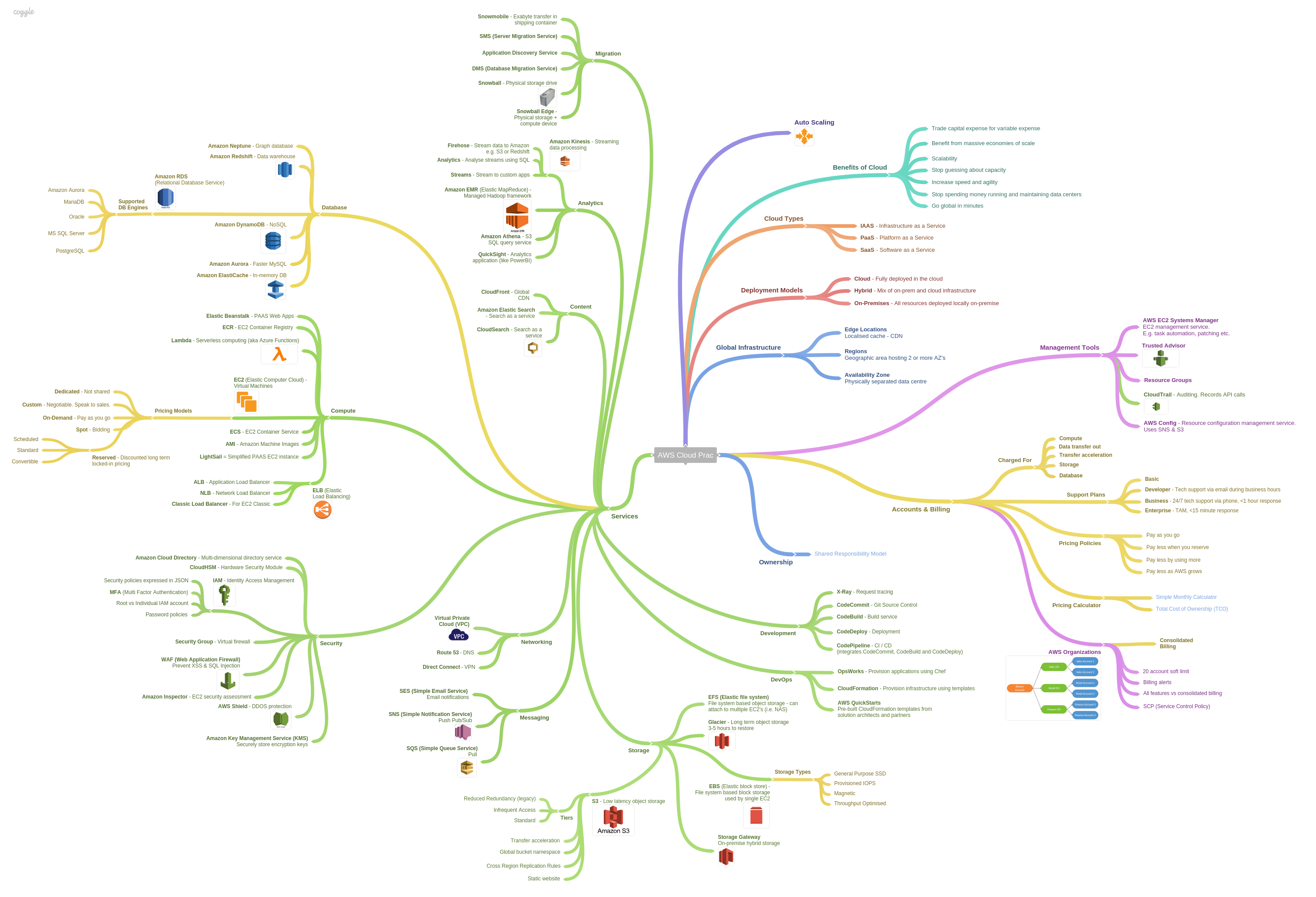Select your way to a set of services to assemble your app, with curated (known-safe) settings (in Terraform too)
Overview
The AWS Service Catalog service enables you to “Create, organize, and govern your curated catalog of AWS products” that is centrally managed.
NOTE: Content here are my personal opinions, and not intended to represent any employer (past or present). “PROTIP:” here highlight information I haven’t seen elsewhere on the internet because it is hard-won, little-know but significant facts based on my personal research and experience.
The AWS Service Catalog AppRegistry defines an organization’s application context of AWS resources. Define and manage applications and their metadata, to keep track of cost, performance, security, compliance, and operational status at the application level. AWS Service Catalog AppRegistry provides a single repository for collecting and managing application resources on AWS. You define your application metadata, which may include information from your internal systems, other AWS services, and software vendors. Builders can include a reference to their application within the infrastructure code, and business stakeholders have up-to-date information on application contents and metadata, such as organizational ownership, data sensitivity, and cost center.
The AWS Service Catalog is primarily made up of portfolios and products. A portfolio can provide a number of products and have portfolio level settings such as tags, constraints, and permissions:
- Launch constraints can be used to allow products to be deployed without giving an end user permission to interact with billable services directly.
- Template constraints can be used to tune which options are available at launch; a good example would be restricting the instance type to a cheaper option like the t2 family when the environment matches development.
- When dealing with tag options there is a hard limit set by AWS of 25 values per tag key; this limitation can be overcome by working on splitting large value options across multiple keys.
The ready portfolio can be deployed across several accounts; production, pre-production.
Each service offered can include virtual machine images, servers, software, and databases – complete multi-tier application architectures. This helps achieve consistent governance and meet compliance requirements, while enabling users to quickly deploy only the approved IT services they need.
Portfolio management can be assigned to specific users or roles so as to have a clear separation between the maintainer and customer’s end users.
Products can be versioned, and the end users given the choice on which version to deploy; these versions can also be used to migrate existing deployed products to newer versions of the underlying template.
The AWS Service Catalog is accompanied by CLI and SDK access, meaning you can programmatically deploy assigned products from your portfolio as part of your CI/CD pipeline.
Service Catalog products can be deployed via the console, the command line and SDKs, CloudFormation, or 3rd party infrastructure as code (IAC) tools such as Terraform.
Mindmap
Mindmap from Shane Bartholomeusz
Terraform
The official HashiCorp AWS provider supports AWS Service Catalog resources.
The Terraform user that authenticates the AWS account must have access to the AWS Service Catalog products. For more information, see AWS Provider in the Terraform documentation.
Create a deployment using Launch Wizard by choosing the Create an AWS Service Catalog product option in the infrastructure settings in Launch Wizard. For more information, see https://docs.aws.amazon.com/launchwizard/latest/userguide/launch-wizard-sap-deploying.html#launch-wizard-sap-infrastructure Define infrastructure.
The IAM user that authenticates the AWS account must have permissions to use the AWS Service Catalog products created by Launch Wizard. For steps to grant access to users, see Granting Access to Users in the AWS Service Catalog User Guide. https://docs.aws.amazon.com/servicecatalog/latest/adminguide/catalogs_portfolios_users.html
Or, integrate the products with their existing Terraform workflows. Administrators can create AWS Service Catalog portfolios and add Launch Wizard products to them using Terraform.
https://catalog.us-east-1.prod.workshops.aws/workshops/d40750d7-a330-49be-9945-cde864610de9/en-US/3-infra-sec/first-terraform Workshop works with CloudFormation YAML files.
https://www.g2.com/compare/aws-service-catalog-vs-hashicorp-terraform
https://github.com/aws-samples/aws-service-catalog-terraform-reference-architecture
But thisn AWS doc provided a sample Terraform script:
terraform {
required_providers {
aws = {
source = "hashicorp/aws"
version = "~> 3.54.0"
}
}
}
provider "aws" {
profile = "default"
region = "us-east-1"
}
resource "random_id" "id" {
byte_length = 8
}
#Confirm user can launch product - No launch paths has many reasons for failure:
resource "aws_servicecatalog_provisioned_product" "singlenodehana" {
name = "tef-${random_id.id.hex}"
product_id = "prod-abc1234546"
provisioning_artifact_id = "pa-xyz12345"
provisioning_parameters {
key = "HANASID"
value = "HDB"
}
provisioning_parameters {
key = "HANAHostname"
value = "saphanadev"
}
tags = {
TFLaunched= "True"
}
}
https://registry.terraform.io/providers/hashicorp/aws/latest/docs/resources/servicecatalog_product
https://registry.terraform.io/providers/hashicorp/aws/latest/docs/resources/servicecatalog_provisioning_artifact
https://registry.terraform.io/providers/hashicorp/aws/latest/docs/resources/servicecatalog_provisioned_product
The Terraform resource “aws_servicecatalog_provisioned_product” is used to launch the AWS Service Catalog product “singlenodehana” created with Launch Wizard and saved to AWS Service Catalog using Terraform. It launches a single node HANA database instance with a single node HANA product_id (prod-abc1234546) created with Launch Wizard using the product_artifact_id version (pa-xyz12345). The hostname for HANA and the SID for HANA DB are passed to override the defaults.
Not in the file are parameters set to the defaults in the AWS Service Catalog product.
https://kandi.openweaver.com/java/aws-samples/aws-service-catalog-terraform-reference-architecture
EC2 Terraform Server
https://awscloudfeed.com/whats-new/apn/using-terraform-to-manage-aws-programmable-infrastructures Invoked by End User from AWS Service Catalog invoking Cloud Formation templates
More on Security
This is one of a series on Security in DevSecOps:
- Security actions for teamwork and SLSA
- Code Signing on macOS
- Git Signing
- GitHub Data Security
- Azure Security-focus Cloud Onramp
- AWS Onboarding
- AWS Security (certification exam)
- AWS IAM (Identity and Access Management)
- SIEM (Security Information and Event Management)
- Intrusion Detection Systems (Goolge/Palo Alto)
- SOC2
- FedRAMP
-
CAIQ (Consensus Assessment Initiative Questionnaire) by cloud vendors
- AKeyless cloud vault
- Hashicorp Vault
- Hashicorp Terraform
- SonarQube
- WebGoat known insecure PHP app and vulnerability scanners
- Security certifications
- Quantum Supremecy can break encryption in minutes
- Pen Testing
- Threat Modeling
- WebGoat (deliberately insecure Java app)