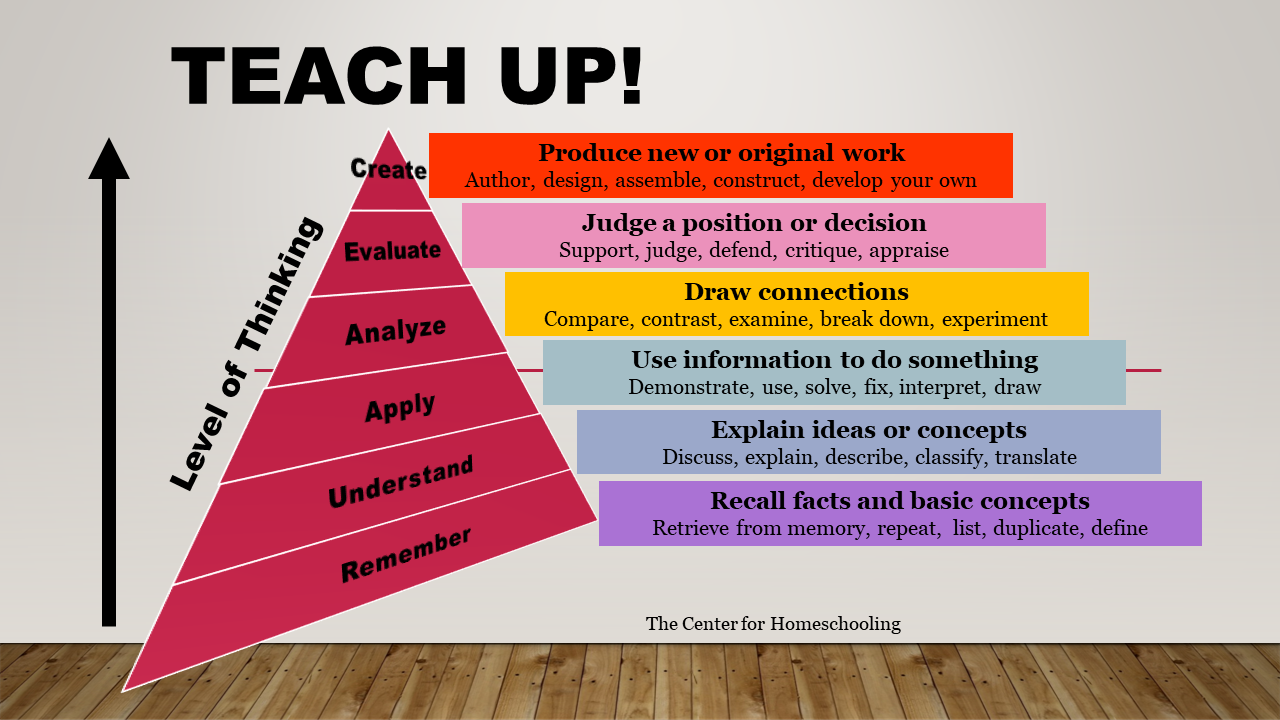Here is a deep yet succinct presentation of hands-on tutorials from Microsoft and others, to help you understand and pass
Overview
- Rebranding to roles
- Training vendors
- Microsoft Exams
- MCE (Microsoft Certified Educator)
- MCT (Microsoft Certified Trainer)
- MS “Applied Skills” credentials
- Contributor badges
- AZ-900 Azure Fundamentals
- AZ-103 Azure Administrator Associate
- AZ-104 Azure Administrator Associate
- AZ-800: Administering Windows Server Hybrid Core Infrastructure
- AZ-801 Configuring Windows Server Hybrid Advanced Services
- MS-500 Microsoft 365 Security Admin
- MS-700 Microsoft Teams Administrator
- Power Platform certifications
- AZ-400 DevOps Engineer Expert
- Security Certifications
- AZ-140 Azure Desktop Speciality
- MS-900 Office 365 Fundamentals
- AZ-204 Developing Solutions for Microsoft Azure
- Azure Solution Architect Expert
- AZ-700
- AI-900
- AI-102 (formerly AI-100)
- DP-100 Data Scientist Associate
- DP-200 Implementing-an-Azure-Data-Solution
- DP-203 Azure Data Engineer Associate
- AZ-204 Azure Developer Associate
- Azure Penetration Testing
- References
- More about Azure
 PROTIP: When you pass each exam, Tweet #azurecertified and/or #MicrosoftCertified.
PROTIP: When you pass each exam, Tweet #azurecertified and/or #MicrosoftCertified.
NOTE: Content here are my personal opinions, and not intended to represent any employer (past or present). “PROTIP:” here highlight information I haven’t seen elsewhere on the internet because it is hard-won, little-know but significant facts based on my personal research and experience.
Groupings of Microsoft’s certifications by role and product:
Andrew Brown offers this diagram:
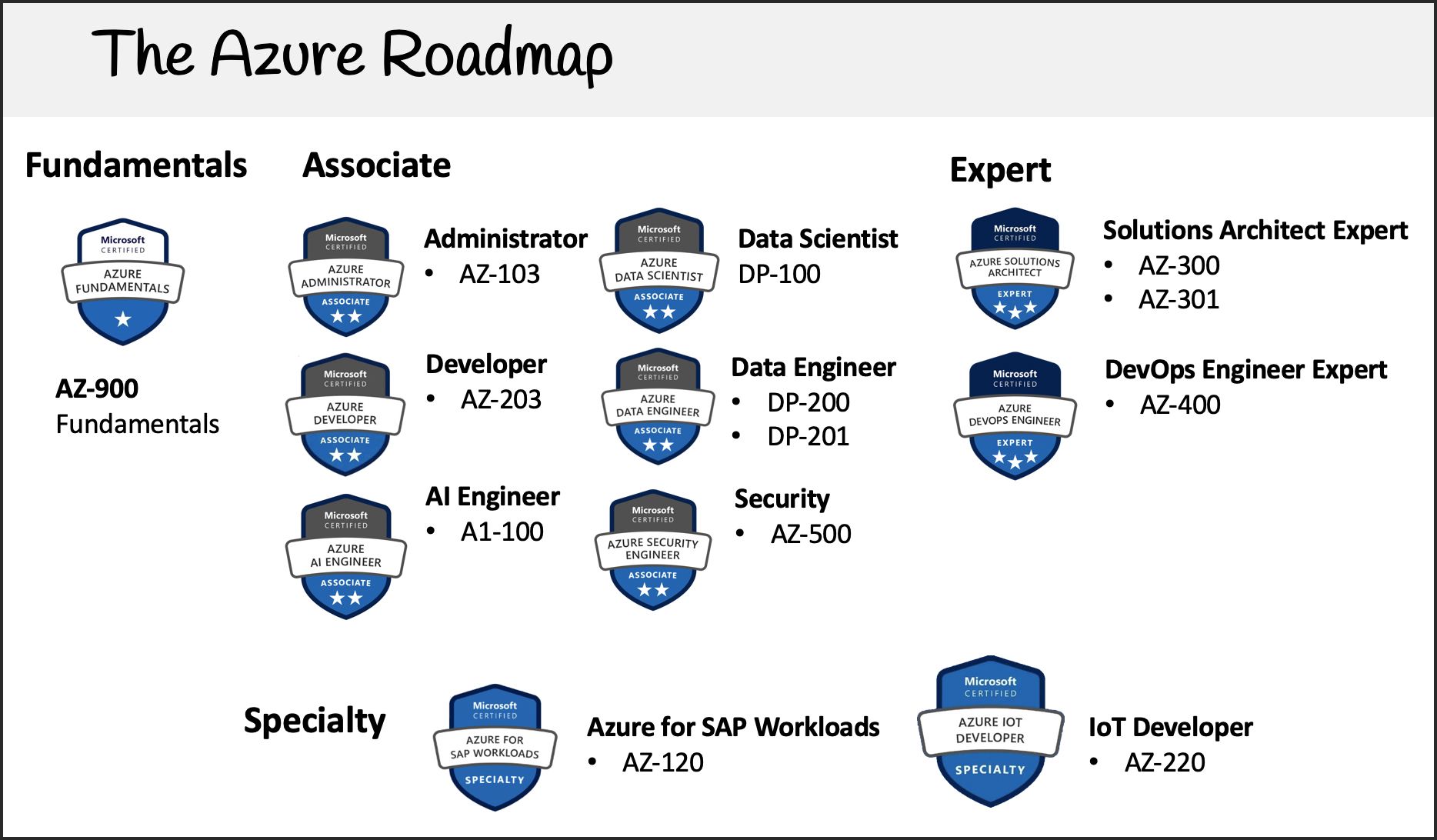
VIDEO of Build an Intelligent Bot with Microsoft Azure by Elliott Perry - Chapter 17 of EBOOK: Learn Azure in a Month of 21 Lunches (2020 Manning) by Iain Foulds (@fouldsy), with code at https://github.com/fouldsy/azure-mol-samples-2nd-ed
https://mcptnc.microsoft.com/certificate = Microsoft Learning Certificates earned dashboard
https://github.com/MicrosoftLearning/AZ-301-MicrosoftAzureArchitectDesign
Rebranding to roles
The 70-xx series of Microsoft Certified Solutions Associate (MCSA), Microsoft Certified Solutions Developer (MCSD), Microsoft Certified Solutions Expert (MCSE) retired on January 31, 2021. The 98-xxx series of MTA (Windows Server) exams retired on June 30, 2022. Microsoft continues to retired:
- 70-532 - Developing Microsoft Azure Solutions
- 70-533 - Implementing Microsoft Azure Infrastructure Solutions
- 70-534 - Architecting Azure Solutions
- 70-535 - Architecting Microsoft Azure Solutions (ARM templates) replaced by AZ-300 and AZ-301 Jan 1, 2020
- 70-538 - Configuring and Operating a Hybrid Cloud with Microsoft Azure Stack replaced by AZ-600 Stack Hub Operator Associate.
Microsoft Certified Fundamentals are $20 each:
- Artificial Intelligence
- Cloud Computing
- Computational Thinking
- Cybersecurity
- Data Analytics
- Databases
- Device Configuration and Management
- HTML and CSS
- HTML5 Application development
- Java
- JavaScript
- Networking
- Network Security
- Python
- Software development
Training vendors
Among https://docs.microsoft.com/en-us/learn/certifications/partners
Microsoft Learning
docs.microsoft.com/en-us/learn/azure lists events
- Virtual Training Days for live sessions with experts and get exam vouchers
- Ignite conference sessions about new stuff
- Microsoft Tech Community
ESI
If your company has a deal with Microsoft:
- Microsoft’s Enterprise Skills Initiative. Sign in with your corporate email.
- https://esi.microsoft.com/deliverymultiday
-
Search for a class by checking different roles and time zones.
- If you’re in Mountain time, a class that starts at 9am Auckland time would be 3pm your time.
Microsoft Skillpipe online class
- If you’re in Mountain time, a class that starts at 9am Auckland time would be 3pm your time.
-
PROTIP: Allocate time on your personal calendar to go through the online Skillpipe class before attending the live class. You’ll be less confused and stressed during the class, and enjoy it more.
CAUTION: The Skillpipe.com provided with registration may not be created to align with the live course’s lab.
https://aka.ms/edge4biz
Join live class
There are two codes that you need to enter.
-
In the registration email, “click here to join the training” makes use of Microsoft Teams. So install or upgrade it before the class.
PROTIP: It helps to have a secone screen: one to view instructions, another for notes.
-
Once in Teams, click Show conversation icon.
QUESTION: How to get rid of participant list at bottom of screen?
- Browser “Join conversation” can be dismissed once you’re in Teams app.
-
To participate in quizzes menti.com/ is used with a code from trainer.
-
To redeem training key provided by trainer (such as “E059CE1A”), get to lab: on Chrome open a Guest profile to access
https://aka.ms/StudentLabs which redicts to
https://esi.learnondemand.net/User/CurrentTraining/1234567 -
Sign in using your personal email.
-
When a window pops up at https://labclient.labondemand.com, click the class link.
PROTIP: Instructor may not provide a file of their PowerPoint file.
Labs during live class
PROTIP: Allocate time on your personal calendar to finish or review labs. Notice the 4-day class usually goes Monday-Friday 9am-5pm at the local time zone.
-
Click blue Launch button at https://esi.learnondemand.net/Lab/… or aka.ms/az500labs
Redeem Promo Code
-
Type your Azure Pass Promo Code
PROTIP: If you already have a code from a previous class within the last month, use that and wait until it runs out to use it.
PROTIP: CAUTION: This wipes out your existing data with a new storage account.
It takes several minutes to build your environment so you see a Windows 10 Desktop.
-
Expand full screen. Click “Next”.
Follow instructions on the right pane:
-
Click the Edge browser to open it. CAUTION: You can’t paste in the pop-up, so click the “T” icon to paste into the working screen to go to
- Click the blue Start button. Type your Gmail password. Check “Keep me signed in”.
- Click “Confirm Microsoft Account >”.
- Click the T with the code on the right pane. Click “Claim Promo Code”.
- Click the top checkboxes and optionally the second, then “Sign Up”.
-
Wait for “Setting up your account” to disappear before the Windows 10 Desktop pops up in a new browser window without tabs or URL field.
-
PROTIP: Click the Window menu item at the top of the display to see a list of windows.
The Azure Portal is in the “Module …” window.
-
Switch to your email client to see subject “Your Azure subscription is ready”.
PROTIP: Don’t click on the “Go to “ button because it will be opened on whatever browser is currently active, which is not necessarily the browser window you want.
-
CLick “+” on the browser to open a new tab to check your $100 spend and remaining balance at
https://www.microsoftazuresponsorships.com/balance using your personal email account.
Notice that the Subscription is “Azure pass - Sponsorship”.
-
In the lab, click the working form field you want to fill before clicking the “T” icon to paste into the working screen.
CAUTION: You can’t paste from your regular Clipboard into the class VM.
CAUTION: The Skillpipe “book” usually does NOT match the PowerPoint presented during the class. And the PowerPoint files shown are not provided to students.
-
If your lab becomes frozen, Reconnect:

-
To search within lab instructions, see GitHub (such as https://github.com/MicrosoftLearning/AZ500-AzureSecurityTechnologies or https://github.com/MicrosoftLearning/AZ-303-Microsoft-Azure-Architect-Technologies). Look at labs there if you can’t access the course’s lab environment.
-
Challenge labs you get 3 chances. You can’t pause.
- Replace Internet Explorer, but don’t install “Edge” from webpage. Install Download Edge browser
- Click channel/version to select top choice.
- Click BUILD to select the top choice.
- Click PLATFORM to select Windows 64 bit.
- Click DOWNLOAD.
- Click Save.
- Click Run and wait for the pop-up while downloading.
- Click “Enable” to “The ‘IEToEdge BHO’ add-on from ‘Microsoft Corporate’ is ready for use.”
-
Click CLOSE
-
https://azure.microsoft.com/en-us/features/storage-explorer/
- Provide instruction feedback to https://aka.ms/MakeUsBetter
James Lee
James Lee (from Brisbane, Australia) has built a Tech Study Stack community as he created videos on YouTube and Cloudlee.io.
He left ACloudGuru to join his fellow Australian behind the firewall at learn.cantrill.io.
- Getting Started with Azure
- Getting Started with Microsoft DevOps
- Microsoft DevOps Engineer (AZ-400)
- Microsoft Azure Administrator (AZ-104)
- AZ-305 Azure Solutions Architect
Cloud Academy
PROTIP: I think CloudAcademy.com provides a thorough approach to both pratical hands-on learning and prepare for exams. They have pre-defined set of hands-on labs, each about 1-2 hours long.
CloudAcademy also has quizzes.
If you want time on servers (one hour at a time), subscribe to CloudAcademy.com
See my step-by-step advice for using CloudAcademy’s Azure environment.
FreeCodeCamp.org
Free 3-Hour video course on FreeCodeCamp.org by Andrew Brown of ExamPro
Coursera
https://www.coursera.org/specializations/microsoft-azure-fundamentals-az-900 $49/month after 7 days free.
OReilly
Offers cloud time
A Cloud Guru & Linux Academy
ACloudGuru.com (formerly ACloud.guru) offers cloud time with premium subscriptions. In 2019 they purchased LinuxAcademy.com
EDX
https://www.edx.org/learn/azure by the High School of Digital Culture (ITMO University, Russia) is $149 for those who want quizzes and a completion certificate.
Their Introduction to Machine Learning covers:
- Regression
- Classifiers: k-NN and Naive Bayes
- Classifiers: Logistic Regression
- Clustering: K-Means, Agglomerative
Their Advanced covers
- Principal Component Analysis (PCA)
- Support Vector Machine (SVM)
- Entropy. Decision Trees (DTs)
- Ensemble Learning
- Reinforcement Learning
Vlad
https://vladtalkstech.com/microsoft-certification-study-guides
Microsoft Exams
https://www.microsoft.com/en-us/learning/dashboard.aspx is where you start exams and get certificate pdfs (suitable for framing) and badge images.
Azure Subscription Service Limits
MCE (Microsoft Certified Educator)
The Microsoft Certified Coach launched in 2023. $595 sessions were held by i2e in several major cities, plus Apr 13-15 in Edinburgh, UK and June 20-21 2024 in Denver.
 For $90 ($70.20 with CODE-32547049), answer __% of 35-42 questions in 60 minutes $127 Exam 62-193.
For $90 ($70.20 with CODE-32547049), answer __% of 35-42 questions in 60 minutes $127 Exam 62-193.
This is about giving a 21st century context using Bloom’s Taxonomy (from 1945) as a base. From the top of the pyramid:
-
“Create” is clarified within the 21 CLD framework’s ICT taxonomy.
-
Evaluate: making judgments based on evidence found. Students may appraise, argue, assess, choose, compare, conclude, contrast, describe, evaluate, explain, interpret, relate, summarize, and support their judgments.
-
Interpret: charts and graphs (analytics); translate verbal material into mathematical formulas.
-
Analyze: breaking down information to look at relationships, such as analyzing, appraising, categorizing, comparing, contrasting, and experimenting.
-
Synthesize: combine parts to form a new whole, like arranging, assembling, composing, constructing, creating, designing, and formulating.
-
Understand, Remember - the basics are assumed.
Rubrics, decision trees, anchor lessons for 21st Century Learning Design (21CLD) were created by SRI-developed ITL (Innovative Teaching and Learning).
REMEMBER: MS-LEARN: Each of six dimensions in the 21CLD framework begin at level 1 (there is no zero level):
-
Knowledge construction - learners go beyond memorizing information to 2: requires interpret, analyze, synthesize, evaluate 3: as a main requirement 4: in a new context 5: that’s multi-subject and interdisciplinary.
-
Real-world problem-solving and innovation - 2: problem-solving activities that are 3: real-world (authentic, non-fictional) situations that 4: innovate and communicated to someone outside of an academic context who can implement them. (No 5)
-
Digital ICT (Information and Communication Technology) integration: 2: use ICT to learn basic skills 3: optional need for ICT to support knowledge construction 4: ICT required to support knowledge construction. 5: create an ICT product for authentic users.
-
Skilled communication - 2: substantive and multi-modal 3: providing supporting evidence OR 4: AND for a particular audience (No 5) extended only if it produces an outcome that requires learners to connect ideas via discussion.
-
Self-regulation - work on an activity for 2: a long-term activity with learning goals and success criteria 3: plan their work and 4: revise their work based upon their own reflection and feedback from others (peers, educators, or experts). (No 5)
-
Collaboration - learners 1: collaborate (work together) informally, 3: share responsibility, 4: make substantive decisions together together, 5: work is interdependent.
Technologies:
- Microsoft Edge Collections to organize research & Translator add-on
- Bing
- Microsoft OneNote
- Microsoft SharePoint
- Microsoft ToDo
- Microsoft Forms to conduct surveys
- Microsft Edge Collections,
- OneNote Class Notebooks,
- SmartArt in Word & PowerPoint,
- Microsoft Teams Channels & Files
- Flip video production,
- Microsoft Sway canvases,
- Microsoft Voice Recorder podcasts).
- Microsoft Excel
- Microsoft PowerPoint
-
Microsoft Planner
- Minecraft is referenced (it’s Java programming).
- Makecode Arcade
- Microbit hardware is used to demonstrate knowledge construction.
Anchor lessons
Below are practical:
The American Dream - Let America Be America Again
Collaborative Coding with MakeCode Arcade
Modifying recipes with math skills
Growth mindset: How it can help us learn
Other info:
INCORRECT: 21CLD Windows app walkthrough free from Windows store by Jason Lane
https://quizlet.com/ar/410408303/21st-century-learning-design-flash-cards/
https://www.pwctraining.org/product/microsoft-testing-certiport-exams-from-home/
Assessment and Teaching of 21st Century Skills (ACTS21S) Framework Ways of thinking, ways of working, tools for working, and living in the world
All questions are in their own section: you cannot go back to a previous section.
It is the start to Microsoft Advanced Educator, Microsoft Educator Trainer, and Microsoft Innovative Educator Expert. PDF: Exam 62-193 is about Technology Literacy for Educators.
VIDEOS: https://educationblog.microsoft.com/en-us
CertPREP Practice Tests, powered by GMetrix:
- https://www.youtube.com/watch?v=wQk2O3LiBIs Nicos Paphitis
- https://www.edukinect.com/products/1-mce-practice-test-single-user $15.50 for 30 accesses
- https://www.youtube.com/watch?v=SDXWg1-yLIM
- https://www.coursocity.com/course-details/6
- https://myedusolve.com/certifications/microsoft-certified-educator
- https://www.youtube.com/watch?v=iQUVW473VlQ
- https://www.i2e-llc.com/21st-century-learning-design/
- https://www.linkedin.com/pulse/21st-century-digital-literacy-tobias-koprowski/
NOTE: “MCE” is also the acronym for the Microsoft Certified Expert Cybersecurity Architect certification.
MCT (Microsoft Certified Trainer)
This certification is granted to those who have passed at least one of the advanced certifications above. https://learn.microsoft.com/en-us/credentials/certifications/mct-certification
Microsoft Certified Trainers get 75% off exam fees. But there is a $800 annual fee to be MCT, and an initial $1000 join fee.
https://mcp.microsoft.com/MCT/Enrollment?wa=wsignin1.0#/profile
MS “Applied Skills” credentials
https://learn.microsoft.com/en-us/credentials/browse/?credential_types=applied%20skills&wt.mc_id=community_expert_blog_wwl
Contributor badges
VIDEO: Microsoft offers Contributor, Evangelist, Leader, and Expert badges on Credly.com in their Contributor Recognition Program, which incentivizes subject matter experts in various technical roles across Microsoft to create high quality deliverables to docs.microsoft.com. The goal is to excite non-technical writers to contribute content even if it is outside of the scope of their role.
https://www.credly.com/organizations/microsoft-contributor-recognition/badges
- Architecture Center
- Database Docs
- Cloud Adoption Framework for Azure
- Well-Architected Framework (2022)
- Well-Architected Framework (Refresh)
AZ-900 Azure Fundamentals
https://docs.microsoft.com/en-us/learn/certifications/exams/az-900
PROTIP: AZ-900 Microsoft Azure Fundamentals is not a required prerequisite for any associate or expert certification.
It’s less expensive than other AZ exams ($65 vs. $165).
It’s worth considering if you are new to Microsoft exams. It builds confidence with Microsoft and Pearson/Vue exam-taking process.
Passing AZ 900 demonstrates broad understanding of cloud concepts: availability, fault tolerance, public/private/hybrid cloud, IaaS, PaaS, SaaS
Andrew Brown, who also offers Exampro prep course for $29/month, shows that (by skipping the repeatition of topics), a good summary can be done in a 3 hour VIDEO (with ads but great diagrams). It’s done through FreeCodeCamp.orgHis advice: “Study 1-3 hours a day, every day”.
CloudAcademy.com includes time on servers (one hour at a time).
Ravikirans answers Whizlabs 55 questions
AZ-900 15 questions from WhizLabs
7-hour AGuideToCloud video class by Susanth Sutheesh
AZ-103 Azure Administrator Associate
https://docs.microsoft.com/en-us/learn/certifications/exams/az-104 on August 31, 2020 replaced exam AZ-103: Microsoft Azure Administrator which had superceded retired exams AZ-100 and AZ-101.
https://github.com/MicrosoftLearning/AZ-103-MicrosoftAzureAdministrator
AZ-104 Azure Administrator Associate
Be designated a Microsoft Certified: Azure Administrator Associate by passing one test.
https://docs.microsoft.com/en-us/learn/azure/
https://microsoftlearning.github.io/AZ-104-MicrosoftAzureAdministrator are the labs used during Microsoft’s live classes. Its source is at https://github.com/MicrosoftLearning/AZ-104-MicrosoftAzureAdministrator
Prerequisites for Azure administrators
Manage Azure identities and governance:
- https://wilsonmar.github.io/azure-onboarding/
- Microsoft’s LEARNING PATH
-
Onboard Automator (Manage Azure identities and governance) from MadeByGPS
- Demo 01: Administer Identity
- Lab 01: Manage Azure Active Directory Identities
-
Lab 01: Manage Microsoft Entra ID Identities (rebranding test)
- Demo 02: Administer Governance and Compliance
- Lab 02a: Manage Subscriptions and RBAC
- Lab 02a: Manage Subscriptions and RBAC (rebranding test)
-
Lab 02b: Manage Governance via Azure Policy
- Demo 03: Administer Azure Resources
- Lab 03a: Manage Azure resources by Using the Azure Portal
- Lab 03b: Manage Azure resources by Using ARM Templates
- Lab 03c: Manage Azure resources by Using Azure PowerShell (optional)
-
Lab 03d: Manage Azure resources by Using Azure CLI (optional)
- Lab 09a: Implement Web Apps
-
Lab 09b: Implement Azure Container Instances
- https://medium.com/marcus-tee-anytime/identity-and-access-management-iam-as-code-in-azure-with-terraform-f67634a1e54e
Implement and manage storage:
- https://wilsonmar.github.io/azure-storage/
- Microsoft’s LEARNING PATH
-
ShareSafely - File Share Web App (Implement and manage storage) from MadeByGPS
- Demo 07: Administer Azure Storage
-
Lab 07: Manage Azure storage
- https://registry.terraform.io/providers/hashicorp/azurerm/latest/docs/resources/storage_account.html
Deploy and manage Azure compute resources:
- https://wilsonmar.github.io/azure-compute/
- Microsoft’s LEARNING PATH
-
VM Fleet Commander (Deploy and manage Azure compute resources) from MadeByGPS
- Demo 08: Administer Azure Virtual Machines
-
Lab 08: Manage Virtual Machines
-
Demo 09: Administer PaaS Compute Options
- https://github.com/Azure/terraform-azurerm-compute
Create and manage virtual networking:
Configure and manage virtual networking:
- Microsoft’s LEARNING PATH
-
NetMaze Explorer (Implement and manage virtual networking) from MadeByGPS
- Demo 04: Administer Virtual Networking
-
Lab 04: Implement Virtual Networking
- Demo 05: Administer Intersite Connectivity
-
Lab 05: Implement Intersite Connectivity
- Demo 06: Administer Network Traffic Management
- Lab 06: Implement Traffic Management
Monitor and back up Azure resources:
- NO Microsoft’s LEARNING PATH)
-
InsightScape (Monitor and back up Azure resources) from MadeByGPS
- Demo 10: Administer Data Protection
- Demo 11: Administer Monitoring
- Lab 11: Administer Monitoring
VIDEO: AZ-104 Projects by MadeByGPS Gwyneth Peña-Siguenza. She sells her diagram for $10.
Microsoft’s tutorial provides more managerial aspects (such as governance) than others.
A search of Microsoft Learn for “Administrator” and “Azure” 82 yielded 317 modules over 14 pages (at time of writing). Most of them focus on a specific service/product:
Video Lectures:
-
11 hour VIDEO: course on FreeCodeCamp.org on YouTube by Andrew Brown offering his ExamPro.
PROTIP: I got a YouTube subscription to download videos for watching offline, so I can listen while I drive through spotty cell coverage areas.
DEFUNCT: Tim Warner and Mike Pfeiffer’s CloudSkills.io after collecting $1,000 from students before shutting down in 2021. We felt cheated. Tim Warner:
- Pluralsight: Microsoft Azure Administrator: Preparing for the AZ-104 Exam 4 Oct 2020
- OReilly 5h Crash Course Feb 13, 2024 referencing https://github.com/timothywarner/az104
OReilly:
- Azure Administrator Certification (AZ-104) Crash Course Jan. 26, 2024 & Feb. 25, 2021 by Glenn Weadock
- Michael J. Shannon takes a deep dive on a lightboard in 9+ hours of videos with transcript from OReilly
-
Pluralsight has a series of videos for each domain
-
CloudAcademy’s learning path, by Thomas Mitchell, provides quizzes along the way and time on actual Azure instances.
-
CloudAcademy provides lab time on the real Azure environment.
-
Anand Rao Nednur’s McK 15.5 hour Udemy video course (sometimes using a lightboard) is most comprehensive. So it’s as much about understanding how to do the job as passing the test.
K21Academy AZ-104: what You Need To Know
Niraj Kumar, founder of Azureezy.com, https://t.me/AzureTalk, has Telegram chat with his series on YouTube Jul 21, 2020 with slidedecks here:
- AZ exams
- Manage Azure Identities and governance
- Implement and manage Azure Webapps and Container
- Azure Compute
- Azure Storage
- Azure Networking Part1
- Azure Networking Part2
- Azure Backup and Site Recovery
- 1hr 47m Azure Monitoring
Chris Wahl (twitch.tv/wahlnetwork)
Susanth Sutheesh
The Tech BlackBoard
- 5 hour Q&A
- July 28, 2023 update
Eydiea - https://www.youtube.com/watch?v=wYUhumwOGrM&list=PLA_CqAntXBh4DPIYCcplBWLjT3AYl1822
On ACloudGuru.com/LinuxAcademy.com:
https://app.pluralsight.com/paths/certificate/microsoft-azure-administrator-az-104 by Tim Warner and Michael Teske
Flash cards:
Sample tests:
- VIDEO 4-hr questions
- https://www.whizlabs.com/microsoft-azure-certification-az-104/
Practice Test (from MeasureUp) that feels just like the actual test, if you are enrolled in Microsoft’s Enterprise Skills Initiative.
After sign-up, you get an email to register an account https://www.skillpipe.com then paste the license key from the email to redeem it on your bookshelf, where you take the course.
-
Pluralsight by Tim Warner with Kaplan sample exam.
-
XaaS has 6 tests at Udemy, each with 52 questions (312 total). Does it sync with Bootcamp also from XaaS?
from The Tech BlackBoard by Vipin Vij.
- VIDEO: 190-question Q&A in 5 hours
- https://www.youtube.com/watch?v=EkJQXUGlLGU case studies
AZ-800: Administering Windows Server Hybrid Core Infrastructure
https://learn.microsoft.com/en-us/credentials/certifications/exams/az-800 For $165, answer 70% of Take free recert after one year.
The Windows Server hybrid administrator installs, manages, maintains, and troubleshoots Windows Server 2022 systems both on-premises and in Microsoft Azure.
https://learn.microsoft.com/en-us/credentials/certifications/exams/az-800/
https://go.microsoft.com/fwlink/?linkid=2226877 Exam Sandbox (8 hours for 10 questions)
https://www.pluralsight.com/paths/administering-windows-server-hybrid-core-infrastructure-az-800 consists of several courses of 1-2 hours each,, by Tim Warner:
- Administering Windows Server 2022 Hybrid Core Infrastructure
- Deploy and Manage Active Directory Domain Services and cloud environments (30-35%)
- Manage Windows Servers and workloads in Hybrid Environments (10-15%)
- Manage Virtual Machines and Containers (15-20%)
- Implement and Manage On-premises and Hybrid Networking Infrastructure (15-20%)
- Manage Storage and File Services (15-20%)
AZ-801 Configuring Windows Server Hybrid Advanced Services
https://learn.microsoft.com/en-us/credentials/certifications/exams/az-801 For $165, answer 70% of deploy, package, secure, update, and configure Windows Server workloads using on-premises, hybrid, and cloud technologies coving identity, security, management, compute, networking, storage, monitoring, high availability, and disaster recovery.
- Secure Windows Server on-premises and hybrid infrastructures (25–30%)
- Implement and manage Windows Server high availability (10–15%)
- Implement disaster recovery (10–15%)
- Migrate servers and workloads (20–25%)
- Monitor and troubleshoot Windows Server environments (20–25%)
<a target=”_blank” href=”https://learn.microsoft.com/en-us/training/courses/az-801t00</a>
Microsoft’s 4-day live course covers a different set of topics?
- Secure Windows Server user accounts
- Hardening Windows Server
- Windows Server update management
- Secure Windows Server DNS
-
Implement Windows Server IaaS VM network security
These files are referenced by the LABS for the class: -
Windows Server security Lab: Configuring security in Windows Server [Solution]
-
Implementing Security Solutions in Hybrid Scenarios Lab: Implementing Security Solutions in Hybrid Scenarios [Solution]
-
High availability in Windows Server Lab: Implementing failover clustering [Solution]
-
Disaster Recovery in Windows Server Lab: Implementing Hyper-V Replica and Windows Server Backup [Solution]
-
Planning and implementing migration and recovery services in hybrid scenarios Lab: Implementing Azure-based recovery services [Solution]
-
Upgrade and migrate in Windows Server Lab: Upgrade and migrate in Windows Server [Solution]
-
Design for Migration Lab: Migrating Hyper-V VMs to Azure by using Azure Migrate [Solution]
-
Monitoring, performance, and troubleshooting Lab: Monitoring and troubleshooting Windows Server [Solution]
- Implementing operational monitoring in hybrid scenarios Lab: Implementing operational monitoring in hybrid scenarios [Solution]
OReilly:
Crash Course by Tim Warner referencing his github repo.
Pluralsight/CloudGuru:
https://www.pluralsight.com/cloud-guru/courses/az-801-configuring-windows-server-hybrid-advanced-services 14h video by Alex Potasnick, Chase Dovey, Clint Bonnett
Udemy:
https://www.udemy.com/course/az-801-configuring-windows-hybrid-advanced-service-exam-2023 Practice Tests
MS-500 Microsoft 365 Security Admin
https://docs.microsoft.com/en-us/learn/certifications/exams/ms-500
https://github.com/MicrosoftLearning/MS-500-Microsoft-365-Security MS-500 Microsoft 365 Security Administrator courses
https://vladtalkstech.com/ms-500-study-guide-microsoft-365-security-administration
on Udemy: Microsoft 365 Security Administration (Exam MS-500)
https://spvlad.com/2OxcZIJ Planning and Designing Microsoft 365 Identity Strategy
VIDEO: Protecting Devices and Applications in Microsoft 365 By Robert McMillen
https://github.com/zaalion/oreilly-azure-app-security
https://github.com/MicrosoftLearning/MS-030-Office365Administrator
MS-700 Microsoft Teams Administrator
4-hour AGuideToCloud video class by Susanth Sutheesh
Power Platform certifications
As with other fundamentals certifications, it’s $99 for
- https://learn.microsoft.com/en-us/certifications/exams/pl-900
- Describe the business value of Microsoft Power Platform (20–25%)
- Identify the core components of Microsoft Power Platform (10–15%)
- Demonstrate the capabilities of Power BI (20–25%)
- Demonstrate the capabilities of Power Apps (25–30%)
- Demonstrate the capabilities of Power Automate (10–15%)
- Demonstrate the capabilities of Power Virtual Agents (1–5%)
Microsoft class: PL-900-Microsoft-Power-Platform-Fundamentals [GitHub]
- YouTube: 2 hr “Full Course” to $10+ PPT by Susanth Sutheesh
- On Pluralsight: Fundamentals by Vlad Catrinescu
- 8-hour Udemy
- WhizLabs
- 2-hour AGuideToCloud video class by Susanth Sutheesh
$165 for more advanced certs:
- https://learn.microsoft.com/en-us/certifications/exams/pl-200 Power Platform Functional Consultant
- https://learn.microsoft.com/en-us/certifications/exams/pl-400 Power Platform Developer
- https://learn.microsoft.com/en-us/certifications/exams/pl-100 Power Platform App-maker
- https://learn.microsoft.com/en-us/certifications/exams/pl-600 Power Platform Solution Architect Expert
Ravikiran specializes in sample exams for the above.
5-hour AGuideToCloud video class by Susanth Sutheesh
AZ-400 DevOps Engineer Expert
A pre-requisite is AZ-104 OR AZ-204 to get this Expert certification.
https://docs.microsoft.com/en-us/learn/certifications/devops-engineer/
https://docs.microsoft.com/en-us/learn/certifications/exams/az-400 was updated March 23, 2021
Video classes:
-
By Mike Pfiffer at Cloudskills.io has a “Path of least resistance” to earn your certificate: Whizlabs - shut down after collecting $1,000 per student for “lifetime” access.
-
Udemy video class presents a more logical flow, not in the confusing exam objectives.
https://github.com/MicrosoftLearning/AZ400-DesigningandImplementingMicrosoftDevOpsSolutions
5-hour AGuideToCloud video class by Susanth Sutheesh
Security Certifications
PROTIP: See my blog on security certifications at
https://wilsonmar.github.io/security-certs
- https://techcommunity.microsoft.com/t5/security-compliance-identity/security-community-webinars/ba-p/927888
- https://techcommunity.microsoft.com/t5/security-compliance-identity/security-community-webinars/ba-p/927888
- Ask the Experts: New Microsoft Security Compliance, Identity Training and Certification Portfolio from Ignite March 2021
SC-900 Security
SC-900 takes 60 minutes to answer 50 single-line mulitple-choice questions about features (not configuration). Includes M365 Defender and Compliance Center.
Domains:
- Manage identity and access (20-25%)
- Implement platform protection (35-40%)
- Secure data and applications (30-35%)
- Manage security operations (15-20%)
Videos:
- Coursera Dec 11, 2023
-
2hr John Savilldraws a massive whiteboard as massive as his muscles. One in a massive series with pdfs in GitHub.
- 4-hour AGuideToCloud video class by Susanth Sutheesh
SC-200 Security Operations Analyst
Answer 70% of the 100 questions in 100 minutes of the SC-200 exam makes you a Microsoft Security Operations Analyst
- 20-25% Manage a security operations environment
- 15-20% Configure protections and detections
- 25-30% Manage incident response
- 15-20% Manage security threats
First, an explanation of acronyms and concepts:
- Endpoints = Physical devices connected to a network, such as mobile-phones, desktops, laptops, virtual machines, and Internet of Things (IoT) technology—give malicious actors multiple points of entry for an attack on an organization.
- EDR = Endpoint Detection and Response
-
XDR = Extended Detection and Response
- SIEM = Security Information and Event Management - helps organizations detect, analyze, and respond to security threats by gathering vast amounts of data in one place, organize it, and then determine what actions to take after Event correlation: when data is sorted to identify relationships and patterns to quickly detect and respond to potential threats.
-
SOAR = Security Orchestration, Automation, and Response - automates cyberattack prevention and response such that they are executed on their own. Orchestration connects internal and external tools, including out-ofthe-box and custom integrations, so that they can be accessed from one central place. This allows you to consolidate data and streamline processes.
- ASIM = Adaptive Security Information and Management
- https://learn.microsoft.com/en-us/azure/sentinel/normalization-about-schemas
- https://learn.microsoft.com/en-us/azure/sentinel/normalization
Microsoft was named #2 in Gartner’s 2023 Magic Quadrant for Endpoint Protection Platforms.
Microsoft’s security tools coverd in the LEARN tutorials)
- Microsoft Defender XDR
- Microsoft Copilot for Security - natural language AI-powered threat detection & response
-
Microsoft Purview
- Microsoft Defender for Endpoint - XDR & EDR (Extended & Endpoint Detection Response) - monitoring for threats and performs automatic actions to mitigate them
- Microsoft Defender for Cloud (Enable and Mitigate threats)
- Microsoft Defender for Identity (IAM Entra ID), IoT
- NOTE: “Microsoft Defender for 365” to secure collaboration and documents is covered in SC-300.
-
Kusto Query Language (KQL) (https://aka.ms/LAdemo provides sample data) used by Microsoft Sentinel, Microsoft Defender XDR, Azure Monitor, Microsoft Data Explorer, etc.
Microsoft Sentinel (SIEM/SOAR)
- Sentinel configuration
- Sentinel: connect data, Windows devices, Linux hosts, logs
- Sentinel: modify Security rule, Create Playbook, Scheduled Query from template, Entity Behavior Analytics, simulated attacks, Conduct attacks, Create detections, Inveigate incidents, Create ASIM parsers, Create workbooks, Uses Repositories
- Sentinel: Perform threat hunting, using Notebooks
PROTIP: The numbering above aligns with step-by-step “Learning Path” instructions in the SC-200T00A-Microsoft-Security-Operations-Analyst hands-on lab to prepare for the SC-200 exam, which references Class SC-200T00.
Exam prep:
- https://aka.ms/SecurityCommunity
- https://learn.microsoft.com/en-us/azure/sentinel/ is the canonical documentation from Microsoft about Sentinel
- Razi Rais, teaches a live OReilly class “Microsoft Security Operations Analyst Bootcamp” referencing his GitHub. He wrote “Azure Confidential Computing” and “Zero Trust Networks”. Cybersecurity + AI: Series
-
https://www.kc7cyber.com/modules “The Case Vault”
- https://www.whizlabs.com/learn/course/microsoft-azure-sc-200/
- https://www.whizlabs.com/microsoft-security-operations-analyst-sc-200/
YouTube videos:
- Cloud360 Training Playlist
- “How to CRUSH the Microsoft SC-200 Security Exam in 2025?” by Peter Rising (who has not done the exam) & Ben Thomas
Other products:
- Microsoft InTune?
- Microsoft Security Exposure Management
https://www.microsoft.com/en-us/security/business/zero-trust
Identities, Endpoints, Data, Network
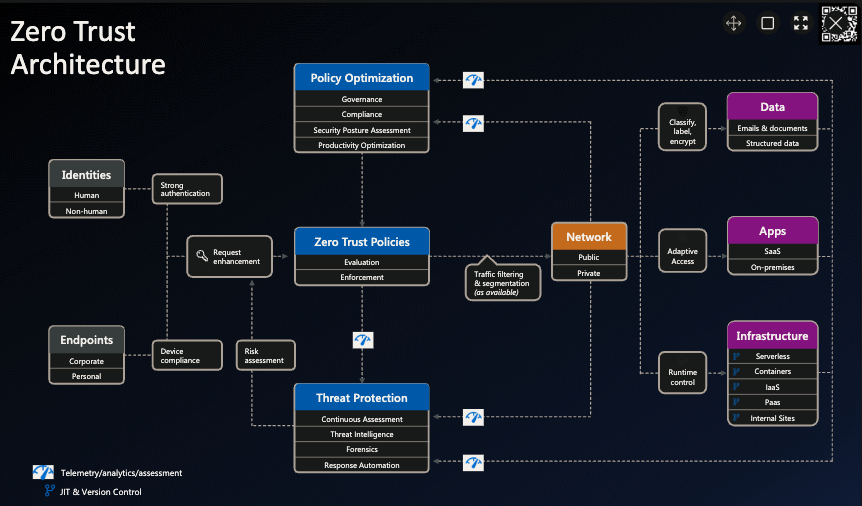
SC-300 Identity and Access Administrator
https://docs.microsoft.com/en-us/learn/certifications/exams/sc-300 for Microsoft Identity and Access Administrator / Security Engineers
- Explore identity in Microsoft Entra ID
- Implement initial configuration of Microsoft Entra ID
-
Create, configure, and manage identities
- Implement and manage external (federated) identities = 06.
- Implement and manage hybrid identity = 07.
-
Secure Microsoft Entra users with multifactor authentication = 08.
- Manage user authentication
- Plan, implement, and administer Conditional Access = 13.
-
Manage Microsoft Entra Identity Protection
- Implement access management for Azure resources
- Plan and design the integration of enterprise apps for SSO
-
Implement and monitor the integration of enterprise apps for SSO
- Implement app registration = 19.
- Plan and implement entitlement management
- Plan, implement, and manage access review
- Plan and implement privileged access
- Monitor and maintain Microsoft Entra ID = 28.
4-day Course SC-300T00-A using labs:
Module 01 - Implement an identity management solution
- Lab 00: Lab Environment Setup
- Create a free email with date stamp, password. https://nordpass.com/password-generator/
- PROTIP: Track it in a spreadsheet
- https://portal.azure.com/#home
- Start with Azure free trial - Create a new Azure subscription -
- Get temp SMS phone quackr.io or receivesms.org
- Port to Skype, Hushed
- temporarynumber.com or anonymsms.com phoneblur
- Paid: textplus.com textverified.com $0.25/verif, hushed.com/$2.99
- AnonyomeLabs->mysudo.com $.99/mo
- ReceiveSMS or SMS-Online.co
- In the organization you created, search for and then select Azure Active Directory.
- Request a Azure AD P2 license
- Open InPrivate window with shift+command+N
- Lab 01: Manage user roles
- Lab 02: Working with tenant properties
- Lab 03: Assigning licenses using group membership
- 04 - Configure external collaboration settings
- Lab 04: Restore a deleted user
- Lab 06: Change group license assignments
- Lab 07: Change user account license assignments
Module 02 - Implement an Authentication and Access Management Solution - Lab 08: Configure external collaboration settings
- Lab 09: Add guest users to the directory
- Lab 10: Invite guest users in bulk
- Lab 11: Working with dynamic groups
- Lab 12 - Enable Azure AD multi-factor authentication
- Lab 13 - Configure and deploy self-service password reset
- Lab 14 - Working with security defaults
- Lab 15 - Implement and test a conditional access policy
- Lab 16 - Configure authentication session controls
Module 03 - Implement Access Management for Apps - Lab 17 - Manage Azure AD smart lockout values
- Lab 18 - Enable sign in and user risk policies
- Lab 19 - Configure an Azure AD multi-factor authentication registration policy
- Lab 20 - Implement access management for apps
- Lab 21 - Implement access management for apps
Module 04 - Plan and Implement and Identity Governance Strategy - Lab 22 - Register an application
- Lab 23: Grant tenant-wide admin consent to an application
- Lab 24: Add app roles to your app and receive them in the token
- Lab 25: Create and manage a catalog of resources in Azure AD entitlement management
- Lab 26: Add terms of use and acceptance reporting
- Lab 27: Manage the lifecycle of external users in Azure AD Identity Governance settings
- Lab 28: Configure Privileged Identity Management for Azure AD roles
- Lab 29: Assign Azure AD roles in Privileged Identity Management
- Lab 30: Assign Azure resource roles in Privileged Identity Management
- Lab 31: Connect data from Azure Active Directory (Azure AD) to Azure Sentinel
https://www.whizlabs.com/learn/course/microsoft-azure-sc-300/
SC-400 Microsoft Information Protection Administrator
https://docs.microsoft.com/en-us/learn/certifications/exams/sc-400 “Implement information protection; implement data loss prevention; and implement information governance.”
https://github.com/MicrosoftLearning/SC-400T00A-Microsoft-Information-Protection-Administrator has 13 labs at time of writing:
- Lab 1 - Exercise 1 - Manage Compliance Roles
- Lab 1 - Exercise 2 - Manage Office 365 Message Encryption
- Lab 1 - Exercise 3 - Manage Sensitive Information Types
- Lab 1 - Exercise 4 - Manage Trainable Classifiers
- Lab 2 - Exercise 1 - Manage DLP Policies
- Lab 2 - Exercise 2 - Manage Endpoint DLP
- Lab 2 - Exercise 3 - Manage DLP reports
- Lab 3 - Exercise 1 - Configure Retention Policies
- Lab 3 - Exercise 2 - Implement Retention Labels
- Lab 3 - Exercise 3 - Configure Service-based Retention
- Lab 3 - Exercise 4 - Use eDiscovery for Recovery
- Lab 3 - Exercise 5 - Configure Records Management
https://www.whizlabs.com/learn/course/microsoft-azure-sc-400/
AZ-500 Security certification
VIDEO: To be a Microsoft Certified: Azure Security Engineer Associate, read modules and pass Microsoft Azure Security Technologies domains:
Hands-on labs download zip on GitHub:
- Group 1: Manage identity and access (30-35%)
- Group 2: Security networking (15-20%)
- Group 3: Manage security operations (25-30%)
- Group 4: Secure data and applications (25-30%)
Group 1: Manage identity and access (30-35%)
- Manage Azure AD Identities
- Manage Azure AD Secure Access
- Manage Application Access
- Manage Access Control
01). Role-Based Access Control (RBAC)
- Create the Senior Admins group with the user account Joseph Price as its member (the Azure portal).
- Create the Junior Admins group with the user account Isabel Garcia as its member (PowerShell).
- Create the Service Desk group with the user Dylan Williams as its member (Azure CLI).
- Assign the Virtual Machine Contributor role to the Service Desk group.
- Azure Policy
- Resource Manager Locks
- MFA, Conditional Access (and AAD/Entra Identity Protection)
- Deploy an Azure VM by using an Azure Resource Manager template
- Implement Azure MFA
- Implement Azure AD Conditional Access Policies
- Implement Azure AD Identity Protection
- Azure AD Privileged Identity Management
- Configure PIM users and roles.
- Activate PIM roles with and without approval.
- Create an Access Review and review PIM auditing features.
Group 2: Security networking (15-20%)
- Implement Azure Firewall [Network] Security (+)
- Implement Network Load Balancer Security (+)
- Implement Storage and Application Security (+)
-
Implement Virtual Network Security
- Configure Advanced Security for Compute
-
Configure Data Encryption (+)
- Implement Directory Synchronization
- Deploy an Azure VM hosting an Active Directory domain controller
- Create and configure an Azure Active Directory tenant
- Synchronize Active Directory forest with an Azure Active Directory tenant
02). Network Security Groups and Application Security Groups
- Create the virtual networking infrastructure
- Deploy virtual machines and test the network filters
Group 3: Manage security operations (25-30%)
- Configure Centralized Policy Management
- Configure and Manage Threat Protection
- Configure and Manage Security Monitoring Solutions
- Azure Firewall
- Deploy and test an Azure Firewall
- Deploy and test an Azure Firewall
03). Azure Firewall
- Deploy and test an Azure Firewall
04). Configuring and Securing ACR and AKS
- Deploy the base infrastructure from an ARM template
- Configure the Key Vault resource with a key and a secret
- Configure an Azure SQL database and a data-driven application
- Demonstrate the use of Azure Key Vault in encrypting the Azure SQL database
Group 4: Secure compute, storage, and databases (25-30%)
- Configure Security for Storage
- Configure Security for Data
- Configure and Manage Azure Key Vault
05). Securing Azure SQL Database
06). Service Endpoints and Securing Storage
07). Key Vault (Implementing Secure Data by setting up Always Encrypted)
1. Deploy the base infrastructure from an ARM template
2. Configure the Key Vault resource with a key and a secret
3. Configure an Azure SQL database and a data-driven application
4: Demonstrate the use of Azure Key Vault in encrypting the Azure SQL database
08). Azure Monitor
1. Collect data from an Azure virtual machine with Azure Monitor
09). Microsoft Defender for Cloud
10). Microsoft Sentinel (SIEM/SOAR)
Prep for AZ-500:
CloudAcademy.com learning path
VIDEO: Study Cram by John Savill
Tim Warner’s material is great for review:
- TechTrainerTim.com
- Live Crash Course Jan 23 & 24, 2023 (previously April 26 & 27, 2021)
- https://github.com/timothywarner/az500
- https://www.youtube.com/watch?v=231p_-M1kqM
- 15 pages: AZ-500 Microsoft Azure Security Technologies Guided Cert Prep Sep. 2022
Others on OReilly:
- Microsoft Azure Security Technologies (AZ-500) Bootcamp by Reza Salehi
- Exam Ref AZ-500 Microsoft Azure Security Technologies by Yuri Diogenes and Orin Thomas
- BOOK: “MCA Microsoft Certified Associate Azure Security Engineer Study Guide” from Sybex November 2022 by Shimon Brathwaite
- 8h 34m Video course from Microsoft Jan 2022
Sample tests:
- Pearson’s AZ-500 Practice Test on OReilly is the most selectable. April 2022
- https://www.whizlabs.com/learn/course/microsoft-azure-az-500/
References:
- https://www.thomasmaurer.ch/2020/05/az-500-study-guide-microsoft-azure-security-technologies-2021/
- Linux Academy Microsoft Azure Security Technologies by Tia Williams
- aka.ms/az500labs = https://github.com/MicrosoftLearning/AZ500-AzureSecurityTechnologies
- https://www.youtube.com/watch?v=uw-lwS_4pvU by Dwayne Natwick, captainhyperscaler.com)
7-hour AGuideToCloud video class by Susanth Sutheesh
SC-100 Microsoft Cybersecurity Architect
PDF: SC-100 takes 2 hours to answer 70% of 48 single-line mulitple-choice questions about features (not configuration). Questions include M365 Defender and Compliance Center, so first earn ONE of SC-200, SC-300, AZ-500, or MS-500.
The Microsoft cybersecurity architect has subject matter expertise in designing and evolving the cybersecurity strategy to protect an organization’s mission and business processes across all aspects of the enterprise architecture. The cybersecurity architect designs a Zero Trust strategy and architecture, including security strategies for data, applications, access management, identity, and infrastructure. The cybersecurity architect also evaluates Governance Risk Compliance (GRC) technical strategies and security operations strategies.
The cybersecurity architect continuously collaborates with leaders and practitioners in IT security, privacy, and other roles across an organization to plan and implement a cybersecurity strategy that meets the business needs of an organization.
A candidate for this exam should have advanced experience and knowledge in a wide range of security engineering areas including identity and access, platform protection, security operations, securing data and securing applications. They should also have experience with hybrid and cloud implementations.
- PREP: Design a Zero Trust strategy and architecture (30–35%)
- PREP: Evaluate Governance Risk Compliance (GRC) technical strategies and security operations strategies (10–15%)
- PREP: Design security for infrastructure (10–15%)
- PREP: Design a strategy for data and applications (15–20%)
- PREP: Recommend security best practices and priorities (20–25%)
https://github.com/MicrosoftLearning/SC-100-Microsoft-Cybersecurity-Architect has these hands-on labs:
- Case study introduction (Tailwind Traders)
- Build overall security strategy (MCRA for MFA)
- Design security operations strategy
-
Design identity security strategy
- Evaluate a regulatory compliance strategy
-
Evaluate security posture and recommend technical strategies
- Understand architecture best practices
- Design a strategy for securing server and client endpoints
- Design a strategy for security PaaS, IaaS and SaaS services
- Specify security requirements for applications
-
Design a strategy for securing data
- Best practices with MCRA and MCSB
- Secure methodology with CAF
- Ransomware strategy
References:
- Secure Access Service Edge (SASE)
- Cloud Adoption Framework (CAF)
- Department of Defense (DoD) Zero Trust Reference Architecture Version 2.0 July 2022
Prevent IDOR (Insecure Direct Object Reference)
AZ-140 Azure Desktop Speciality
https://docs.microsoft.com/en-us/learn/certifications/exams/az-140 exam is new as of March 29, 2021.
What is Windows Desktop? (not Windows Virtual Desktop classic).
Windows Virtual Desktop (WVD) is a desktop and app virtualization service that runs on the Azure cloud. It works with Office 365 ProPlus. It competes with Citrix stateful VDI (Virtual Desktop Infrastructure).
- https://www.clouddesktoponline.com/what-is-windows-virtual-desktop-wvd/
- https://azure.microsoft.com/en-us/services/virtual-desktop/
- https://www.microsoft.com/en-us/microsoft-365/modern-desktop/enterprise/windows-virtual-desktop
Skills the exam measures:
- Plan a Windows Virtual Desktop architecture - ARM VM host pool
- Implement a Windows Virtual Desktop infrastructure. test from the Azure Gallery.
- Manage access and security
- Manage user environments and RemoteApp Groups and programs
- Monitor and maintain a Windows Virtual Desktop infrastructure
Host pool
Sample examples:
- https://www.whizlabs.com/learn/course/microsoft-azure-az-140/
MS-900 Office 365 Fundamentals
Carla Jenkins recommends this because Azure security exams cover 365 as well.
https://docs.microsoft.com/en-us/learn/certifications/exams/ms-900
https://vladtalkstech.com/ms-900-study-guide-microsoft-365-fundamentals
https://www.whizlabs.com/learn/course/microsoft-azure-ms-900/
4-hour AGuideToCloud video class by Susanth Sutheesh
AZ-204 Developing Solutions for Microsoft Azure
Pass this one exam to become a “Microsoft Certified: Azure Developer Associate”.
https://docs.microsoft.com/en-us/learn/certifications/exams/az-204 formally defines the test and provides textual tutorial. The test is about development in .Net C#, Python, Bash Shell, PowerShell.
PROTIP: Skylines Academy videos on OReilly I think are the most thorough and best sequenced courses (and I’ve seen them all).
Develop Azure compute solutions (25-30%)
- Create serverless applications
- Deploy resources in Azure
- Deploy a website to Azure with Azure App Service
- Connect services together
Develop for Azure storage (15-20%)
Implement Azure security (20-25%)
Monitor, troubleshoot, and optimize Azure solutions (15-20%)
Connect to and consume Azure services and third-party services (15-20%)
Microsoft’s hands-on 4-day live class makes use of files from https://github.com/MicrosoftLearning/AZ-204-DevelopingSolutionsforMicrosoftAzure described in steps at aka.ms/az204labs
- Create Azure App Service Web Apps
- Implement Azure functions
- Develop solutions that use blob storage
- Develop solutions that use Cosmos DB storage
- Implement IaaS solutions
- Implement secure cloud solutions
- Implement user authentication and authorization
- Implement API Management
- Develop event-based solutions
- Develop message-based solutions
- Instrument solutions to support monitoring and logging
- Integrate caching and content delivery within solutions
ACloudGuru.com’s FREE 8.6 hour video course by Daniel Stinchcomb includes quizzes and a practice exam.
CloudAcademy’s 23h video course provides labs:
Pluralsight’s video course Includes:
- https://app.pluralsight.com/paths/certificate/developing-solutions-for-microsoft-azure-az-204
https://github.com/MicrosoftLearning/AZ-204-DevelopingSolutionsforMicrosoftAzure has these hands-on labs:
- Lab 01: Build a web application on Azure platform as a service offering
- Lab 02: Implement task processing logic by using Azure Functions
- Lab 03: Retrieve Azure Storage resources and metadata by using the Azure Storage SDK for .NET
- Lab 04: Construct a polyglot data solution
- Lab 05: Deploy compute workloads by using images and containers
- Lab 06: Authenticate by using OpenID Connect, MSAL, and .NET SDKs
- Lab 07: Access resource secrets more securely across services
- Lab 08: Create a multi-tier solution by using Azure services - Diagram
- Lab 09: Publish and subscribe to Event Grid events
- Lab 10: Asynchronously process messages by using Azure Service Bus Queues
- Lab 11: Monitor services that are deployed to Azure
-
Lab 12: Enhance a web application by using the Azure Content Delivery Network
</br /> - 5-hour AGuideToCloud video class by Susanth Sutheesh
- 17 hr Create Serverless Applications
- 10 hr Connect Your Services with Microsoft Azure Service Bus
- 15 hr Data Storage in Microsoft Azure for Associate Developers
- 08 hr Deploy a website with Azure Virtual Machines
- 10 hr Manage Resources in Azure
- 08 hr Deploy a website to Azure with Azure App Service
- 09 hr Secure your Cloud Data
- 07 hr Prepare for AZ-204: Developing Solutions for Microsoft Azure
Questions:
- https://www.whizlabs.com/learn/course/microsoft-azure-az-204/
- https://www.udemy.com/course/exam-microsoft-azure-dev/ by Alan Rodrigues
Azure Solution Architect Expert
Passing the AZ-303 and the less hands-on AZ-304 Microsoft Azure Architect Design (blueprints) makes you a “Microsoft Certified Azure Solutions Architect Expert”.
The difference between AZ-303 and 304, conceptually:

“Azure Architects translate business requirements into secure and reliable recommendations for infrastructure, governance, high availability, cost optimization, and data integration. Skills include recommending solutions for logging, multi-factor authentication, SSO, hybrid identity, backup and recovery, containers, microservices, monitoring, automation, networking, and application infrastructure.”
docs.microsoft.com/en-us/azure/architecture/patterns
Training vendors:
Atul Kumar’s K21Academy has a 12 weekend AZ-303/304 course with 27 hands-on labs, job prep & on-job support for one year on their @k2microsoftazure Telegram and WhatsApp. All after full-pressure marketing.

- Microsoft Azure Solution Architect Certification [AZ-303|304]: Everything You Need To Know
- Azure Full Course | Learn Microsoft Azure in 3 hours
AZ-303 Azure Architect Technologies
https://docs.microsoft.com/en-us/learn/certifications/exams/az-303 is the official description ($165 for 2-3 hours) and text tutorial.
NOTE: AZ-303 replaces AZ-300, and AZ-104 is not a pre-requisite but covers same topics more conceptually than this.
Microsoft’s 4-day live class covers these modules, with lab scenarios defined in https://github.com/MicrosoftLearning/AZ-303-Microsoft-Azure-Architect-Technologies
- Implement Azure Active Directory
- Implement and Manage Hybrid Identities
- Implement Virtual Networking
- Implement VMs for Windows and Linux
-
Implement Load Balancing and Network Security
LAB: Implementing Highly Available Azure IaaS Compute Architecture
-
Implement Storage Accounts
LAB: Implementing and Configuring Azure Storage File and Blob Services
- Implement NoSQL Databases
- Automate Deployment and Configuration of Resources
-
Implement and Manage Azure Governance Solutions LAB: Managing Azure Role-Based Access Control
- Manage Security for Applications
-
Manage Workloads in Azure
-
Implement Container-Based Applications
-
Implement an Application Infrastructure
LAB: Implementing an Azure App Service Web App with a Staging Slot and
- Implement Cloud Infrastructure Monitoring
14h videos on OReilly: Skylines Academy Oct 2020 by Nick Colyer (who have a StudyGroup on Facebook)
6 hr LIVE on OReilly: Tim Warner teaches to his GitHub repo which includes a full diagram.
AZ-303 Part 5 - Preparing for the Microsoft Azure Architect Technologies Exam
AZ-303 Sample Exam Questions (Microsoft Azure Architect Technologies) [Answers Explained in Detail] by R A V I K I R A N S
Practice tests:
Clickbait videos with no unique content:
- How I cleared Microsoft AZ 303 in just three weeks! by Here Is Cloud
- #1 How to pass Exam AZ-303 Microsoft Azure Architect Technologies Certificate in 20 hours Part 1/2 Part 2
Anthony James at LinuxAcademy:
- Design Concepts
- Part 1
- Part 2
- Part 3
- Part 4
- https://www.whizlabs.com/learn/course/microsoft-azure-az-303/
AZ-305 Azure Solutions Architect Expert
Pre-requisite is passing AZ-104 before registering for this exam.
This $165 exam takes 120 minutes to answer 40-60 business case scenario (case study) questions. Valid for 1 year.
Microsft’s AZ-305 exam/learnings page includes textual tutorials and hands-on labs for each silll measured:
-
Design identity, governance, and monitoring solutions (25-30%)
-
Design business continuity solutions (10-15%)
-
Design data storage solutions (25-30%)
-
Design infrastructure solutions (25-30%)
https://aka.ms/AZ305-StudyGuide
AZ-305: Designing Microsoft Azure Infrastructure Solutions Crash Course
by Tim Warner references
https://github.com/timothywarner/az305
Pluralsight:
Practice tests:
-
MeasureUp.com has a $59.40/$99
AZ-304 Azure Architect Design
This exam was retired.
Passing this and the more hands-on AZ-303 makes you a “Microsoft Certified Azure Solutions Architect Expert”.
Microsft’s AZ-304 exam page includes textual tutorials and hands-on labs. The exam is 120 minutes to answer 40-60 business case scenario (case study) questions.
- Design monitoring (10-15%)
- Design identity and security (25-30%)
- Design data storage (15-20%)
- Design business continuity (10-15%)
- Design infrastructure (25-30%)
Links to Microsoft docs for each item in the syllubus are detailed by azurebarry.com, who created a video class on Pluralsight
- Cost Optimization (cheapest approach)
- Migration Planning
- Governance
- Data Integration
- Application Architecture
Labs created by Microsoft for its live classes at https://github.com/MicrosoftLearning/AZ-304-Microsoft-Azure-Architect-Design :
- Module 1 Design a Compute Solution
- Module 2 Design a Network Solution
-
Module 3 Design for Migration
-
Module 4 Design Authentication and Authorization
4. Managing Azure AD Authentication and Authorization using PowerShell through a Bastion blade, using Azure AD Premium P2 licensing to integrate an AD DS forest with an Azure AD tenant with Azure AD Connect, all to set conditional access.
-
Module 5 Design Governance
-
Module 6 Design a Solution for Databases
6. Implementing Azure SQL Database-Based Applications: Create Azure SQL Database. Connect to it. Query it using a .NET Core console app behind a firewall.
-
Module 7 Select an Appropriate Storage Account
-
Module 8 Design Data Integration
-
Module 9 Design a Solution for Logging and Monitoring
-
Module 10 Design a Solution for Backup and Recovery
-
Module 11 Design for High Availability
-
Module 12 Design for Cost Optimization
-
Module 13 Design an Application Architecture
13. Implement Azure Logic Apps Integration with Azure Event Grid which uses PowerShell to create Resource Groups and Encrypt Passwords.
- Module 14 Design Security for Applications
Others courses on AZ-304:
-
Azure Architect Design Concepts is foundational to:
-
10h 42m LinuxAcademy video course by Russell Croft at ACloudGuru
-
Tim Warner references https://github.com/timothywarner/az304 during his OReilly 6-hour AZ-304 “Crash Course”. It’s full of info.
-
-
https://linuxacademy.com/cp/modules/view/id/776?redirect_uri=https://app.linuxacademy.com/search?type=Course&categories=Azure
-
https://www.whizlabs.com/learn/course/microsoft-azure-az-304/
Exam prep:
- https://www.whizlabs.com/learn/course/microsoft-azure-az-304/
AZ-700
https://learn.microsoft.com/en-us/credentials/certifications/exams/az-700/ It’s a 2-hour exam with 40-60 questions. Valid for 1-year, with free renewal every 2 years.
Those who are lucky enough to take Microsoft’s instructor-led class, it makes use of exercise files and this curriculum:
Introduction to Azure Virtual Networks
- M01 - Unit 4 Design and implement a Virtual Network in Azure
- M01 - Unit 6 Configure DNS settings in Azure
- M01 - Unit 8 Connect two Azure Virtual Networks using global virtual network peering
Design and implement hybrid networking
- M02 - Unit 3 Create and configure a virtual network gateway
- M02 - Unit 7 Create a Virtual WAN by using Azure Portal
Design and implement Azure ExpressRoute
- M03 - Unit 4 Configure an ExpressRoute Gateway
- M03 - Unit 5 Provision an ExpressRoute circuit
Load balancing non-HTTP(S) traffic in Azure
- M04 - Unit 4 Create and configure an Azure load balancer
- M04 - Unit 6 Create a Traffic Manager profile using the Azure portal
Load balancing HTTP(S) traffic in Azure
- M05 - Unit 4 Deploy Azure Application Gateway
- M05 - Unit 6 Create a Front Door for a highly available web application using the Azure portal
Design and implement network security
- M06 - Unit 4 Configure DDoS Protection on a virtual network using the Azure portal
- M06 - Unit 7 Deploy and configure Azure Firewall using the Azure portal
- M06 - Unit 9 Secure your virtual hub using Azure Firewall Manager
Design and implement private access to Azure Services
- M07 - Unit 5 Restrict network access to PaaS resources with virtual network service endpoints
- M07 - Unit 6 Create an Azure private endpoint using Azure PowerShell
Design and implement network monitoring
- M08 - Unit 3 Monitor a load balancer resource using Azure Monitor
Implement network segmentation patterns on Azure
My https://wilsonmar.github.io/azure-networking
3. Migrating Hyper-V VMs to Azure by using Azure Migrate
OReilly 2-day Bootcamp has pdf of slides and Q&A at https://github.com/zaalion/oreilly-az-700 and pptx at https://github.com/zaalion/oreilly-az-500.
John Savill’s 1-hour YouTube.
The class is by Reza Salehi, author of “Azure Cookbook” and “Azure Networking Cookbook on OReilly”.
https://www.pluralsight.com/cloud-guru/courses/az-700-microsoft-azure-network-engineer-associate
https://cloudacademy.com/learning-paths/az-700-exam-preparation-designing-and-implementing-microsoft-azure-networking-solutions-4445/ 31 hours
https://www.whizlabs.com/learn/course/microsoft-azure-az-700/
Routing to separate pages for AI Engineer:
AI-900
AI-102 (formerly AI-100)
AI-100 Azure AI Engineer Associate
AI-102 Azure AI Engineer
DP-100 Data Scientist Associate
DP-100 Azure Data Scientist Associate
DP-200 Implementing-an-Azure-Data-Solution
https://github.com/MicrosoftLearning/DP-200-Implementing-an-Azure-Data-Solution
https://github.com/MicrosoftLearning/mslearn-dp100
Live online training course with Reza Salehi on O’Reilly:
DP-203 Azure Data Engineer Associate
To be a Microsoft Certified: Azure Data Engineer Associate”, pass the single DP-203 (beta released February 23, 2021):
- Design and implement data storage (40-45%)
- Design and develop data processing (25-30%)
- Design and implement data security (10-15%)
- Monitor and optimize data storage and data processing (10-15%)
PROTIP: I attended Microsoft’s 4-day live DP-203T00 class by Tammy R Smith and Gnango Agah, but I highly recommend everyone to walk through their (free) lab instructions in English at STAR: github.com/MicrosoftLearning/DP-203-Data-Engineering-on-Microsoft-Azure (and other languages) by Joel Hulen. The class Modules and labs aka.ms/dp203labs.
-
Module 1 - Explore compute and storage options for data engineering workloads. This lab teaches ways to structure the data lake, and to optimize the files for exploration, streaming, and batch workloads. The student will learn how to organize the data lake into levels of data refinement as they transform files through batch and stream processing. The students will also experience working with Apache Spark in Azure Synapse Analytics. They will learn how to create indexes on their datasets, such as CSV, JSON, and Parquet files, and use them for potential query and workload acceleration using Spark libraries including Hyperspace and MSSParkUtils.
-
Module 2 - Design and Implement the serving layer. This lab teaches how to design and implement data stores in a modern data warehouse to optimize analytical workloads. The student will learn how to design a multidimensional schema to store fact and dimension data. Then the student will learn how to populate slowly changing dimensions through incremental data loading from Azure Data Factory.
-
Module 3 - Data engineering considerations for source files. In this lab, you will be directed by your instructor to work alone, or in groups for 20 minutes to read through the following information presented below. You will then answer the questions and present back to the classroom your findings based on the requirements.
-
Module 4 - Run interactive queries using serverless SQL pools. In this lab, students will learn how to work with files stored in the data lake and external file sources, through T-SQL statements executed by a serverless SQL pool in Azure Synapse Analytics. Students will query Parquet files stored in a data lake, as well as CSV files stored in an external data store. Next, they will create Azure Active Directory security groups and enforce access to files in the data lake through Role-Based Access Control (RBAC) and Access Control Lists (ACLs).
-
Module 5 - Explore, transform, and load data into the Data Warehouse using Apache Spark. This lab teaches you how to explore data stored in a data lake, transform the data, and load data into a relational data store. You will explore Parquet and JSON files and use techniques to query and transform JSON files with hierarchical structures. Then you will use Apache Spark to load data into the data warehouse and join Parquet data in the data lake with data in the dedicated SQL pool.
-
Module 6 - Data exploration and transformation in Azure Databricks. This lab teaches you how to use various Apache Spark DataFrame methods to explore and transform data in Azure Databricks. You will learn how to perform standard DataFrame methods to explore and transform data. You will also learn how to perform more advanced tasks, such as removing duplicate data, manipulate date/time values, rename columns, and aggregate data. They will provision the chosen ingestion technology and integrate this with Stream Analytics to create a solution that works with streaming data.
-
Module 7 - Ingest and load data into the Data Warehouse. This lab teaches students how to ingest data into the data warehouse through T-SQL scripts and Synapse Analytics integration pipelines. The student will learn how to load data into Synapse dedicated SQL pools with PolyBase and COPY using T-SQL. The student will also learn how to use workload management along with a Copy activity in a Azure Synapse pipeline for petabyte-scale data ingestion.
-
Module 8 - Transform data with Azure Data Factory or Azure Synapse Pipelines. This lab teaches students how to build data integration pipelines to ingest from multiple data sources, transform data using mapping data flows and notebooks, and perform data movement into one or more data sinks.
-
Module 9 - Integrate data from notebooks with Azure Data Factory or Azure Synapse Pipelines. In the lab, the students will create a notebook to query user activity and purchases that they have made in the past 12 months. They will then add the notebook to a pipeline using the new Notebook activity and execute this notebook after the Mapping Data Flow as part of their orchestration process. While configuring this the students will implement parameters to add dynamic content in the control flow and validate how the parameters can be used.
-
Module 10 - Optimize query performance with dedicated SQL pools in Azure Synapse. In this lab, students will learn strategies to optimize data storage and processing when using dedicated SQL pools in Azure Synapse Analytics. The student will know how to use developer features, such as windowing and HyperLogLog functions, use data loading best practices, and optimize and improve query performance.
-
Module 11 - Analyze and optimize Data Warehouse storage. This lab teaches you how to analyze and optimize the data storage of the Azure Synapse dedicated SQL pools. You will know techniques to understand table space usage and column store storage details. Next, you will know how to compare storage requirements between identical tables that use different data types. Finally, you will observe the impact materialized views have when executed in place of complex queries and learn how to avoid extensive logging by optimizing delete operations.
-
Module 12 - Support Hybrid Transactional Analytical Processing (HTAP) with Azure Synapse Link. This lab teaches you how Azure Synapse Link enables seamless connectivity of an Azure Cosmos DB account to a Synapse workspace. You will understand how to enable and configure Synapse link, then how to query the Azure Cosmos DB analytical store using Apache Spark and SQL Serverless.
-
Module 13 - End-to-end security with Azure Synapse Analytics. In this lab, students will learn how to secure a Synapse Analytics workspace and its supporting infrastructure. The student will observe the SQL Active Directory Admin, manage IP firewall rules, manage secrets with Azure Key Vault and access those secrets through a Key Vault linked service and pipeline activities. The student will understand how to implement column-level security, row-level security, and dynamic data masking when using dedicated SQL pools.
-
Module 14 - Real-time stream processing with Stream Analytics. This lab teaches you how to process streaming data with Azure Stream Analytics. You will ingest vehicle telemetry data into Event Hubs, then process that data in real time, using various windowing functions in Azure Stream Analytics. You will output the data to Azure Synapse Analytics. Finally, you will learn how to scale the Stream Analytics job to increase throughput.
-
Module 15 - Create a stream processing solution with Event Hubs and Azure Databricks. This lab teaches you how to ingest and process streaming data at scale with Event Hubs and Spark Structured Streaming in Azure Databricks. You will learn the key features and uses of Structured Streaming. You will implement sliding windows to aggregate over chunks of data and apply watermarking to remove stale data. Finally, you will connect to Event Hubs to read and write streams.
-
Module 16 - Build reports using Power BI integration with Azure Synapse Analytics. In this lab, the student will learn how to integrate Power BI with their Azure Synapse workspace to build reports in Power BI. The student will create a new data source and Power BI report in Azure Synapse Studio. Then the student will learn how to improve query performance with materialized views and result-set caching. Finally, the student will explore the data lake with serverless SQL pools and create visualizations against that data in Power BI.
-
Module 17 - Perform integrated Machine Learning processes in Azure Synapse Analytics. In the lab, the students will explore the integrated, end-to-end Azure Machine Learning and Azure Cognitive Services experience in Azure Synapse Analytics. You will learn how to connect an Azure Synapse Analytics workspace to an Azure Machine Learning workspace using a Linked Service and then trigger an Automated ML experiment that uses data from a Spark table. You will also learn how to use trained models from Azure Machine Learning or Azure Cognitive Services to enrich data in a SQL pool table and then serve prediction results using Power BI.
Free text-based tutorials from Microsoft:
- Azure for the Data Engineer
- Store data in Azure
- Data integration at scale with Azure Data Factory or Azure Synapse Pipeline
- Realize Integrated Analytical Solutions with Azure Synapse Analytics
- Work with Data Warehouses using Azure Synapse Analytics
- Perform data engineering with Azure Synapse Apache Spark Pools
- Work with Hybrid Transactional and Analytical Processing Solutions using Azure Synapse Analytics
- Data engineering with Azure Databricks
- Large-Scale Data Processing with Azure Data Lake Storage Gen2
- Implement a Data Streaming Solution with Azure Streaming Analytics
DP-200 retired on June 30, 2021, looked at the Microsoft Azure data platform through the lens of the implementer:
- Work with relational data in Azure
- Work with NoSQL data in Azure Cosmos DB
- Large-Scale Data Processing with Azure Data Lake Storage Gen2
- https://github.com/timothywarner/dp200
DP-201 retired on June 30, 2021, examined Azure data through the lens of the architect:
- Design Azure data storage solutions (40-45%)
- Design data processing solutions (25-30%)
- Design for data security and compliance (25-30%)
- https://github.com/timothywarner/dp201 DP-203 Learning Path had covered:
- Data integration at scale with Azure Data Factory or Azure Synapse Pipeline
- Realize Integrated Analytical Solutions with Azure Synapse Analytics
Ravi Kirans:
- https://ravikirans.com/dp-203-azure-exam-study-guide/
James Serra, Microsoft NYC
The Azure Synapse platform (EDW and Data Lakes).
- Announced November 2019
- VIDEO: Azure Synapse Analytics - Introduction & Overview
- https://azure.microsoft.com/en-us/services/synapse-analytics/
- SaaS service integrates Power BI visualization, Azure Machine Learning, Azure Data Lake Storage Gen2 as a data warehouse and a consistent data model. Machine Learning models can be created and saved in ONNX format, which are stored within the Azure Synapse data store and used with the native PREDICT instruction.
- Synapse Analytics Studio
- https://www.sqlshack.com/understanding-azure-synapse-analytics-formerly-sql-dw/
Ravi Salahi
- https://learning.oreilly.com/attend/exam-dp-203-microsoft-azure-data-engineer-associate-crash-course/0636920054124/0636920057411/
- https://github.com/zaalion/oreilly-dp-203
John McIntyre
- https://www.youtube.com/watch?v=tMYOi5E14eU 2020
- https://www.youtube.com/watch?v=dvP0JwchjfI 2019 “SQL Data Warehouse”
Tim Warner:
- https://timw.com/dp203 = https://github.com/timothywarner/dp203 (by Tim Warner, techtrainertim.com)
Sample Exams:
- https://www.whizlabs.com/learn/course/microsoft-azure-dp-203/
AZ-204 Azure Developer Associate
https://docs.microsoft.com/en-us/learn/certifications/exams/az-204 learning paths says $165 for 180 max. minutes to answer 40 - 60 multiple-choice questions.
https://github.com/MicrosoftLearning/AZ-204-DevelopingSolutionsforMicrosoftAzure
https://query.prod.cms.rt.microsoft.com/cms/api/am/binary/RE4oZ7B
https://learning.oreilly.com/library/view/exam-ref-az-204/9780136798255/
OReilly VIDEO Crash Course April 16, 2021 by Reza Salehi (@zaalion) https://github.com/zaalion/oreilly-az-204:
YOUTUBE: AZ-204 Azure Developer - Exam Cram │ Expert Talk by Brian L Gorman
- https://www.whizlabs.com/learn/course/microsoft-azure-az-204/
Azure Penetration Testing
Course: Advanced Pen Testing Techniques for Active Directory by Malcolm Shore
References
Linux Academy: Azure CLI Esssentials
Implementing App Infrastructure
Deployment Pipelines using GitHub Actions
https://www.whizlabs.com/blog/top-microsoft-azure-bloggers/
Microsoft Digital Defense Report (MDDR) https://aka.ms/MDDR
Microsoft “Applied Skills” credentials
More about Azure
This is one of a series about Azure cloud:
- Azure cloud introduction
- Azure Cloud Onramp (Subscriptions, Portal GUI, CLI)
- RDP client to access servers
- Bash Windows using Microsoft’s WSL (Windows Subsystem for Linux)
- Microsoft PowerShell ecosystem
- Azure Cloud Powershell
- PowerShell DSC (Desired State Configuration)
- PowerShell Modules
- Azure Networking
- Azure Storage
- Azure Compute
- Azure cloud DevOps
- Dockerize apps
- Kubernetes container engine
- Hashicorp Vault and Consul for keeping secrets
- Hashicorp Terraform
- Ansible
- Microsoft AI in Azure cloud
- Azure Monitoring
- Azure KSQL (Kusto Query Language) for Azure Monitor, etc.
- Dynatrace cloud monitoring
- Cloud Performance testing/engineering
- Cloud JMeter