Reduce repetitive tasks using Microsoft’s Windows RPA and DPA low-code flows accessing various connectors, augmented by AI/ML
Overview
- Get Started
- Certifications
- User Menu Items
- Install Desktop
- RPA in a Day
- PL-900 Certification Exam
- PL-100 App Maker
- PL-200 Functional Consultant
- PL-400 Developer
- PL-600 Solution Architect
- Flows
- Power Automate Desktop
- Microsoft Dataverse
- Power Apps
- Canvas Apps
- Model-driven app
- Power Automate
- Power Pages
- Managed Enviornments
- Windows Desktop
- Power Virtual Agents
- Power BI
- Dashboard
- Process Mining
- Mobile
- Social
- Videos Referenced
- Social
- More about Azure
This article provides a hands-on tour with commentary to streamline repetitive tasks and paperless processes” with (Robotic Process Automation) and (Digital Process Automation)
NOTE: Content here are my personal opinions, and not intended to represent any employer (past or present). “PROTIP:” here highlight information I haven’t seen elsewhere on the internet because it is hard-won, little-know but significant facts based on my personal research and experience.
This article aims to clarify the confusing terminology and product names, and provide a hands-on tour with commentary to streamline repetitive tasks and paperless processes” with (Robotic Process Automation) and (Digital Process Automation)
Get Started
-
If you’re new to Microsoft and Azure, Sign-up and sign-in to:
BTW powerautomate.com now redirects to
https://us.flow.microsoft.com/en-us if the server detects that you’re from the US.Notice at the upper-left “Office 365”.
-
If you’re a 365 Administrator, sign in using your Microsoft 365 credentials (@inmicrosoft.com) at:
-
LEARN: If you have an Office 365 user account, sign on to:
Click the menu icon (9 dots), then “All apps”, then “Power Automate”.

-
Select your country. Click “Get Started” to arrive at:
Power Automate
https://make.powerautomate.com/…
PROTIP:
“Power Automate” is for Process Automation.
“Power Automate” is the 2019 rebranding of “Microsoft Flow” introduced in 2016.
“Power Automate” also replaces SharePoint 2010 “Flows” introduced November 2020.
“Power Automate” is one of Microsoft’s “Power Platform” offerings for “citizen developers” using low-code development tools.Menus
make.powerautomate.com make.powerapps.com 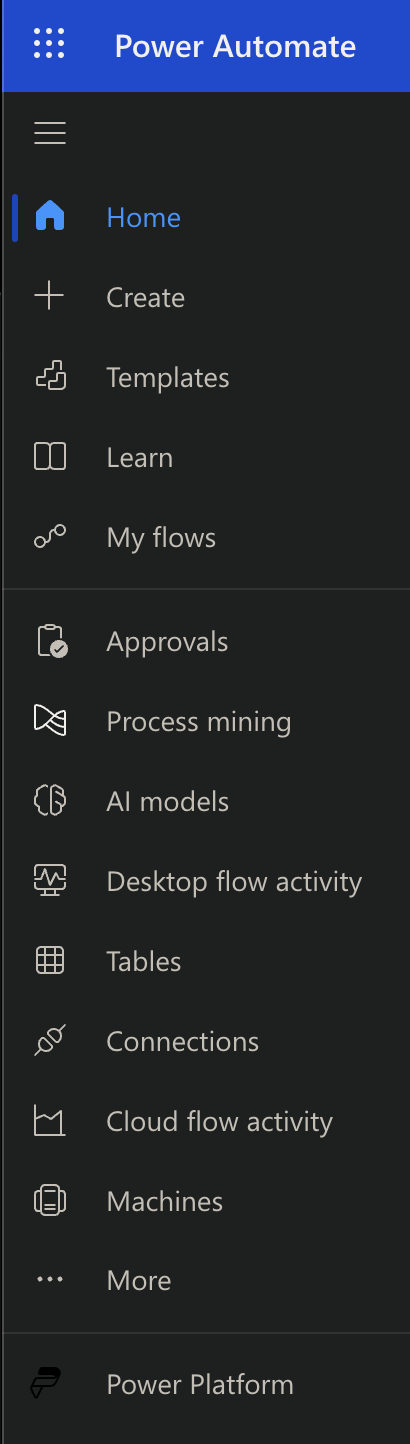

-
The above shows after menu items after clicking “More” and clicking to pin all items.
In their menu, both have Learn (either at the top or bottom), Create, Data, AI Builder.
-
Click the “Power Platform” link at the left menu for these options:
Power Platform
Brand Decoder
Component Name Usage Power Apps App dev: Low-code custom mobile/web app development environment - designer GUI for Flows. Power Pages Create secure, low-code business websites Power BI Analytics and visualization Power Virtual Agents Chatbots Power Platform Admin Center for Administrators VIDEO BLOG Power Automate Desktop Windows RPA (Robotic Process Automation) UI Flows designer Power Fx ? Managed Environments ? Microsoft Dataverse Database: DaaS (Database as a Service) common data services< Connectors External interfaces to exchange data with established and custom APIs Task Mining ? AI Builder Infuse AI into flows (forms) with custom or prebuilt models. $500/month/unit for 5,000 credits Copilot Studio ? Process Mining Discover, visualize and analyze processes to identify opportunities to improve and optimize - $5,000/tenant/month - “Power Automate Desktop” is the 2020 rebranding of “UI Flows” introduced in 2019.
- “Power Automate Desktop” is also called “RPA” (Robotic Process Automation) and “DPA” (Digital Process Automation).
- “Power Automate Desktop” is also called “attended mode RPA” and “unattended mode RPA”.
- “Power Automate Desktop” is also called “UI Flows”.
RPA Competitors
RPA is an industry term. Others offering it:
- Automation Anywhere
- UiPath
- Tricentis
- etc.
-
Click the “X” to dismiss the “Power Platforms” dialog.
Licensing
NOTE: There are two types of flows which serve different but complementary purposes in an organization’s overall business process management (BPM) strategies and initiatives:
-
Click “Home”, then the “Compare plans” under “Pricing” at
https://powerautomate.microsoft.com/en-us/pricing
Each $15/month “Premium” license enables a single individual human user to run attended mode automate processes.
Each $150/month “Process” license enables a single unattended bot to run with minimal human supervision.
-
“cloud flows (DPA)” (Digital Process Automation) run on internet browsers (Microsoft Edge, Google Chrome, etc.)
-
“desktop flows” run by Power Automate Desktop on Windows machines is also called RPA (Remote Process Automation) aka “UI Flows”.
“Power Automate Desktop is available to Windows 10 users at no additional cost” means that you can install it, but using it and creating “Flows” for others to run requires licensing.
Each license includes some limited resources:
-
Mining data storage - 50 MB
-
AI Builder credits - 5,000
-
Dataverse entitlements of 250 MB database and 2 GB file
Learn
-
-
Click the “Learn” menu item for the busy Documentation page at:
https://learn.microsoft.com/en-us/power-automate/?utm_source=flow-sidebar&utm_medium=web
https://learn.microsoft.com/en-us/training/browse/?products=ai-builder%2Cdataverse%2Cpower-apps%2Cpower-automate%2Cpower-bi
Marketing pages
-
Microsoft’s Power Automate marketing homepages:
https://powerautomate.microsoft.com/en-us
https://www.microsoft.com/en-us/power-platform/products/power-automate
REMEMBER: Each “Flow” is a distinct (automated) workflow, akin to a program module.
https://powerautomate.microsoft.com/en-us/blog/introducing-approvals-kit/
https://powerautomate.microsoft.com/en-us/pricing/
Certifications
Personas:
- Administrator
- AI Builder
-
App Maker
- Business Analyst
-
Business User
- Functional Consultant
https://learn.microsoft.com/en-us/collections/y3e6sdd7nmm0rk Microsoft Power Platform Virtual Training Day: Automate Business Processes
To be certified a “Power Platform App Maker Associate”, score 70% on the $165 Exam PL-100: Microsoft Power Platform App Maker - Certifications. The Study Guide details what is covered:
- Design business solutions (20–25%)
- Analyze and visualize data (10–15%)
- Create business solutions (60–65%)
-
Read through the text in course PL-100T100
- Describe the business value of the Microsoft Power Platform
- How to build your first model-driven app with Dataverse
-
Create tables in Dataverse
- Get started with model-driven apps in Power Apps
-
Create and manage columns within a table in Dataverse
- Get started with security roles in Dataverse
-
Document and test your Power Apps application
- Get started with Microsoft Dataverse for Teams
-
Build your first app with Power Apps and Dataverse for Teams
- Create a canvas app in Power Apps
- Navigation in a canvas app in Power Apps
- How to build the UI in a canvas app in Power Apps
-
Use and understand Controls in a canvas app in Power Apps
- Get started with Power Automate
- Use the Admin center to manage environments and data policies in Power Automate
- Introduction to Microsoft Power Platform security and governance
-
Build your first workflow with Power Automate and Dataverse for Teams
- Get started building with Power BI
- Get data with Power BI Desktop
-
Create reports with Power BI and Dataverse for Teams
- Get started with AI Builder
- Create a chatbot with Microsoft Copilot Studio and Dataverse for Teams
https://learn.microsoft.com/en-us/training/paths/automate-process-power-automate/
-
During a live course, you get help on step-by-step lab instructions at https://aka.ms/pl100labs = https://microsoftlearning.github.io/PL-100-Microsoft-Power-Platform-App-Maker
Course introduction - Validate lab environment
- Introduction to Power Platform - Design the solution
2.1 Create a model-driven app - Data model and model-driven app
2.2 Building model-driven apps - Business Process Flows and Business Rules
3.1 Create a canvas app - Create apps in Teams
3.2 Create a canvas app - Canvas app - Power Automate
- Power BI
- AI builder and Power Virtual Agents - Create Power Virtual Agents in Teams
- Testing & deployment
- Introduction to Power Platform - Design the solution
User Menu Items
### Approvals
Requires a license.
### Monitor
-
Under “Monitor” is where you’ll see alerts, runs, and notifications for
“Cloud Flow activity” for flows which run on the cloud
“Desktop flow runs” for flows which run on “Machines”.
Action Items
-
Action Items sub-menus are “Approvals” and “Business Process Flows”
-
Templates provide pre-written code. Sample Templates include:
- Create an issue in Azure DevOps when an email is received.
- Automate tasks on your local computer like computing data in Excel.
- Send automatic reminders for past due tasks
- Move business data between systems on a schedule
- “process mining”
-
Click + Create
That’s similar to “New flow” at another menu:
Connectors
- Connectors to APIs from Microsoft and others which you create flow code to access. “PREMIUM” means additional charges are incurred.
- Microsoft’s User Community: Connectors
- Microsoft’s User Community: Connector Development
-
Connectors to APIs from Microsoft and others which you create flow code to access. “PREMIUM” means additional charges are incurred.
- Google Calendar, Tasks
- GitHub
- Slack
- Salesforce
- Box
- ArgGIS
- Coinbase
- AccuWeather
- UnixTimeStamp
- etc.
-
Under Data, Connect to more than 500 data sources or any publicly available API.
AI Builder
-
Under “AI Builder”,
Menu items:
- Build
- Models
- Document automation (preview)
select “Build”. Notice the hostname changes to:
https://us.flow.microsoft.com/manage/environments/e77746a0-41e1-4543-9ec2-bc8732e6ad8b/aibuilder/build
and “Models” and “Document automation”.
AI Build is NOT “pay as you go”, but up-front. Microsoft charges $150 per bot per month, which include 5,000 AI Builder service “credits”. Additional credits are $500 per month each.
-
Learn takes you to a separate tab containing documentation.
Action Items:
- Approvals
- Business process flows
Data:
- Tables
- Connections
- Custom connectors
- Gateways
Monitor:
- Cloud flow activity
- Desktop flow runs
- Desktop flow queues
- Machines
Process Advisor
Sub-menu items:
- Create
- Processes
Process Advisor requires a “Premium” license.
Flow Types
“Cloud flows”
- “instant” manually triggered by human action
- automated event driven flows
-
scheduled to run at a particular day/time
- Desktop flows (also called “RPA flows” for Windows 10 users)
- Business Process flows (aka Guided multi-step flows controlling Microsoft’s Dynamics 365 process)
Microsoft charges $500/month for five flows used by an unlimited number of users.
NOTE: Flows can be created using PowerAppsMaker templates.
Install Desktop

AI Builder
Each Flow is processed by a bot (as in robot) created using “AI Builder”.
Social
-
Register for Microsoft’s Power Automate user group:
https://powerusers.microsoft.com/t5/Microsoft-Power-Automate/ct-p/MPACommunity
There are discussion threads for each Power component.
QUESTION: Use for functional testing and performance testing?
-
Look at the marketing page about “Robotic Process Automation”:
flow.microsoft.com/en-us/robotic-process-automation
Get trial tenant account
-
Click “Start Free” at
-
PROTIP: Only work or school account are allowed (no personal accounts) even for trial accounts.
-
Type your work email, Next,
Production site
-
PROTIP: Only work or school account are allowed (no personal accounts) to access:
-
Choose your country/region and click “Get started”.

-
The Environment is at the upper-right.
This lab describes how to create a new practice environment.
Portal
something.powerappsportals.com
Portal provisioning takes 30 to 45 minutes.
RPA or RDA?
Charles Lamanna’s demo at Ignite Nov 19, 2019 https://www.youtube.com/watch?v=o8s1_qlzzd4
https://docs.microsoft.com/en-us/learn/modules/introduction-power-platform
Microsoft Dataverse is a scalable data service and app platform which lets users securely store and manage data from multiple sources and integrate that data in business applications using a common data model to ensure ease and consistency to users. Microsoft Dataverse is the common currency that enables the components of Microsoft Power Platform to work together. It’s the foundation that enables the consolidation, display, and manipulation of data.
Connectors enable you to connect apps, data, and devices in the cloud. Among the more than 275 connectors are Salesforce, Office 365, Twitter, Dropbox, Google services, SharePoint, Outlook, and YouTube. Premium connectors require additional licensing SQL Server, Survey Monkey, and Mail Chimp.
<tt>All Built-in Standard Premium Custom My clipboard</tt>
DOCS: Custom connectors can be built to call a publicly available API, or a custom API hosted in a cloud provider. Custom connectors can be used in Power Apps, Power Automate, and Azure Logic Apps. Custom connectors can reference an OpenAPI definition or a Postman collection.
Power Apps provides a rapid low code development environment for building custom apps for business needs. It has services, connectors, and a scalable data service and app platform (Microsoft Dataverse) to allow simple integration and interaction with existing data. Power Apps enables the creation of web and mobile applications that run on all devices, but with a simple interface.
Power Automate is used to automate repetitive business processes such as communication, data collections, and decision approvals.
Triggers are only used in Power Automate and prompt a flow to begin. Triggers can be time based, such as a flow which begins every day at 8:00 am, or they could be based off of an action like creating a new row in a table or receiving an email. You will always need a trigger to tell your workflow when to run.
Actions are used in Power Automate and Power Apps. Actions are prompted by the user or a trigger and allow interaction with your data source by some function. For example, an action would be sending an email in your workflow or app or writing a new line to a data source.
Power Virtual Agents is used to create chatbots using a guided, no-code graphical interface, without the need for data scientists or developers. It minimizes the IT effort required to deploy and maintain a custom solution by empowering subject matter experts to build and maintain their own conversational solutions. Power Virtual Agents is part of Microsoft Power Platform, therefore integration into existing systems is streamlined with out-of-the-box integration with Power Automate and its ecosystems of hundreds of connectors. Users can enable chatbots to perform an action by simply calling a Power Automate flow. Flows help users automate activities or call back end systems. Users can utilize existing flows that have been created in their Power Apps environment or they can create a flow within Power Virtual Agents authoring canvas.
Power BI (Business Intelligence) is a business analytics service that delivers insights for analyzing data. It can share those insights through data visualizations which make up reports and dashboards to enable fast, informed decisions. Power BI scales across an organization, and it has built-in governance and security allowing businesses to focus on using data more than managing it.
You can consider Power BI as the analysis and insights leg of Microsoft Power Platform. It takes business data and allows you to display it in ways that makes the most sense to users. A Power BI dashboard could potentially replace a standing meeting to report out on company metrics such as sales data, progress against goals, or employee performance.
RPA in a Day
https://flow.microsoft.com/en-us/blog/announcing-microsoft-rpa-in-a-day-version-2/
Microsoft’s “RPA in a Day” is beginner-level hands-on training designed to on-board and train everyone, in a single day using UI flow. Microsoft Partners can deliver the content.
-
Download zip file “RPAinADay - Student.zip”
https://aka.ms/RPAinaDayPackage
-
Expand it:
|-- RPA\ in\ a\ Day\ -\ Release\ Notes.docx |-- lab\ manuals\ in\ pdf | |-- Lab\ 1.1\ Prerequisite\ -\ Setup\ Tenant\ and\ environment.pdf | |-- Lab\ 1.2\ Prerequisite\ -\ Create\ a\ browser\ profile.pdf | |-- Lab\ 1.3\ Prerequisite\ -\ Install\ required\ software.pdf | |-- Lab\ 10\ Run\ the\ scenario\ in\ unattended\ mode.pdf | |-- Lab\ 11\ (Optional)\ Error\ handling.pdf | |-- Lab\ 12\ (Optional)\ Monitor\ desktop\ flow\ runs\ and\ manage\ gateway\ queue.pdf | |-- Lab\ 2\ How\ to\ generate\ insights\ to\ optimize\ and\ automate\ your\ process\ using\ process\ advisor.pdf | |-- Lab\ 3\ Create\ your\ first\ Power\ Automate\ Desktop\ flow.pdf | |-- Lab\ 4\ Use\ Input\ and\ Output\ Parameters.pdf | |-- Lab\ 5\ Use\ desktop\ flow\ in\ a\ cloud\ flow\ (create\ gateway,\ connection).pdf | |-- Lab\ 6\ Use\ Outlook\ email\ to\ trigger\ desktop\ flows\ and\ pass\ input.pdf | |-- Lab\ 7\ Add\ AI\ model\ to\ process\ invoice\ forms.pdf | |-- Lab\ 8\ Integrate\ with\ teams\ to\ get\ approval.\ E2E\ integration.pdf | `-- Lab\ 9\ Automate\ web\ scenario\ using\ Power\ Automate\ Desktop.pdf |-- student\ lab\ data\ packages | |-- ContosoInvoicingSetup.exe | |-- ContosoInvoicingSetup.msi | |-- Lab\ #10\ email\ attachments\ to\ use\ for\ unattended | | |-- Contoso_INVOICE_(Fabrikam_UK).jpg | | |-- Contoso_INVOICE_(Litware_CAN).jpg | | |-- Contoso_INVOICE_(Proseware_NY).jpg | | |-- Contoso_INVOICE_(TailSpin).jpg | | `-- Contoso_INVOICE_(WingTip).jpg | |-- Lab\ #2\ Solutions\ to\ import\ for\ process\ advisor | | `-- RPAinadayProcessAdvisor-1-0-0-2.zip | |-- Lab\ #6,7,8,10\ email\ attachment\ to\ use | | `-- newinvoice.JPG | |-- Lab\ #7\ Training\ Data\ for\ AI\ builder\ for\ lab\ #7 | | |-- Contoso_INVOICE_(Fabrikam_UK).pdf | | |-- Contoso_INVOICE_(Litware_CAN).pdf | | |-- Contoso_INVOICE_(Proseware_NY).pdf | | |-- Contoso_INVOICE_(TailSpin).pdf | | |-- Contoso_INVOICE_(WingTip).pdf | | `-- newinvoice.JPG | |-- Lab\ #8\ Advanced\ Topic\ -\ Adaptive\ Cards\ code | | `-- AdaptiveCard-lab8.json | `-- Lab\ #9\ excel\ file\ to\ use\ in\ Power\ Automate\ Desktop | `-- Contoso\ Invoices.xlsx `-- ~$A\ in\ a\ Day\ -\ Release\ Notes.docx
Module 1: Overview and prerequisites
Module 2: Identify automation opportunities and process bottlenecks using process advisor
Module 3: Build your first Power Automate Desktop flow
Module 4: Use input and output parameters
Module 5: Trigger your Power Automate Desktop flow
Module 6: Integration with Outlook connector
Module 7: Use AI builder to process invoice forms
Module 8: Create approvals using Microsoft Teams connector and adaptive cards
Module 9: Web and Microsoft Excel automation using Power Automate Desktop
Module 10: (Optional) Run Power Automate Desktop flows in unattended mode
Module 11: (Optional) Enhanced error handling in Power Automate Desktop (new)
Module 12: (Optional) Monitor Desktop flow runs and manage gateway queues (new)
PL-900 Certification Exam
https://docs.microsoft.com/en-us/learn/certifications/power-platform-fundamentals/#certification-exams $99
https://docs.microsoft.com/en-us/learn/certifications/power-platform-fundamentals/ “Microsoft Certified: Power Platform Fundamentals”
https://github.com/MicrosoftLearning/PL-900-Microsoft-Power-Platform-Fundamentals by chandler syal
9 hour “Microsoft Power Platform Fundamentals” to Learn the business value and product capabilities of Microsoft Power Platform. Create simple Power Apps, connect data with Microsoft Dataverse (formerly Common Data Service), build a Power BI Dashboard, automate a process with Power Automate, and build a chatbot with Power Virtual Agents.
-
LAB[PL-900]_M04Lab01_Power_Automate.md to send an email.
PL-100 App Maker
https://github.com/MicrosoftLearning/PL-100-Microsoft-Power-Platform-App-Maker
PL-200 Functional Consultant
https://github.com/MicrosoftLearning/PL-200-Power-Platform-Functional-Consultant
- LAB[PL-200]_M00L00_Validate_Lab_Environment.md
- LAB[PL-200]_M03L01_Create_an_app.md
- LAB[PL-200]_M03L02_Create_entities.md
- LAB[PL-200]_M03L03_Create_relationships.md
- LAB[PL-200]_M03L04_Additional_entity.md
- LAB[PL-200]_M04L01_App_Designer.md
- LAB[PL-200]_M04L02_Modify_forms.md
- LAB[PL-200]_M04L03_Modify_views.md
- LAB[PL-200]_M04L04_Build charts.md
- LAB[PL-200]_M04L05_Build_dashboard.md
- LAB[PL-200]_M04L06_Build_Canvas.md
- LAB[PL-200]_M04L07_Work_with_data.md
- LAB[PL-200]_M04L08_UX.md
- LAB[PL-200]_M05L01_Users.md
- LAB[PL-200]_M05L02_Security_roles.md
- LAB[PL-200]_M05L03_Business_rule.md
- LAB[PL-200]_M05L04_Adv_Business_Rules.md
- LAB[PL-200]_M05L05_Flow.md
- LAB[PL-200]_M05L06_Approval_flow.md
- LAB[PL-200]_M05L07_BPF.md
- LAB[PL-200]_M05L08_Branching_BPF.md
- LAB[PL-200]_M06L01_PVA.md
- LAB[PL-200]_M07L01_Bulk_Delete.md
- LAB[PL-200]_M07L02_Word_template.md
- LAB[PL-200]_M07L03_Excel_template.md
- LAB[PL-200]_M07L04_Duplicate.md
- LAB[PL-200]_M07L05_Import_data.md
- LAB[PL-200]_M07L06_Export_data.md
PL-400 Developer
https://github.com/MicrosoftLearning/PL-400_Microsoft-Power-Platform-Developer
PL-600 Solution Architect
https://github.com/MicrosoftLearning/PL-600-Microsoft-Power-Platform-Solution-Architect
-
Lab03[PL-600]_RPA.md using Power Automate Desktop to automate “Security Sweep Flow” on a legacy Windows app.
Flows
Power Automate Desktop
Microsoft Dataverse
https://docs.microsoft.com/en-us/learn/modules/introduction-common-data-service/?ranMID=24542&ranEAID=je6NUbpObpQ&ranSiteID=je6NUbpObpQ-omnFLFQ1IfYU4qFyOjDc9A&epi=je6NUbpObpQ-omnFLFQ1IfYU4qFyOjDc9A&irgwc=1&OCID=AID2200057_aff_7593_1243925&tduid=(ir__90rmzhneiskfqkx0y92ssxlp0v2xubjcvz0m2puv00)(7593)(1243925)(je6NUbpObpQ-omnFLFQ1IfYU4qFyOjDc9A)()&irclickid=_90rmzhneiskfqkx0y92ssxlp0v2xubjcvz0m2puv00&ns-enrollment-type=LearningPath&ns-enrollment-id=learn-bizapps.wwl.power-plat-fundamentals
Power Apps
https://docs.microsoft.com/en-us/learn/modules/introduction-power-apps/?ranMID=24542&ranEAID=je6NUbpObpQ&ranSiteID=je6NUbpObpQ-omnFLFQ1IfYU4qFyOjDc9A&epi=je6NUbpObpQ-omnFLFQ1IfYU4qFyOjDc9A&irgwc=1&OCID=AID2200057_aff_7593_1243925&tduid=(ir__90rmzhneiskfqkx0y92ssxlp0v2xubjcvz0m2puv00)(7593)(1243925)(je6NUbpObpQ-omnFLFQ1IfYU4qFyOjDc9A)()&irclickid=_90rmzhneiskfqkx0y92ssxlp0v2xubjcvz0m2puv00&ns-enrollment-type=LearningPath&ns-enrollment-id=learn-bizapps.wwl.power-plat-fundamentals
Power Apps Portals
https://docs.microsoft.com/en-us/learn/modules/introduction-power-apps-portals/?ranMID=24542&ranEAID=je6NUbpObpQ&ranSiteID=je6NUbpObpQ-omnFLFQ1IfYU4qFyOjDc9A&epi=je6NUbpObpQ-omnFLFQ1IfYU4qFyOjDc9A&irgwc=1&OCID=AID2200057_aff_7593_1243925&tduid=(ir__90rmzhneiskfqkx0y92ssxlp0v2xubjcvz0m2puv00)(7593)(1243925)(je6NUbpObpQ-omnFLFQ1IfYU4qFyOjDc9A)()&irclickid=_90rmzhneiskfqkx0y92ssxlp0v2xubjcvz0m2puv00&ns-enrollment-type=LearningPath&ns-enrollment-id=learn-bizapps.wwl.power-plat-fundamentals
Canvas Apps
https://docs.microsoft.com/en-us/learn/modules/build-app-solution/?ranMID=24542&ranEAID=je6NUbpObpQ&ranSiteID=je6NUbpObpQ-omnFLFQ1IfYU4qFyOjDc9A&epi=je6NUbpObpQ-omnFLFQ1IfYU4qFyOjDc9A&irgwc=1&OCID=AID2200057_aff_7593_1243925&tduid=(ir__90rmzhneiskfqkx0y92ssxlp0v2xubjcvz0m2puv00)(7593)(1243925)(je6NUbpObpQ-omnFLFQ1IfYU4qFyOjDc9A)()&irclickid=_90rmzhneiskfqkx0y92ssxlp0v2xubjcvz0m2puv00&ns-enrollment-type=LearningPath&ns-enrollment-id=learn-bizapps.wwl.power-plat-fundamentals
Model-driven app
https://docs.microsoft.com/en-us/learn/modules/how-build-model-driven-app/?ranMID=24542&ranEAID=je6NUbpObpQ&ranSiteID=je6NUbpObpQ-omnFLFQ1IfYU4qFyOjDc9A&epi=je6NUbpObpQ-omnFLFQ1IfYU4qFyOjDc9A&irgwc=1&OCID=AID2200057_aff_7593_1243925&tduid=(ir__90rmzhneiskfqkx0y92ssxlp0v2xubjcvz0m2puv00)(7593)(1243925)(je6NUbpObpQ-omnFLFQ1IfYU4qFyOjDc9A)()&irclickid=_90rmzhneiskfqkx0y92ssxlp0v2xubjcvz0m2puv00&ns-enrollment-type=LearningPath&ns-enrollment-id=learn-bizapps.wwl.power-plat-fundamentals
Power Automate
VIDEO: Cartoon illustration of what Power Automate Flow can do with API connectors:
- Recognize a new Twitter follower
- Sends a nice reply
- Adds the name ot a spreadsheet
- Email the spreadsheet to you
- Adds spreadsheet contents to Salesforce or Dynamics 365 CRM.
Microsoft Power Automate overview
Power Automate Desktop - Invoice Processing Microsoft Power Platform
Power Automate Approval Workflow Basics Reza Dorrani
by Jon Levesque
- Microsoft Power Automate Introduction
-
Microsoft Power Automate Tutorial - Flow + Forms + Teams = Awesome
https://www.youtube.com/watch?v=8O68-cc-QNo Top 25 Power Automate flow tips and tricks for 2021 - hidden gems and new features by Reza Dorrani
https://docs.microsoft.com/en-us/learn/modules/introduction-power-automate/?ranMID=24542&ranEAID=je6NUbpObpQ&ranSiteID=je6NUbpObpQ-omnFLFQ1IfYU4qFyOjDc9A&epi=je6NUbpObpQ-omnFLFQ1IfYU4qFyOjDc9A&irgwc=1&OCID=AID2200057_aff_7593_1243925&tduid=(ir__90rmzhneiskfqkx0y92ssxlp0v2xubjcvz0m2puv00)(7593)(1243925)(je6NUbpObpQ-omnFLFQ1IfYU4qFyOjDc9A)()&irclickid=_90rmzhneiskfqkx0y92ssxlp0v2xubjcvz0m2puv00&ns-enrollment-type=LearningPath&ns-enrollment-id=learn-bizapps.wwl.power-plat-fundamentals
on Microsoft Power Platform YouTube channel
Power Pages
Low-code way to build model-driven data-centric desktop & mobile web pages, with enterprise RBAC security.
- VIDEO: Introduction
-
Playlist: Power Platform by DeShon Clark (spclassroom.com) gives the best intro: Authentication can be using LinkedIn, etc. such as before becoming an employee.
-
What is Power Apps? by Lisa Crosbie
- How to use by Kevin Stratvert
- Build web apps and connect to data faster using Microsoft Power Pages
- Power Pages Tutorials Step by Step by Dhruvin Shah
-
Playlist by Pragmatic Works
- Connect to Dataverse
Microsoft’s Power Pages is based on the purchase of ADX Studio in 2015.
“Power Pages” was renamed from “Power Apps Pages” in 2021.
- VIDEO: Intro by Arpit Shrivastava of Arpit Power Guide #PowerPages30DaysLearningChallenge series that ended on January 2023.
Licensing
VIDEO by Bright Ideas Agency
https://powerapps.microsoft.com/en-us/pricing/ Premium licenses include Power Pages. For 2,000+ users, Microsoft offers a 40% discount.
https://powerpages.microsoft.com/en-us/pricing/ are just for Power Pages.
https://learn.microsoft.com/en-us/power-platform/admin/powerapps-flow-licensing-faq#power-pages
VIDEO tiers
- $200/month for up to 100 authenticated users and 2 GB database and 16 GB file storage $2/user/month for additional users
- $75/month for up to 500 anonymous users and 500 MB database and 4 GB file storage $0.15/user/month for additional users
Pay-As-You-Go.
Managed Enviornments
Windows Desktop
- Install Power Automate Desktop
- Define steps
- Record
- Replace text with variables
VIDEO: How to use Microsoft Power Automate Desktop - Full tutorial Feb 9, 2021 by Kevin Stratvert
VIDEO: Power Automate Desktop - Invoice Processing
Workflow Automate Auzure itself
- Login
- Open Power BI Desktop
- Click Performance Analyzer
- Collect metrics and save it to historical data.
- Display metrics with historical data.
https://docs.microsoft.com/en-us/learn/modules/build-automated-solution/?ranMID=24542&ranEAID=je6NUbpObpQ&ranSiteID=je6NUbpObpQ-omnFLFQ1IfYU4qFyOjDc9A&epi=je6NUbpObpQ-omnFLFQ1IfYU4qFyOjDc9A&irgwc=1&OCID=AID2200057_aff_7593_1243925&tduid=(ir__90rmzhneiskfqkx0y92ssxlp0v2xubjcvz0m2puv00)(7593)(1243925)(je6NUbpObpQ-omnFLFQ1IfYU4qFyOjDc9A)()&irclickid=_90rmzhneiskfqkx0y92ssxlp0v2xubjcvz0m2puv00&ns-enrollment-type=LearningPath&ns-enrollment-id=learn-bizapps.wwl.power-plat-fundamentals
Power Virtual Agents
https://docs.microsoft.com/en-us/learn/modules/introduction-power-virtual-agents/?ranMID=24542&ranEAID=je6NUbpObpQ&ranSiteID=je6NUbpObpQ-omnFLFQ1IfYU4qFyOjDc9A&epi=je6NUbpObpQ-omnFLFQ1IfYU4qFyOjDc9A&irgwc=1&OCID=AID2200057_aff_7593_1243925&tduid=(ir__90rmzhneiskfqkx0y92ssxlp0v2xubjcvz0m2puv00)(7593)(1243925)(je6NUbpObpQ-omnFLFQ1IfYU4qFyOjDc9A)()&irclickid=_90rmzhneiskfqkx0y92ssxlp0v2xubjcvz0m2puv00&ns-enrollment-type=LearningPath&ns-enrollment-id=learn-bizapps.wwl.power-plat-fundamentals
Chatbot with Power Virtual Agents
https://docs.microsoft.com/en-us/learn/modules/how-build-basic-chatbot/?ranMID=24542&ranEAID=je6NUbpObpQ&ranSiteID=je6NUbpObpQ-omnFLFQ1IfYU4qFyOjDc9A&epi=je6NUbpObpQ-omnFLFQ1IfYU4qFyOjDc9A&irgwc=1&OCID=AID2200057_aff_7593_1243925&tduid=(ir__90rmzhneiskfqkx0y92ssxlp0v2xubjcvz0m2puv00)(7593)(1243925)(je6NUbpObpQ-omnFLFQ1IfYU4qFyOjDc9A)()&irclickid=_90rmzhneiskfqkx0y92ssxlp0v2xubjcvz0m2puv00&ns-enrollment-type=LearningPath&ns-enrollment-id=learn-bizapps.wwl.power-plat-fundamentals
https://www.youtube.com/watch?v=nWxguR5B5-s How to Build (automated, no code) Chatbots with Microsoft Power Virtual Agents Microsoft Mechanics
Power BI
https://docs.microsoft.com/en-us/learn/modules/introduction-power-bi/?ranMID=24542&ranEAID=je6NUbpObpQ&ranSiteID=je6NUbpObpQ-omnFLFQ1IfYU4qFyOjDc9A&epi=je6NUbpObpQ-omnFLFQ1IfYU4qFyOjDc9A&irgwc=1&OCID=AID2200057_aff_7593_1243925&tduid=(ir__90rmzhneiskfqkx0y92ssxlp0v2xubjcvz0m2puv00)(7593)(1243925)(je6NUbpObpQ-omnFLFQ1IfYU4qFyOjDc9A)()&irclickid=_90rmzhneiskfqkx0y92ssxlp0v2xubjcvz0m2puv00&ns-enrollment-type=LearningPath&ns-enrollment-id=learn-bizapps.wwl.power-plat-fundamentals
https://www.youtube.com/watch?v=DRfxM6B62Gw Python in Power BI 2018
Dashboard
https://docs.microsoft.com/en-us/learn/modules/build-simple-dashboard/?ranMID=24542&ranEAID=je6NUbpObpQ&ranSiteID=je6NUbpObpQ-omnFLFQ1IfYU4qFyOjDc9A&epi=je6NUbpObpQ-omnFLFQ1IfYU4qFyOjDc9A&irgwc=1&OCID=AID2200057_aff_7593_1243925&tduid=(ir__90rmzhneiskfqkx0y92ssxlp0v2xubjcvz0m2puv00)(7593)(1243925)(je6NUbpObpQ-omnFLFQ1IfYU4qFyOjDc9A)()&irclickid=_90rmzhneiskfqkx0y92ssxlp0v2xubjcvz0m2puv00&ns-enrollment-type=LearningPath&ns-enrollment-id=learn-bizapps.wwl.power-plat-fundamentals
Process Mining
Mobile
Social
Microsoft’s Power Automate Community
Microsoft’s Partners in Power Automate:
- https://smartbridge.com/
Videos Referenced
Top 25 Power Automate flow tips and tricks for 2021 - hidden gems and new by Reza Dorrani
Learn to Use Power Automate with Examples | Create Bulk PDF Files | Planner to Outlook Leila Gharani
Social
https://powerusers.microsoft.com/
Power Automate User Community is a forum for asking questions and sharing knowledge covers:
- Power BI
- Power Apps
- Power Pages
- Power Automate
- Copilot Studio
-
Power Virtual Agents
More about Azure
This is one of a series about Azure cloud:
- Azure cloud introduction
- Azure Cloud Onramp (Subscriptions, Portal GUI, CLI)
- RDP client to access servers
- Bash Windows using Microsoft’s WSL (Windows Subsystem for Linux)
- Microsoft PowerShell ecosystem
- Azure Cloud Powershell
- PowerShell DSC (Desired State Configuration)
- PowerShell Modules
- Azure Networking
- Azure Storage
- Azure Compute
- Azure cloud DevOps
- Dockerize apps
- Kubernetes container engine
- Hashicorp Vault and Consul for keeping secrets
- Hashicorp Terraform
- Ansible
- Microsoft AI in Azure cloud
- Azure Monitoring
- Azure KSQL (Kusto Query Language) for Azure Monitor, etc.
- Dynatrace cloud monitoring
- Cloud Performance testing/engineering
- Cloud JMeter




