Control Kubernetes internals from Golang programs, as a part of the Red Hat Industrial Complex
Overview
Docker was once the “next big thing”.
Red Hat (now a part of IBM) is now claimed as the “next big thing” in Kubernetes with its Ansible, OpenShift Container Platform, CoreOS, Quay, and Kubernetes Operators.
OLM (Operator Lifecycle Manager)
It has long been said that
“Kubernetes is a platform for building platforms”
Now the Operator Lifecycle Manager (OLM) - powered from https://github.com/operator-framework/operator-lifecycle-manager - is a platform! OLM extends Kubernetes to provide a declarative way to install, manage, and upgrade Operators within a Kubernetes cluster.
References:
- https://olm.operatorframework.io/ says OLM facilitates installation, upgrade, and role-based access control (RBAC) of operators within a cluster.
- https://techbloc.net/archives/4372
Operator Hub Registry
https://operatorhub.io/?view=list was launched by Red Hat Feb 2019 as, like Dockerhub (hub.docker.com), a registry (list) of Kubernetes Operators to install. It’s powered by https://github.com/k8s-operatorhub/community-operators
PROTIP: Note that many Operators are for Open Shift, Red Hat’s proprietary flavor of Kubernetes.
Scroll down to filter among Capability Levels:
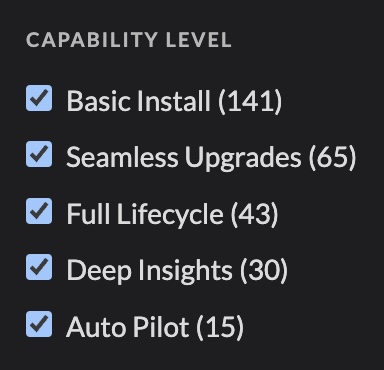
At time of this writing (January 2023), there are less than 300 vs. thousands in hub.docker.com, terraform.io, etc. QUESTION: What are all the Operators that are needed to achieve full production utility within an enterprise?
The different capability levels are illustrated by this:

From Helm to Ansible to Golang
The declarative nature of Helm charts (and Terraform) are limited to “Day-1” concerns of installation, configuration, etc. but not “Day-2” concerns of re-configuration, update, backup, failover, restore, etc.
QUESTIONS:
- How to make use of an existing Helm chart.
- How to quickly bring a “standard” production-quality Kubernetes cluster up with a full set of Operators? In one command?
- How can one assure that all operators within Kubernetes all work well with each other?
- How to get to Deep Insights and Auto Pilot?
- With Operators, how do we see version history of who changed what when? How to analyze logs emitted?
Kubernetes Operators?
Kubernetes Operators are software extensions to Kubernetes that make use of custom resources to manage applications and their components. Operators follow Kubernetes principles, notably the control loop.
Kubernetes Operators, as a controller, runs as a Pod on Kubernetes cluster master nodes, in a software loop, continously auditing object states to ensure a desired state, by deploying applications in a standardized and opinionated way.
“With Operators you can stop treating an application as a collection of primitives like Pods, Deployments, Services or ConfigMaps, but instead as a single object that only exposes the knobs that make sense for the application.”
Brandon Philips, CTO of CoreOS blogged on November 3, 2016 wrote:
“An Operator is an application-specific controller that extends the Kubernetes API to create, configure, and manage instances of complex stateful applications on behalf of a Kubernetes user. … Examples of complex administrative tasks that an Operator might handle include safe coordination of application upgrades, configuration of backups to offsite storage, service discovery via native Kubernetes APIs, application TLS certificate configuration, and disaster recovery.”
Kubernetes Operators are installed as a Kubernetes deployment kind of yaml (Stateful Sets), which define a new third party application instance type.
operator-sdk
- https://sdk.operatorframework.io/
-
Install Golang.
PROTIP: Ironically, https://sdk.operatorframework.io/docs/building-operators/golang/installation/ still specifies use of Docker.
-
There is a brew formula to install the operator-sdk app:
brew info operator-sdk
-
Install the operator-sdk app. On a Mac:
brew install operator-sdk
==> Pouring go--1.19.4.arm64_monterey.bottle.tar.gz 🍺 /opt/homebrew/Cellar/go/1.19.4: 12,452 files, 629.1MB ==> Installing operator-sdk ==> Pouring operator-sdk--1.26.0.arm64_monterey.bottle.tar.gz ==> Caveats zsh completions have been installed to: /opt/homebrew/share/zsh/site-functions ==> Summary 🍺 /opt/homebrew/Cellar/operator-sdk/1.26.0: 10 files, 201.1MB ==> Running `brew cleanup operator-sdk`... Disable this behaviour by setting HOMEBREW_NO_INSTALL_CLEANUP. Hide these hints with HOMEBREW_NO_ENV_HINTS (see `man brew`). ==> Caveats ==> operator-sdk zsh completions have been installed to: /opt/homebrew/share/zsh/site-functions
Alternately, see
- https://sdk.operatorframework.io/docs/installation/
- https://sdk.operatorframework.io/docs/building-operators/golang/tutorial/
-
PROTIP: To save typing toil and time, I’ve defined among my other keyboard aliases the letter “o” so I don’t have to type “operator-sdk” every time:
alias o="operator-sdk"
-
Run aliases.sh, then view the operator-sdk command menu using the alias:
o
CLI tool for building Kubernetes extensions and tools. Usage: operator-sdk [flags] operator-sdk [command] Examples: The first step is to initialize your project: operator-sdk init [--plugins=
[--project-version= ]] <PLUGIN KEYS> is a comma-separated list of plugin keys from the following table and <PROJECT VERSION> a supported project version for these plugins. Plugin keys | Supported project versions -----------------------------------------------+---------------------------- ansible.sdk.operatorframework.io/v1 | 3 declarative.go.kubebuilder.io/v1 | 2, 3 deploy-image.go.kubebuilder.io/v1-alpha | 3 go.kubebuilder.io/v2 | 2, 3 go.kubebuilder.io/v3 | 3 go.kubebuilder.io/v4-alpha | 3 grafana.kubebuilder.io/v1-alpha | 3 helm.sdk.operatorframework.io/v1 | 3 hybrid.helm.sdk.operatorframework.io/v1-alpha | 3 quarkus.javaoperatorsdk.io/v1-alpha | 3 For more specific help for the init command of a certain plugins and project version configuration please run: operator-sdk init --help --plugins=<PLUGIN KEYS> [--project-version=<PROJECT VERSION>] Default plugin keys: "go.kubebuilder.io/v3" Default project version: "3" Available Commands: alpha Alpha-stage subcommands bundle Manage operator bundle metadata cleanup Clean up an Operator deployed with the 'run' subcommand completion Load completions for the specified shell create Scaffold a Kubernetes API or webhook edit Update the project configuration generate Invokes a specific generator help Help about any command init Initialize a new project olm Manage the Operator Lifecycle Manager installation in your cluster pkgman-to-bundle Migrates packagemanifests to bundles run Run an Operator in a variety of environments scorecard Runs scorecard version Print the operator-sdk version Flags: -h, --help help for operator-sdk --plugins strings plugin keys to be used for this subcommand execution --project-version string project version (default "3") --verbose Enable verbose logging Use "operator-sdk [command] --help" for more information about a command. </pre> -
Get the version (with Kubernetes meta) from https://github.com/operator-framework/operator-sdk/releases
operator-sdk version
operator-sdk version: "v1.26.0", commit: "cbeec475e4612e19f1047ff7014342afe93f60d2", kubernetes version: "v1.25.0", go version: "go1.19.4", GOOS: "darwin", GOARCH: "arm64"
-
To get just the operator-sdk version number (such as v1.26.0):
operator-sdk version | awk '{print $3}' | tr -d '",'awk ‘{print $3}’ yields “v1.26.0”,
tr -d ‘”,’ removes the double-quotes and comma
Modify existing Operator
PROTIP: Deepak Singh Dhami recommends modifying one before creating your own.
https://operatorhub.io/operator/vault at https://github.com/banzaicloud/bank-vaults/tree/main/operator by Nándor István Krácser at Banzai Cloud (acquired by Cisco). The yaml sample as part of the Banzai Cloud Pipeline
apiVersion: vault.banzaicloud.com/v1alpha1 kind: Vault metadata: name: vault spec: size: 1 image: 'vault:1.0.0' bankVaultsImage: 'banzaicloud/bank-vaults:latest' annotations: prometheus.io/scrape: 'true' prometheus.io/port: '9102' serviceAccount: vault serviceType: ClusterIP ingress: annotations: null spec: {} unsealConfig: kubernetes: secretNamespace: default config: storage: file: path: /vault/file listener: tcp: address: '0.0.0.0:8200' tls_cert_file: /vault/tls/server.crt tls_key_file: /vault/tls/server.key telemetry: statsd_address: 'localhost:9125' ui: true externalConfig: policies: - name: allow_secrets rules: >- path "secret/*" { capabilities = ["create" "read" "update" "delete" "list"] } auth: - type: kubernetes roles: - name: default bound_service_account_names: default bound_service_account_namespaces: default policies: allow_secrets ttl: 1h secrets: - path: secret type: kv description: General secrets. options: version: 2 startupSecrets: - type: kv path: secret/data/accounts/aws data: data: AWS_ACCESS_KEY_ID: secretId AWS_SECRET_ACCESS_KEY: s3cr3t vaultEnvsConfig: - name: VAULT_LOG_LEVEL value: debugCAUTION: Using vault:1.0.0?
New Go Operator
https://sdk.operatorframework.io/build/
https://devenes.medium.com/discovering-the-power-of-go-for-kubernetes-5-open-source-tools-to-try-d8b5eb328075
-
Activate Go module support before using the SDK:
export GO111MODULE=on
-
To create a new Operator of your very own:
operator-sdk init --domain example.com --repo github.com/example/memcached-operator
–domain is the prefix of the API group custom resources will be created in.
The command above generates a go.mod file.
References:
- https://github.com/alexcpn/go_operator_2022 is referenced by
- https://medium.com/techlogs/go-kubernetes-operator-963461e528c5 by Alex Punnen who recommands
- https://sdk.operatorframework.io/docs/building-operators/golang/tutorial/
- https://medium.com/techlogs/go-kubernetes-operator-963461e528c5
- https://book.kubebuilder.io/quick-start.html
- https://book.kubebuilder.io/cronjob-tutorial/cronjob-tutorial.html
- Read till Section 1.7 https://book.kubebuilder.io/cronjob-tutorial/controller-implementation.html
Unit Testing
-
Static tests consist of unit, formatting, and doc link tests.
https://sdk.operatorframework.io/docs/contribution-guidelines/testing/
-
Docs only
make test-static
-
Code
make test-all
Utilities
-
https://itnext.io/analyzing-value-of-operator-framework-for-kubernetes-community-5a65abc259ec

-
https://docs.tungsten.io/en/latest/tungsten-fabric-operator/working-with-kubernetes-operators-101.html
Resources
- https://learning.oreilly.com/library/view/kubernetes-in-production/9781800202450/
- https://www.amazon.com/Kubernetes-Operators-Automating-Container-Orchestration/dp/1492048046
- https://www.youtube.com/watch?v=i9V4oCa5f9I
- https://www.youtube.com/watch?v=ha3LjlD6g7g “Kubernetes Operator simply explained in 10 mins” by Nana
- https://k21academy.com/docker-kubernetes/kubernetes-operator/
- https://cloudark.medium.com/why-to-write-kubernetes-operators-9b1e32a24814 from 2018
- https://www.linux.com/topic/cloud/demystifying-kubernetes-operators-operator-sdk-part-1/
- https://shipit.dev/posts/k8s-operators-with-python-part-1.html Creating CRDs
- https://shipit.dev/posts/k8s-operators-with-python-part-2.html Implementing Controller
- https://www.cncf.io/blog/2022/06/15/kubernetes-operators-what-are-they-some-examples/
- https://nightlies.apache.org/flink/flink-kubernetes-operator-docs-main/
- https://www.weave.works/blog/creating-custom-kubernetes-operators
- https://cloud.redhat.com/blog/build-your-kubernetes-operator-with-the-right-tool
- CNCF Operator white paper
More on DevOps
This is one of a series on DevOps:
- DevOps_2.0
- ci-cd (Continuous Integration and Continuous Delivery)
- User Stories for DevOps
- Git and GitHub vs File Archival
- Git Commands and Statuses
- Git Commit, Tag, Push
- Git Utilities
- Data Security GitHub
- GitHub API
- Choices for DevOps Technologies
- Pulumi Infrastructure as Code (IaC)
- Java DevOps Workflow
- AWS DevOps (CodeCommit, CodePipeline, CodeDeploy)
- AWS server deployment options
- Cloud services comparisons (across vendors)
- Cloud regions (across vendors)
- Azure Cloud Onramp (Subscriptions, Portal GUI, CLI)
- Azure Certifications
- Azure Cloud Powershell
- Bash Windows using Microsoft’s WSL (Windows Subsystem for Linux)
- Azure Networking
- Azure Storage
- Azure Compute
- Digital Ocean
- Packer automation to build Vagrant images
- Terraform multi-cloud provisioning automation
-
Hashicorp Vault and Consul to generate and hold secrets
- Powershell Ecosystem
- Powershell on MacOS
- Jenkins Server Setup
- Jenkins Plug-ins
- Jenkins Freestyle jobs
- Docker (Glossary, Ecosystem, Certification)
- Make Makefile for Docker
- Docker Setup and run Bash shell script
- Bash coding
- Docker Setup
- Dockerize apps
- Ansible
- Kubernetes Operators
- Threat Modeling
- API Management Microsoft
- Scenarios for load
- Chaos Engineering

